Add a new admin
HR Hub> Settings > Permission
Step 1 - Go to Hr Hub > Settings
Step 2 - Settings > Permissions
Step 3 - Select "Admin" and choose users you want to give admin access
Step 4 - Click "Save"
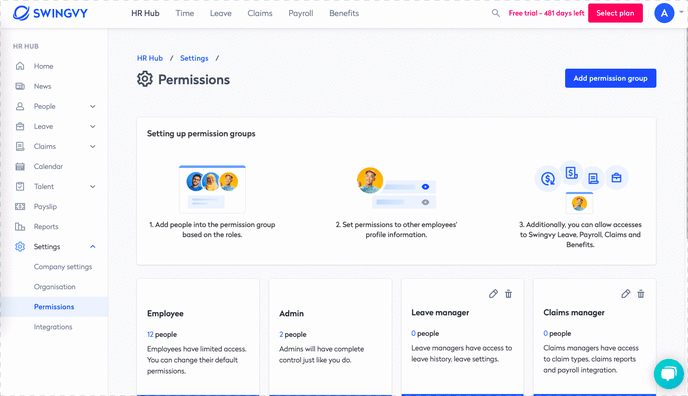
See also
Step 1 - Go to Hr Hub > Settings
Step 2 - Settings > Permissions
Step 3 - Select "Admin" and choose users you want to give admin access
Step 4 - Click "Save"
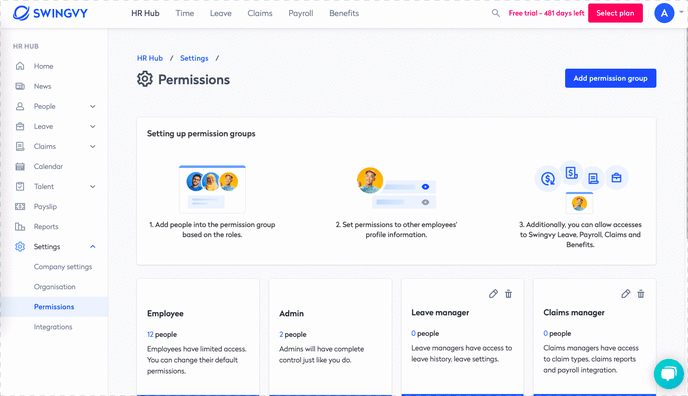
See also