Add company's bank account
Note:
At the moment, Swingvy bank files only support DBS, UOB, OCBC and Maybank.
Kindly make sure that the company account number has been updated in the settings.
To update, go to Payroll > Settings > Company settings > Bank information
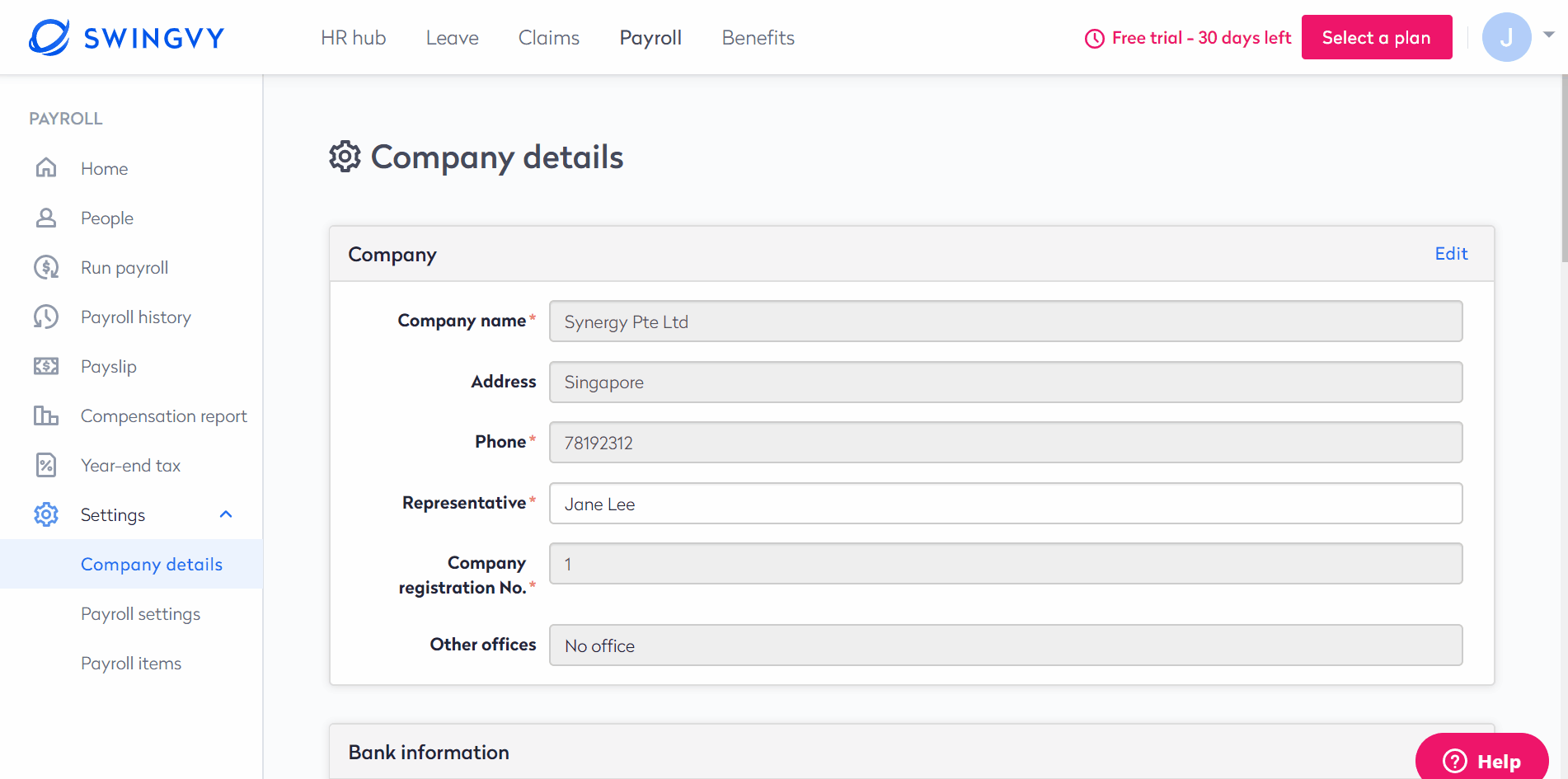
Select the bank name for the payroll payment transaction (the compatible bank file will be generated upon the payroll completion).
Note:
At the moment, there are few bank files supported in Swingvy for the bank below:
- DBS Bank
- UOB
- OCBC
- Maybank Berhad
Singapore bank and branch code guide
| Bank Name | Branch Code | Account No (Example) | Bank File Format | Remark |
| DBS | 005 | 0052312891 | GIRO | Usually 10-digit account number
The "Sender's Company ID" refers to the Company ID given by DBS to login to DBS IDEALTM. All alphabet characters should be in capital letters. |
| OCBC | 550 | 1089550 | GIRO |
Length of account number varies
|
| UOB | 030 | 9102031012 | BIBPlus |
10-digit account number
|
| Maybank | N/A | 1234567890 | BIB APS+ | 10-digit account number |
| POSBank | 081 | 084102395 | GIRO |
9-digit account number POSBank now operates as part of DBS Bank. Use 081 as branch code for all POSBank accounts and select DBS Bank instead. |
| Standard Chartered | 018 | 1803645852 | N/A |
10-digit account number
|
| HSBC Corporate | 146 | 172002492 | N/A |
Length of account number varies
|
| SBI | 277 | 67012518738 | N/A |
Length of account number varies
|