Approve or decline payroll
This is the guide for managing payroll approval requested by the admin.
How do I receive the payroll request from the payroll admin?
You will be notified via email and the home page.
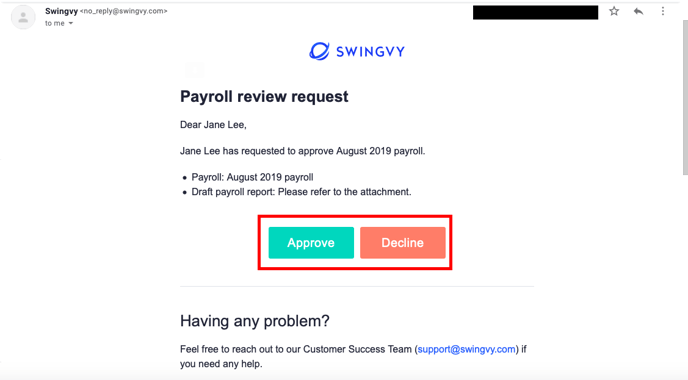
Click the request you want to approve, open it and review the amount to ensure they're correct. You can review the payroll or download the report to see the figures.
Approve a payroll request
As a payroll approver, you can approve the current month payroll via:.gif?width=688&name=Approve%20payroll%20MY%20(1).gif)
When you've approved a payroll approval request, it will be visible in the approval history tab.
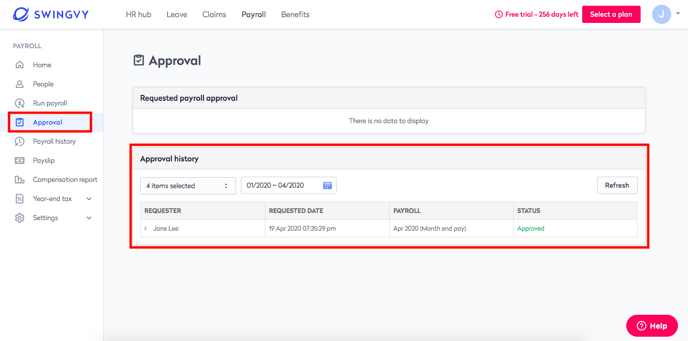
Payroll status meaning:
Pending - Payroll awaiting approval from payroll approval
Declined - Payroll being rejected by payroll approval
Approve - Payroll has been accepted by payroll approval
Cancelled - Payroll cancelled automatically when the payroll approval setting is turned off or any approved payroll is reversed back to step 1
What's next?
The admin now can process the payroll and pay to employees.
Decline a payroll request
You can reject a payroll request either with or without a note containing the reason.
.gif?width=688&name=Decline%20payroll%20MY%20(1).gif)
When you've declined a payroll approval request, it will be visible in the approval history tab.
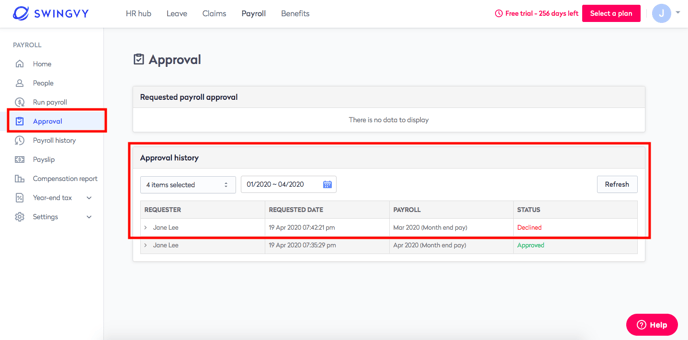
Payroll status meaning:
Pending - Payroll awaiting approval from payroll approval
Declined - Payroll being rejected by payroll approval
Approve - Payroll has been accepted by payroll approval
Cancelled - Payroll cancelled automatically when payroll approval setting is turned off or any approved payroll is reversed back to step 1
What's next?