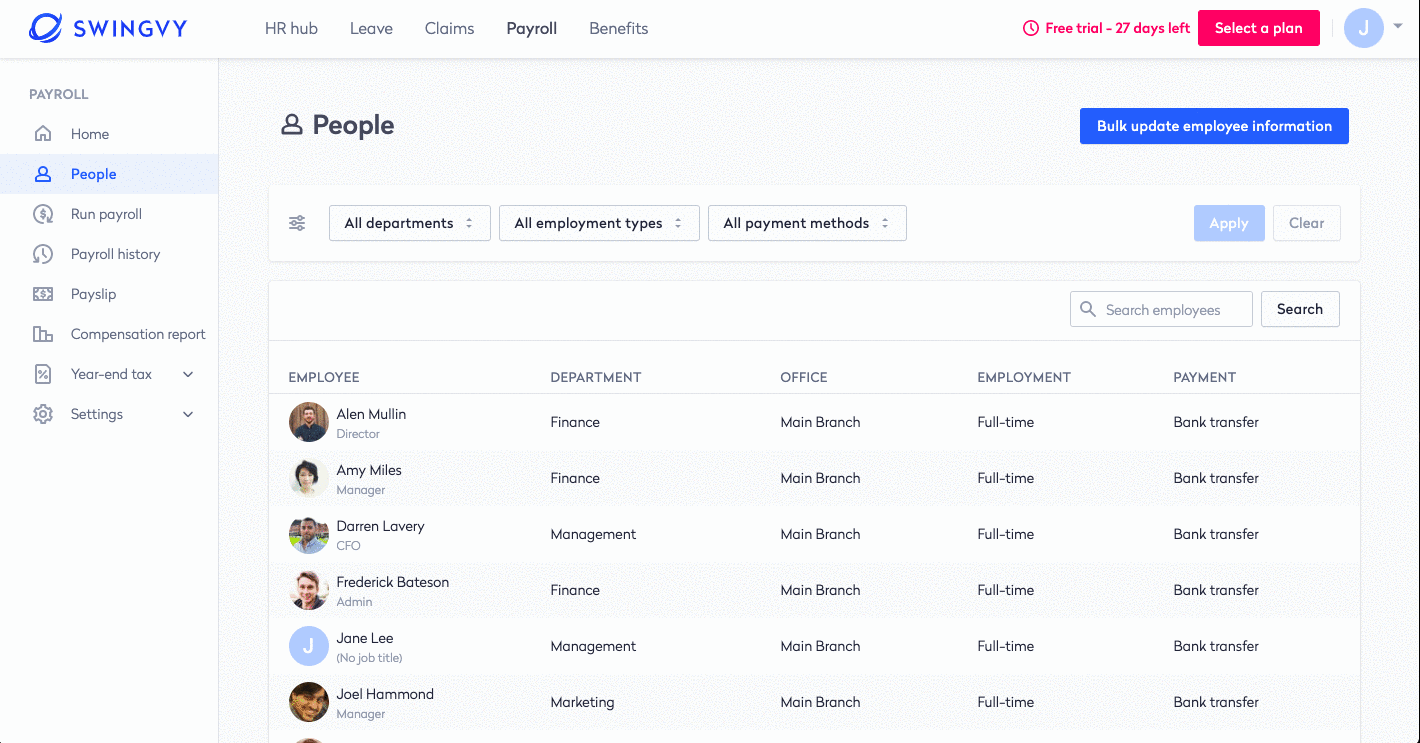Change an employee's salary and wage details
If you need to change employee wage details you can do so on Payroll > People
- In the Payroll menu, select People.
- Click the employee's name to open their details.
- Select the Bank & Statutory tab and click Edit
- Enter Salary amount details
- Click Save