- Swingvy | Help Center
- Settings
- Account permissions
Manage group permission
The default groups will always be:
- Admin
- Employee
You can create new user groups with permissions for your Swingvy account. After you add a new group, don't forget to select the employee who belongs to this group.
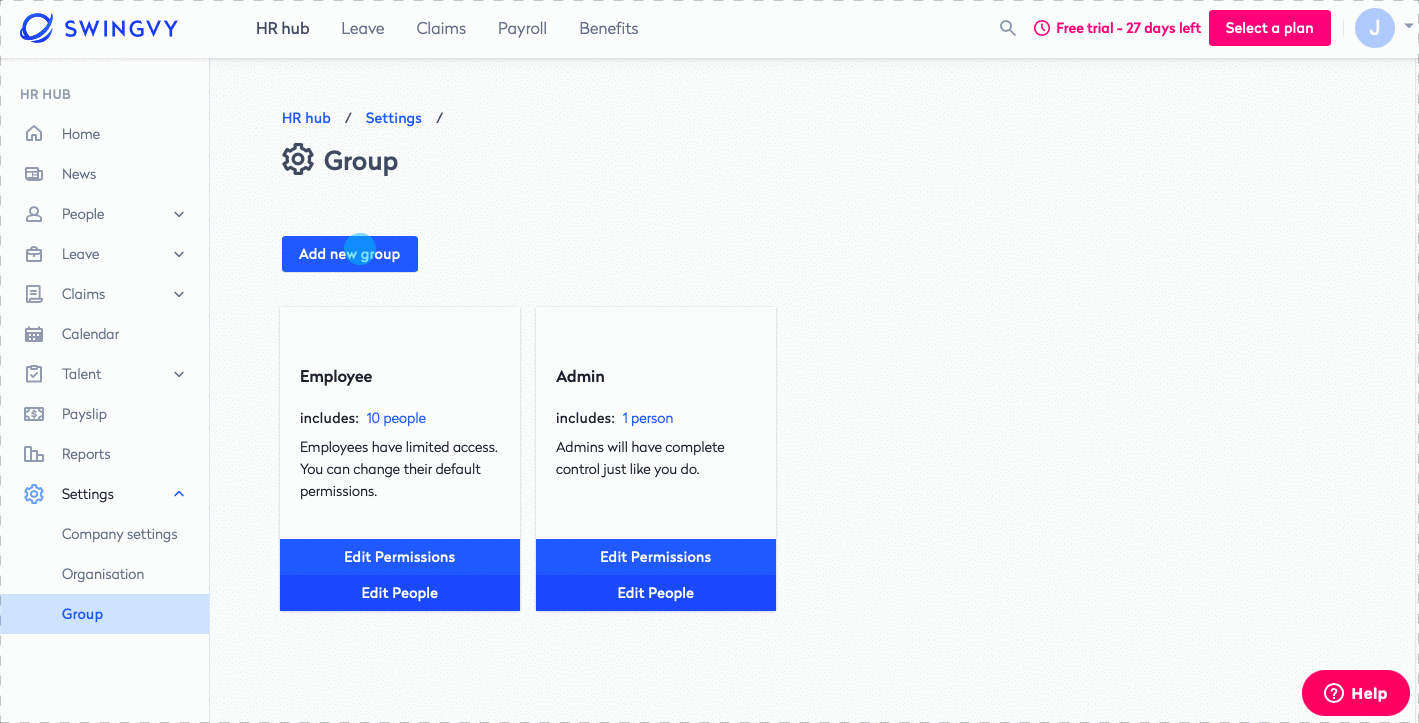
This custom created group can be deleted. Refer to below picture to see how.
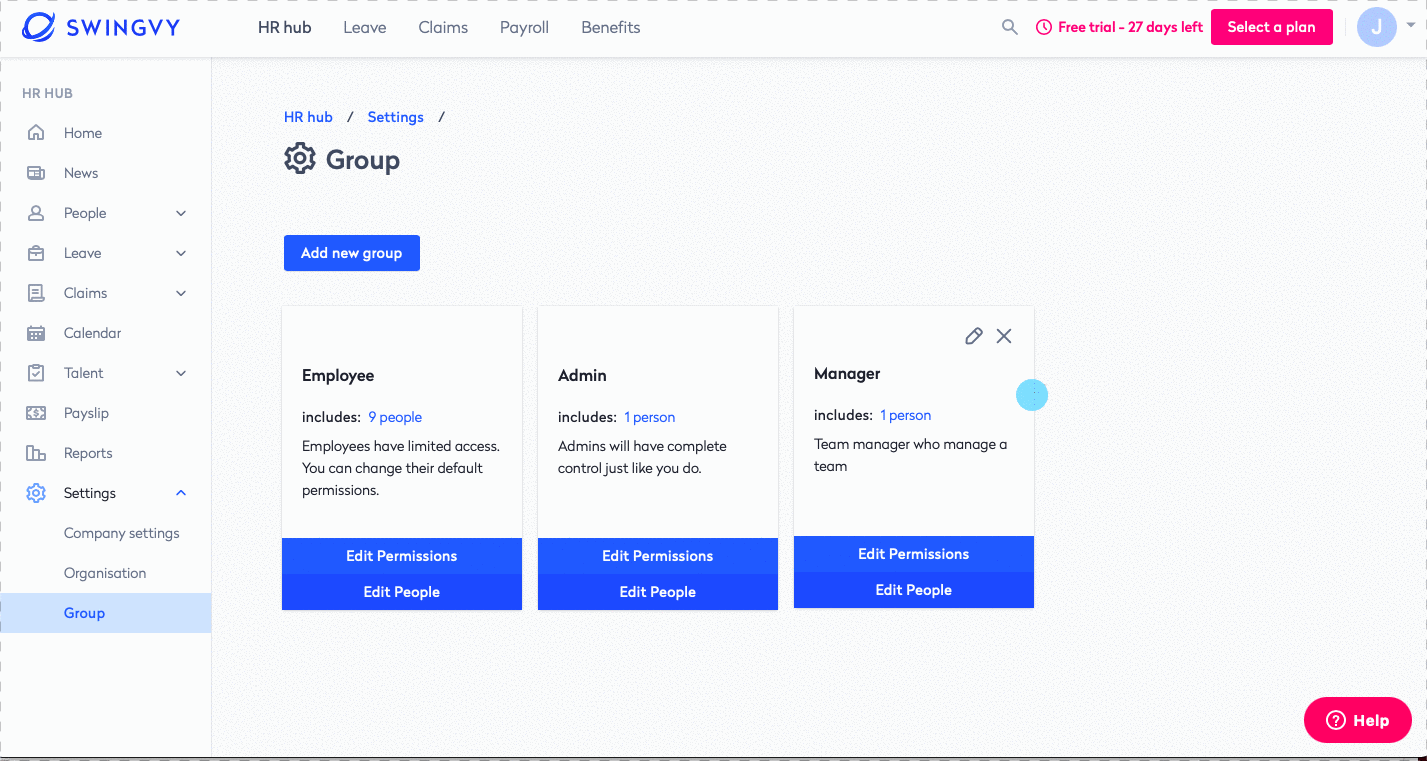
See also,