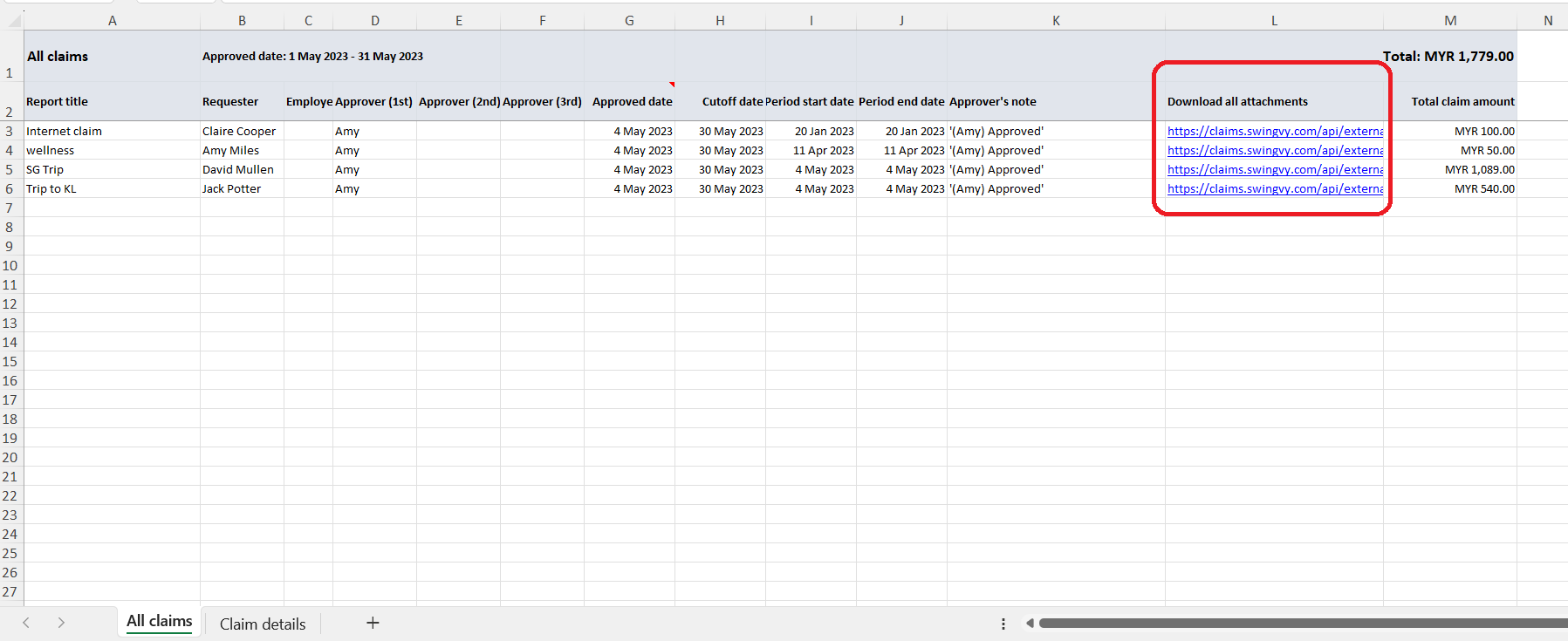How to bulk download claim report attachment
No more hassle to download individual attachments one by one. You can download all attachments in a Claim report in bulk!
Bulk download attachments from Swingvy website.
Download all attachments in a Claim report by bulk. They will be grouped in one ZIP file.
Step 1 - Go to Claims module > All claims
Step 2 - Click on the specific claim report
Step 3 - Click on "Download all attachments"
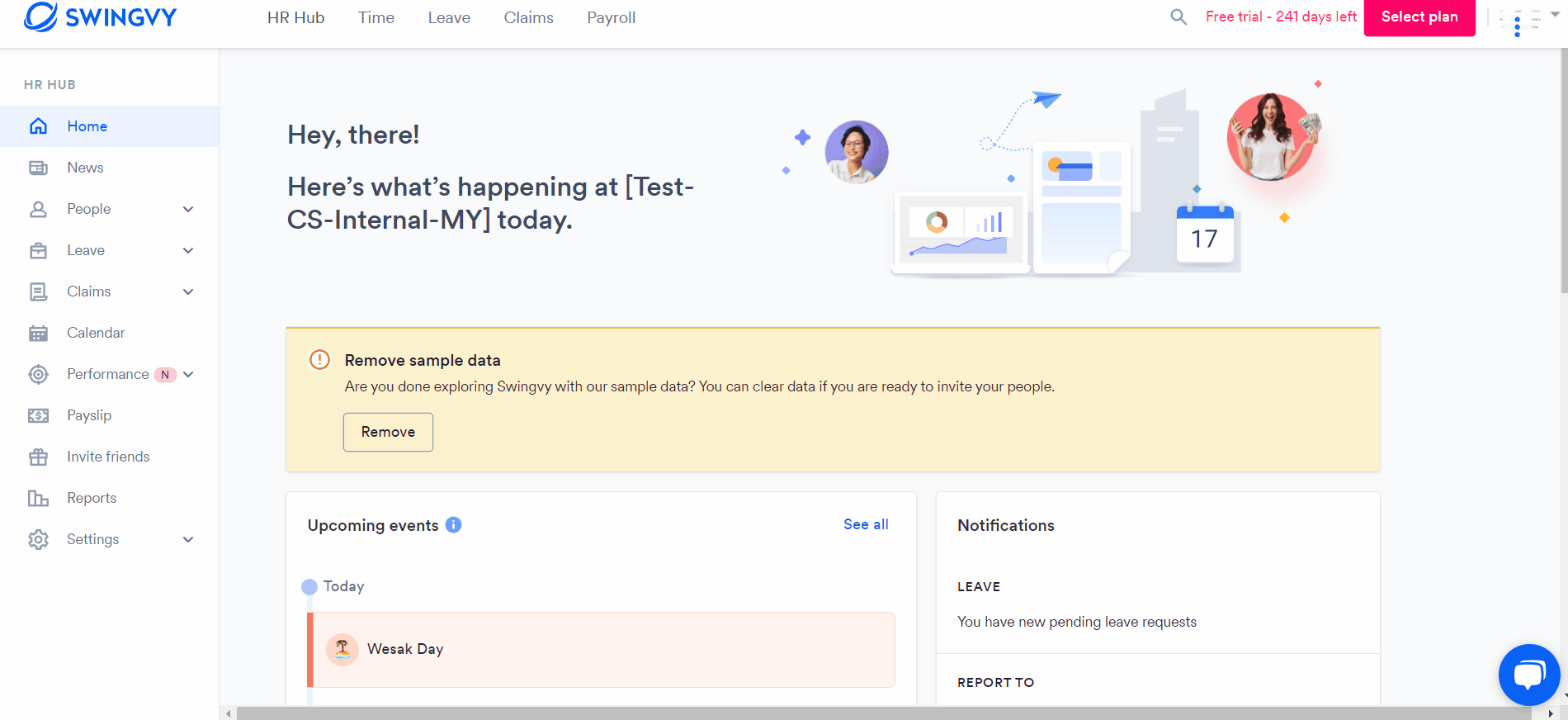
Bulk download attachments from the Claim report.
You may learn more about generating expenses claim reports here:
Generating expenses claims report
On both All claims and Claim details sheets, you may find the download link of all claim attachments for each claim submitted by the employees.