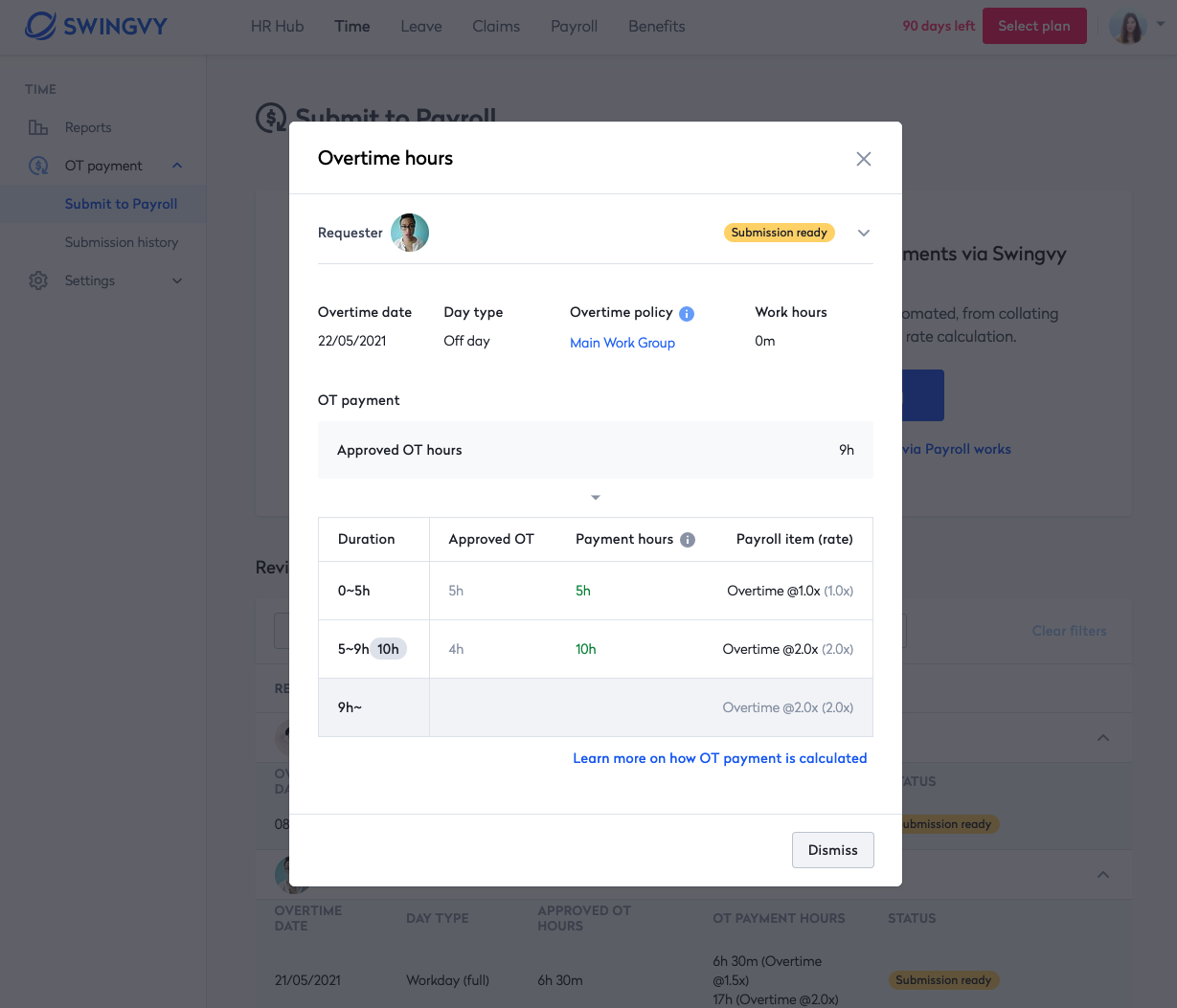In Swingvy, there are 2 types of overtime calculation, single rate, and multiple rates.
- Single rate: rate is calculated based on the OT hours
- Multiple rates: rate is calculated based on the amount set for specific OT hours
In Swingvy, we've computed the default overtime setting for the country that is located in Malaysia and Singapore.
The OT is calculated based on
- 1.0x = one day salary
- 1.5x = one and a half salary
- 2.0x = twice or double amount of the salary
- 3.0x = triple amount of the salary
(Note: All rates are hourly rate)
Please refer below for the default overtime calculation.
Malaysia
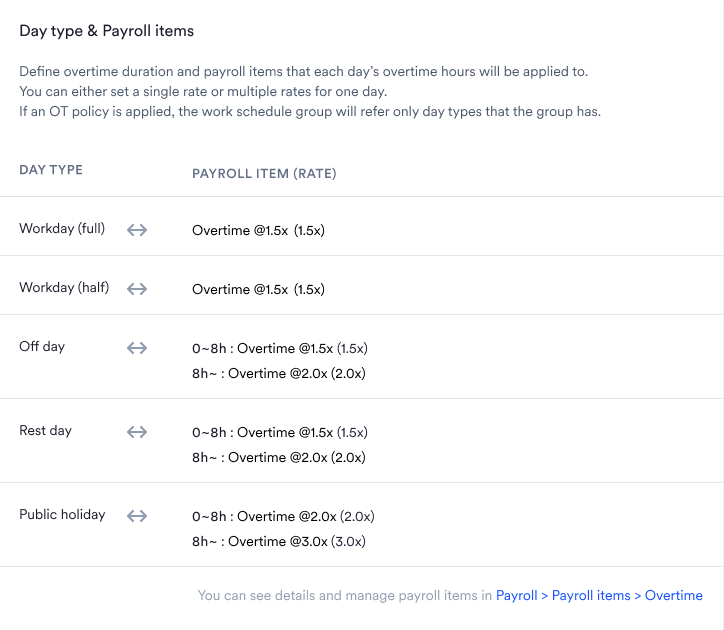
Singapore
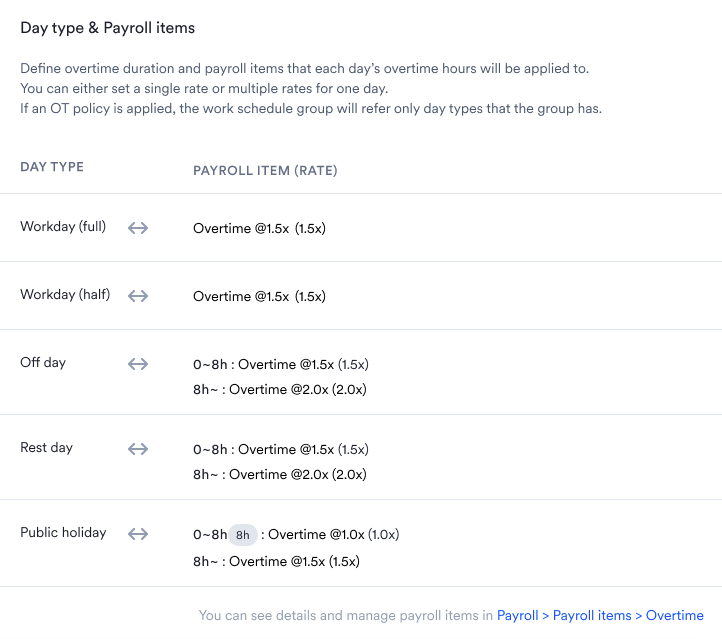
You can change the default overtime settings. Any changes will be reflected on the next day. However, the changes are only applicable to future requests and approval. All approved overtime requests will not follow the new changes.
Note:
The overtime approver can always revoke the approved OT from the mobile app. This is provided if the OT is in submission-ready status and has yet to be submitted to payroll.
On the other hand, there can also be situations whereby the company provides a different OT rate for employees who work on a rest day or public holiday. There are cases where the employee will receive two times the salary amount if they work more than specific hours.
Scenario:
On a rest day, an employee who works less than 4 hours will be paid as 8 hours salary (1 day salary/1.0x) and when the employee works more than 4 hours on the rest day, they will receive 16 hours salary (2 days salary/2.0x). Then, if the employee works more than 8 hours, they will be paid 1.5x of the salary.
You can set the overtime calculation as below
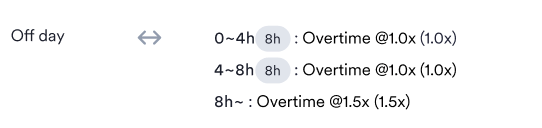
If the employee works for 10 hours on rest day, the calculation will be:
0 - 4 hours = count as 8 hours
4 - 8 hours = count as 8 hours
8 - 10 hours = count as 2 hours * 1.5x
= (8 hrs*1.0x) + (8 hrs*1.0x) + (2hrs*1.5x)
Check how overtime hours was calculated
You can check how each OT hour was applied by the overtime policy setting and converted to OT payment hours. If the amount of overtime hours is less than multiple rate duration, it will only display available payment hours and how each duration was rounded up/down by policy.