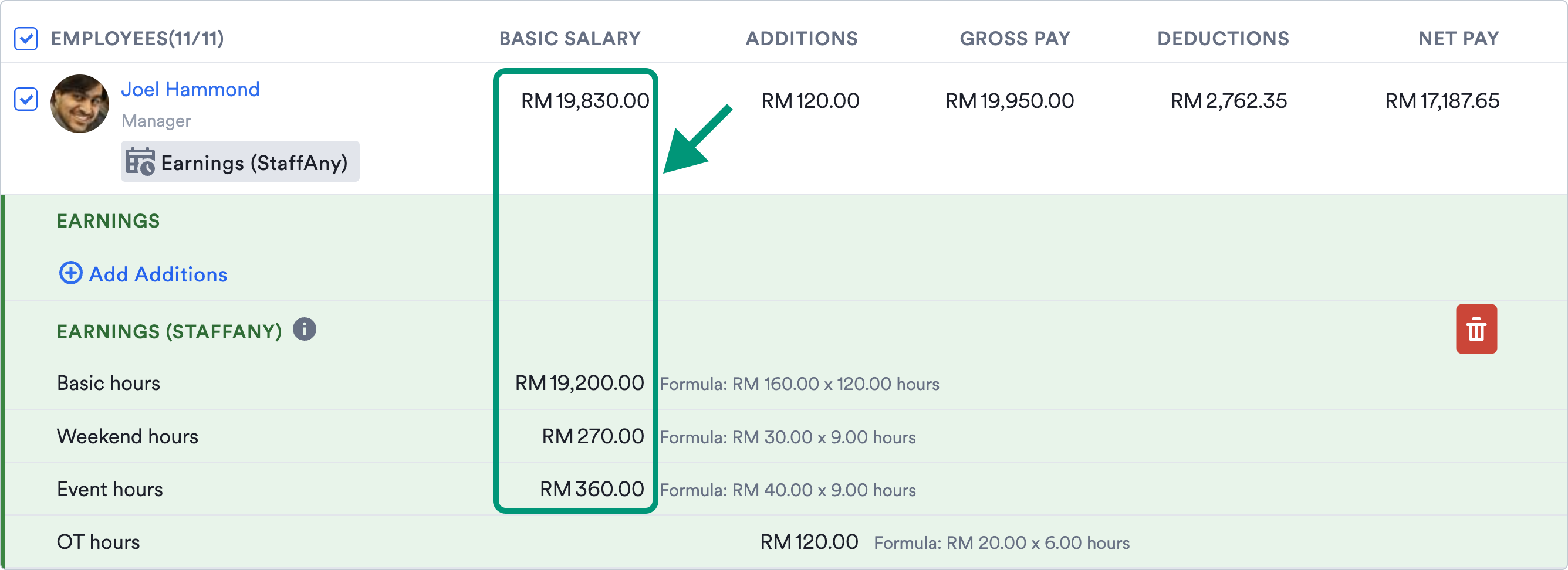Import 2. How worked hours are imported in Swingvy
Salaried and hourly employees have a different type of worked hours imported from StaffAny.
In StaffAny, there are two types of wages:
- Salaried
- Hourly
Swingvy payroll will display each type differently.
1. Salaried employees
(Wage type: "Salaried" in StaffAny)
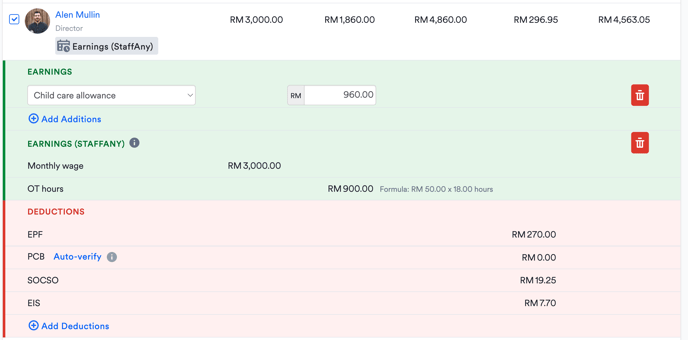
- Two types of worked hours:
-
Monthly wage: 'Wage per month in StaffAny'
-
OT hours: 'Overtime rate in StaffAny' x No. of hours worked
-
In StaffAny, go to My team > Select a staff member > Wages and choose wage type as "SALARIED".
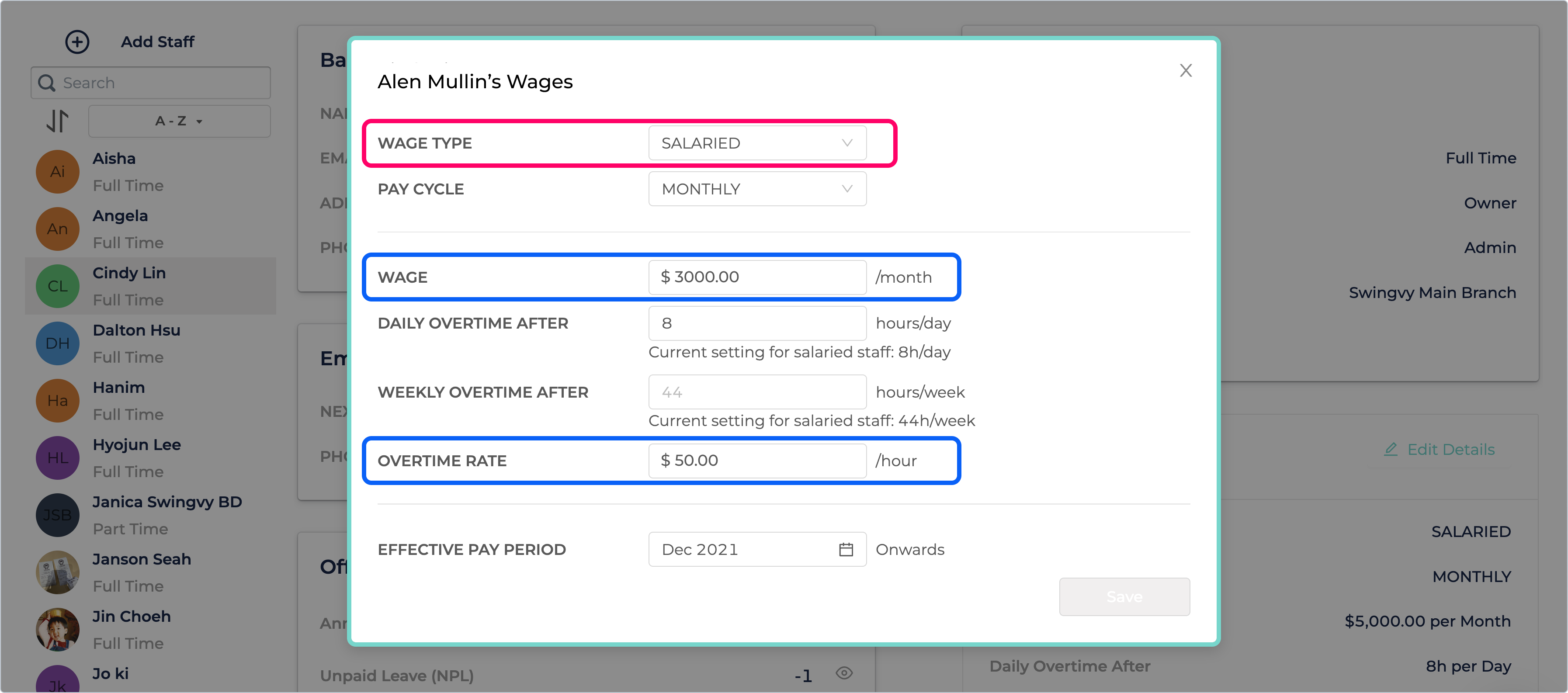
2. Hourly employees
(Wage type: "Hourly" in StaffAny)
Basic salary: Basic hours + Weekend hours + Event hours
-
Four types of worked hours:
-
Basic hours: 'Wage per hour in StaffAny' x No. of hours worked
-
Weekend hours: 'Weekend rate in StaffAny' x No. of hours worked
-
Event hours: 'Event rate in StaffAny' x No. of hours worked
-
OT hours: 'Overtime rate in StaffAny' * No. of hours worked
-
In StaffAny, go to My team > Select a staff member > Wages and choose wage type as "HOURLY".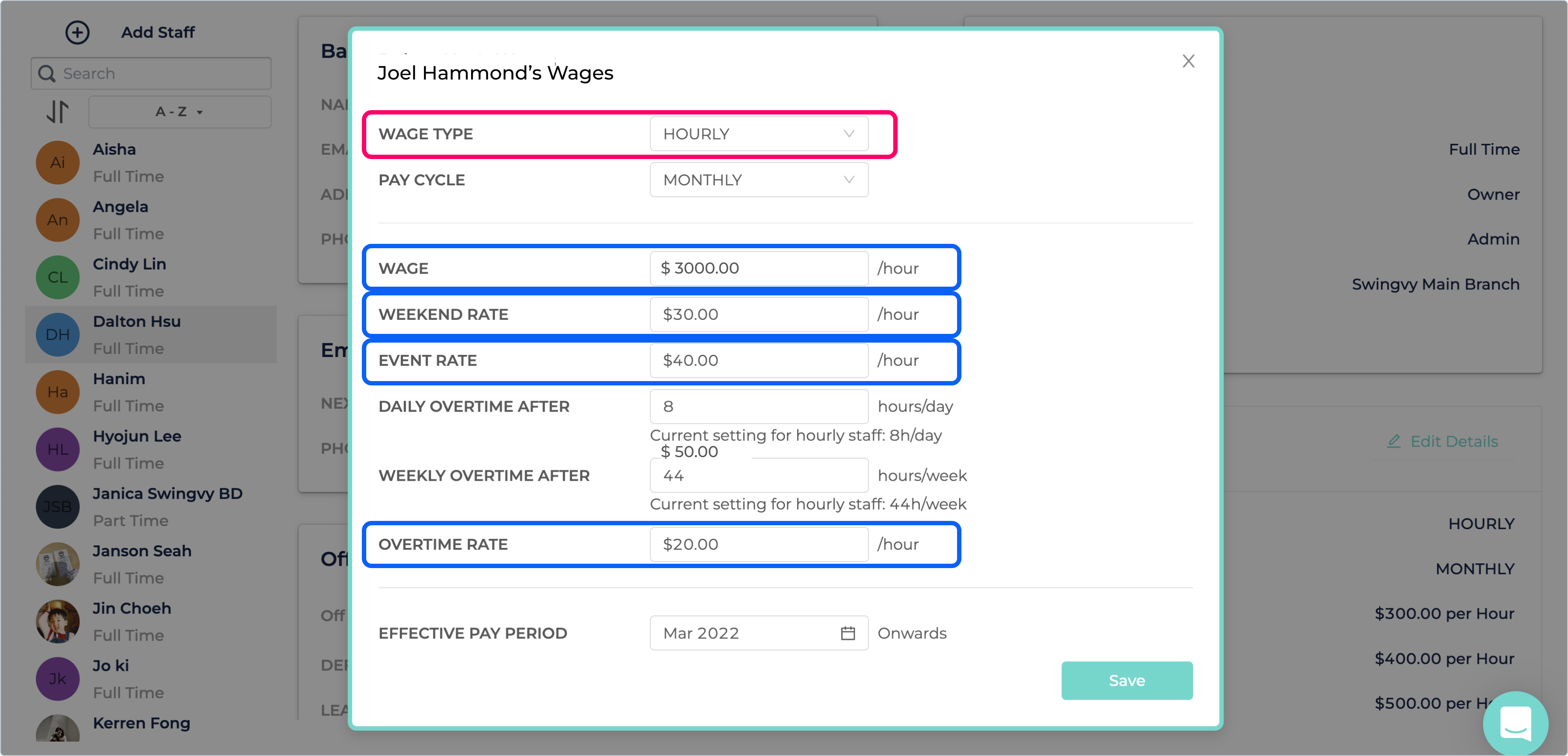
Other than OT, all worked hours will be merged as “Basic salary” in Swingvy in the Run payroll table and employee’s payslip.
Payslip example:
- Salaried employees:
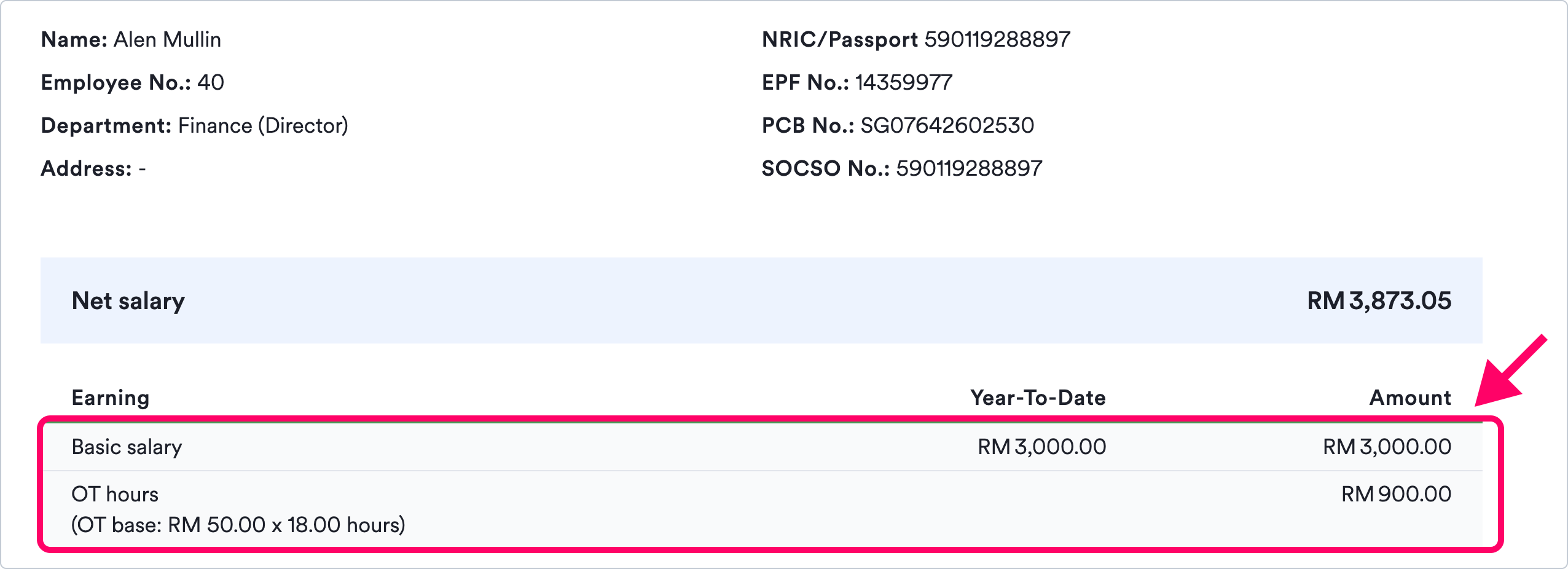
- Hourly employees:
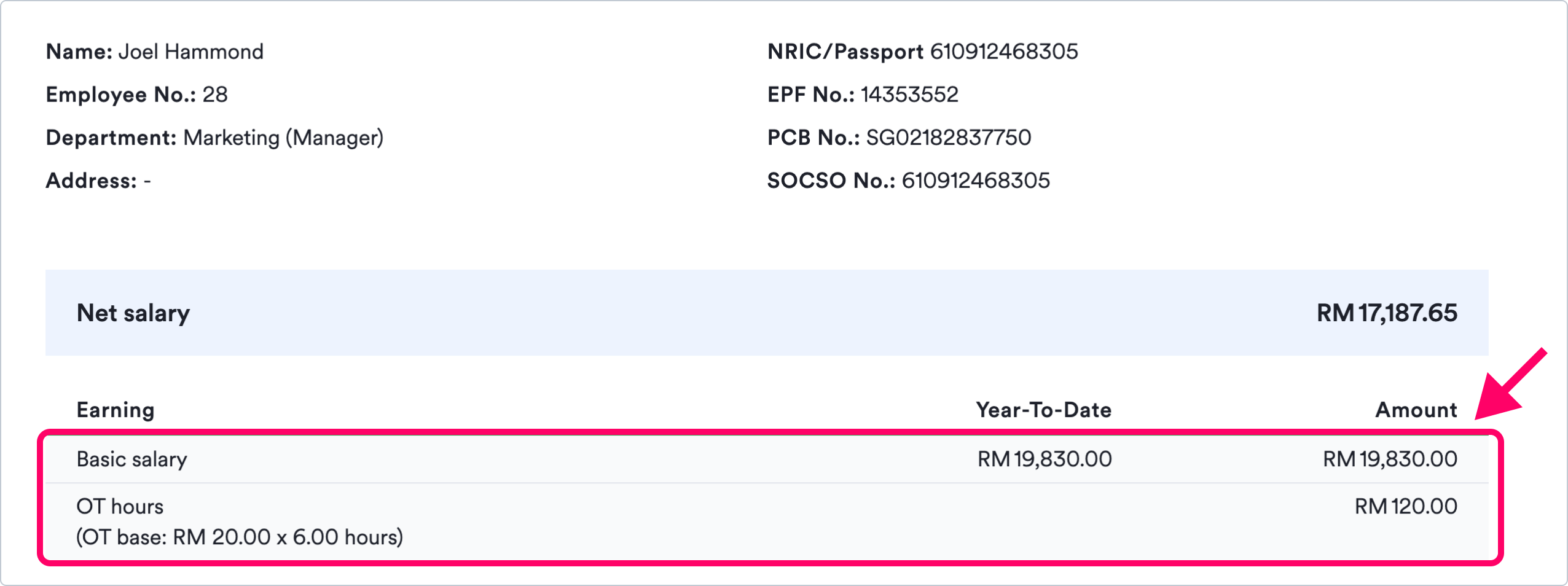
The basic salary amount for salaried and the hourly employees is calculated as below:
- Salaried employees: Monthly wage (
 The amount is Basic salary)
The amount is Basic salary) - Hourly employees: Basic hours + Weekend hours + Event hours (
 The sum amount is Basic salary)
The sum amount is Basic salary)
Tip: If there is no work hour tracked in StaffAny, the work hours won’t be created in a row. ![]()
Example: OT hour for Frederick Bateson is not imported to Swingvy because there is no data in StaffAny.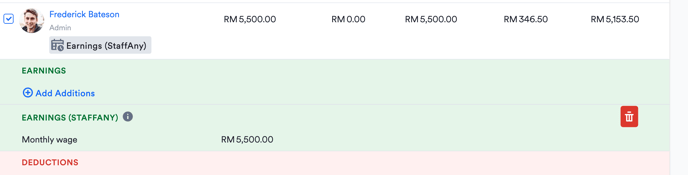
Previous step: Import 1. Import timesheet data from StaffAny