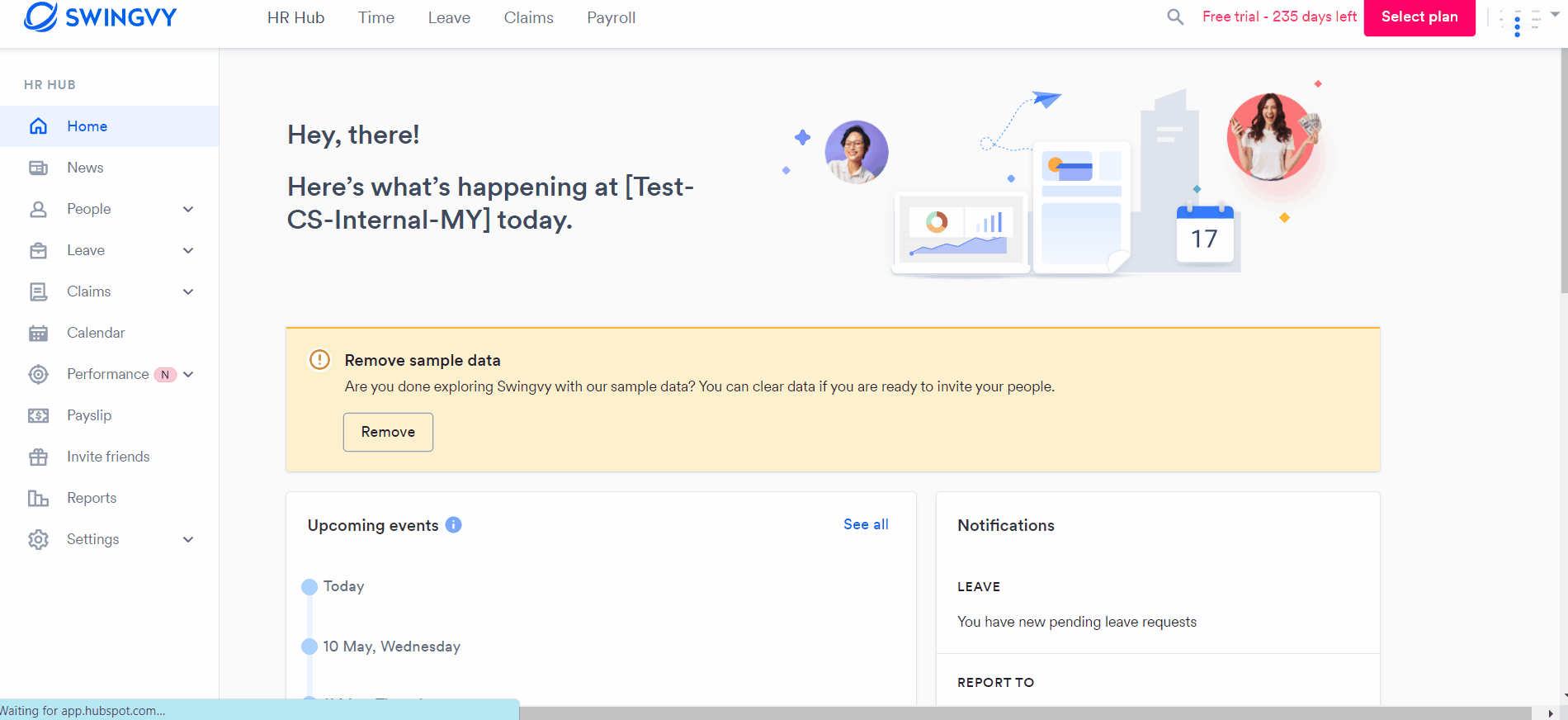Submit goals for review & score your goals
Submit goals for review
If you have set your goals to be reviewed, you can submit the goal for review:
Step 1 - Under HR Hub > Click Performance > My goals
Step 2 - Choose the goal that you would like to submit for review
Step 3 - Click on "Submit for review"
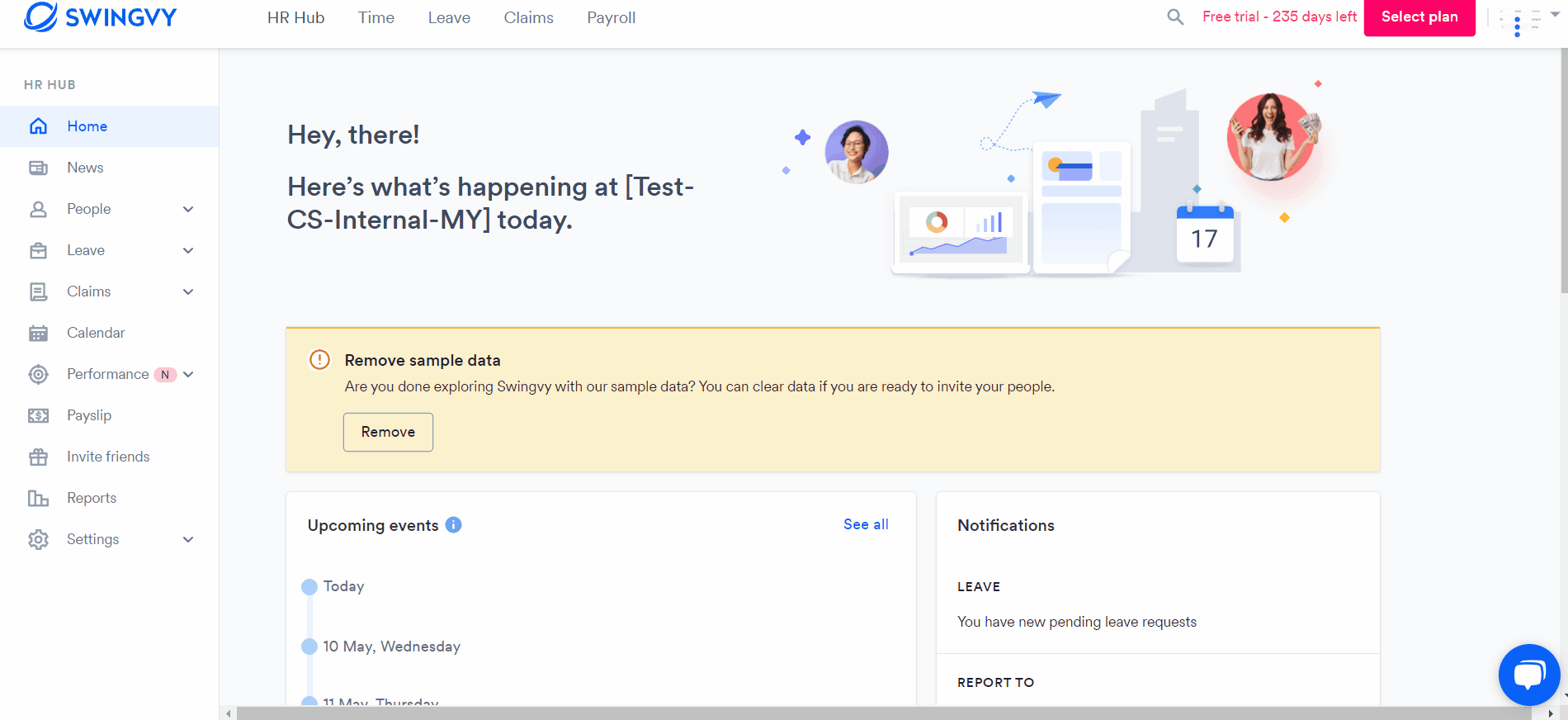
Score your goals
Not just scored by the reviewer, you can also leave a score for your own goals.
Step 1 - Under HR Hub > Click Performance > My goals
Step 2 - Choose the goal that you would like to score
Step 3 - In the Employee box > Click on "Update score"
Step 4 - Choose the preferred score > Click on "Save"