Add company's bank account
Select the bank name for the payroll payment transaction (the compatible bank file will be generated upon the payroll completion). For some banks, you will be required to enter specific information for the banks.
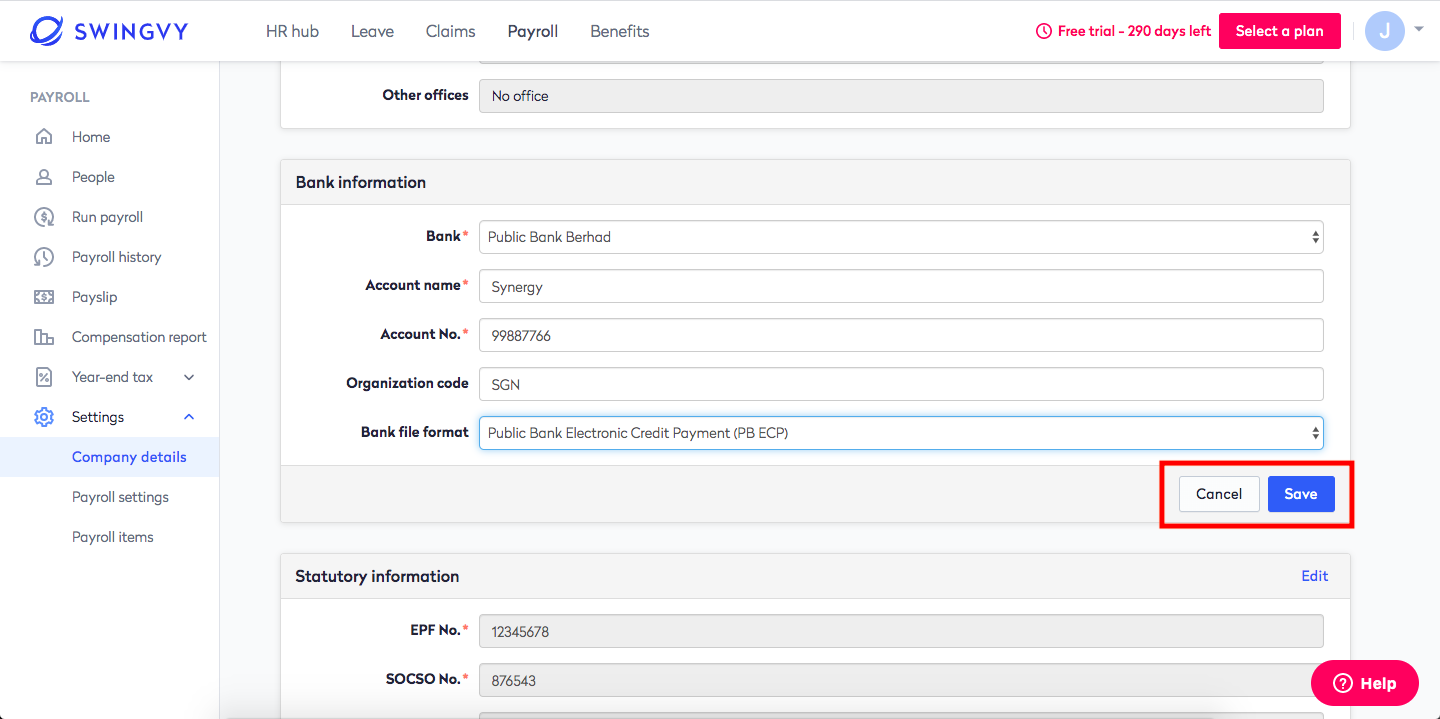
| Bank Name | Organisation code | Originator ID | Bank file format options |
| CIMB Bank Berhad | Mandatory | N/A |
|
| Hong Leong Bank Berhad | Optional | N/A |
|
| Malayan Banking Berhad (Maybank) | N/A | Mandatory |
|
| Public Bank Berhad | Optional | N/A |
|
| Standard Chartered Bank Malaysia Berhad | Optional | N/A |
|
| OCBC Bank (Malaysia) Berhad | Optional | N/A |
|
Note:
1. What is the organisation code?
Organisation code is a code given by the bank (only CIMB will require this). For first-time performing bulk payroll payments via a single file upload, please contact Business Call Centre at 1300 888 828 or email mybusinesscare@cimb.com to request for Organisation Code.
2. What is the originator ID?
The originator ID is also known as the organisation code. This ID is provided by the bank (for Maybank AutoCredit Customer). Please contact Maybank care line for more details.
3. What is the bank file format?
Bank files format varies as it follows the format set by the bank. Swingvy supports the bank file of CIMB Bizchannel, Maybank2U Biz .csv format, Maybank Auto credit System (MAS), Hong Leong Bank ConnectBIZ, and Public Bank (PB ECP). We will keep on adding more bank files from other banks in the future.