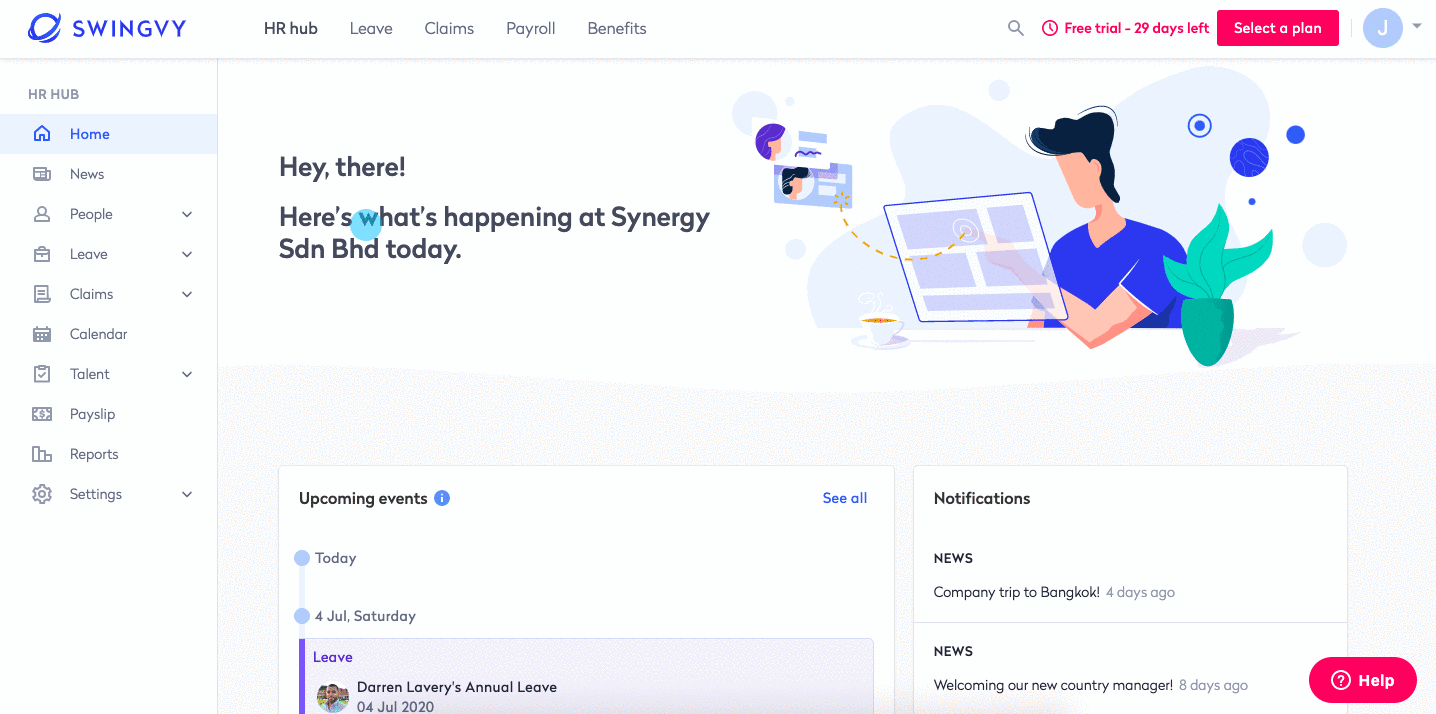Add employee disciplinary records
HR Hub > People > Directory
Having a good employee is what every company desire. However, some employees have disciplinary issues, and all must be recorded. In Swingvy, this can be quickly recorded by the admin at the People tab.
Step 1 - Go to HR Hub > People > Directory
Step 2 - Select the employee that has a new disciplinary record
Step 3 - Scroll down to the bottom of the page to find the "Disciplinary action" section
Step 4 - Click on the "Add" button and update it accordingly
Step 5 - Click "Save"