Adjust claims after submitted for approval
HR Hub > Claims > My claims
All pending claims can be retracted by the requester.
Step 1 - Retract your report
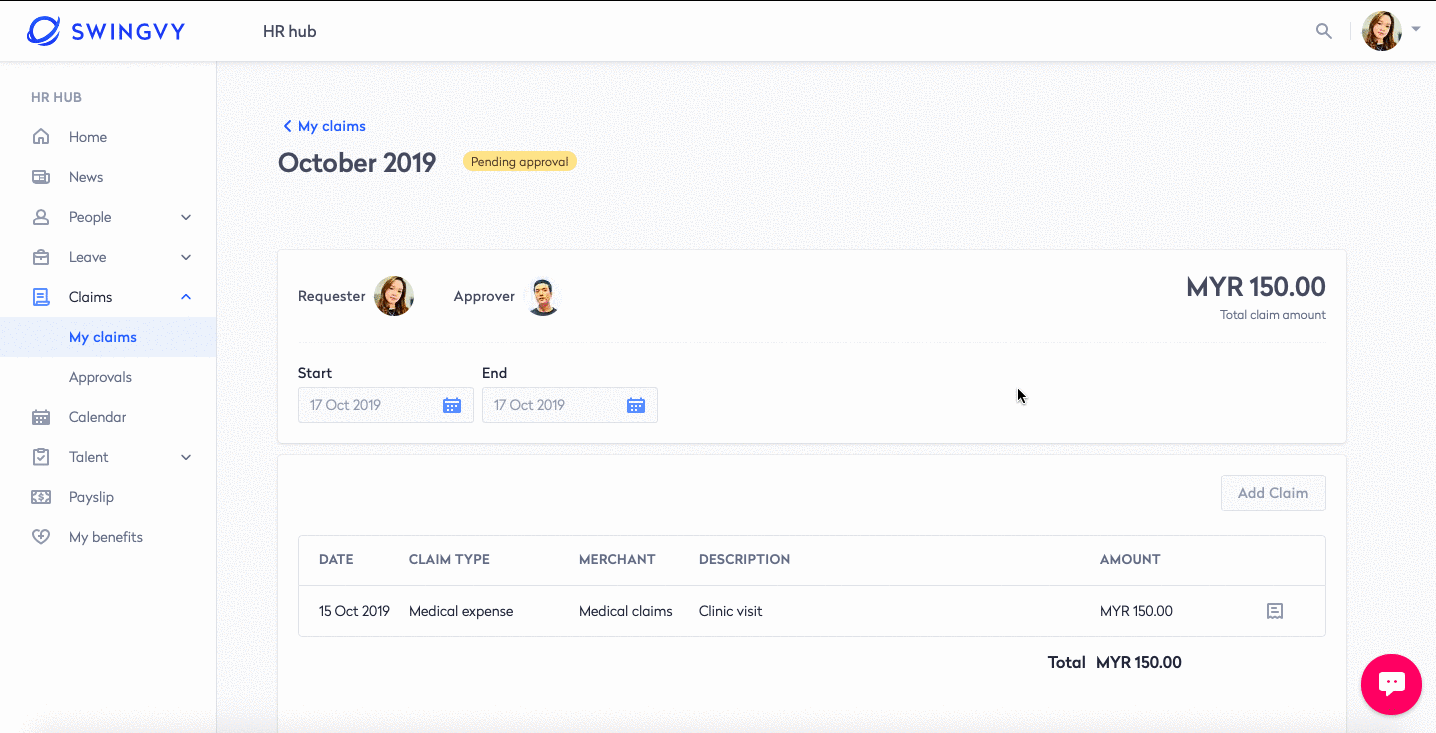
Step 2 - Adjust claim items
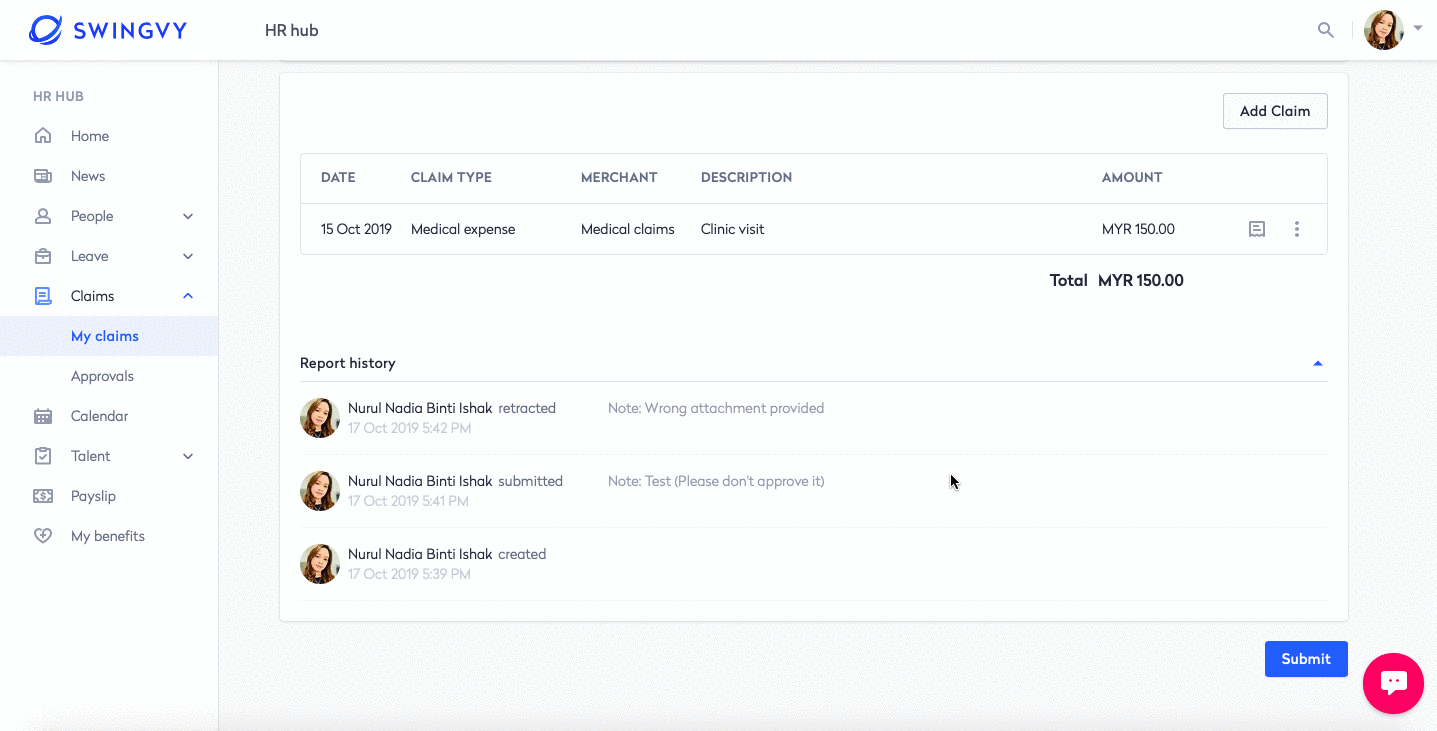
Step 3 - Resubmit
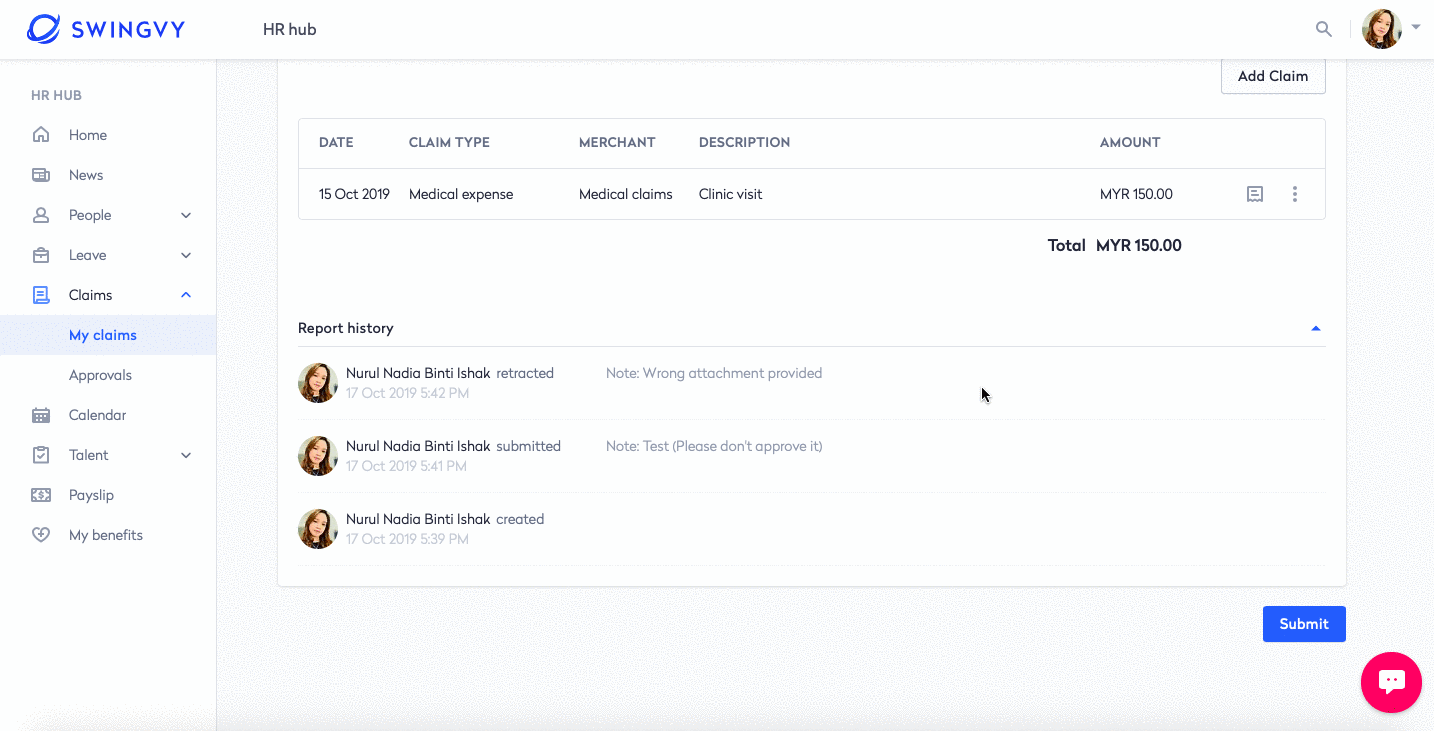
Note:
Only pending claims can be retracted by an employee. Any approved claims can only be deleted by the Claims Admin or your Swingvy account admin.