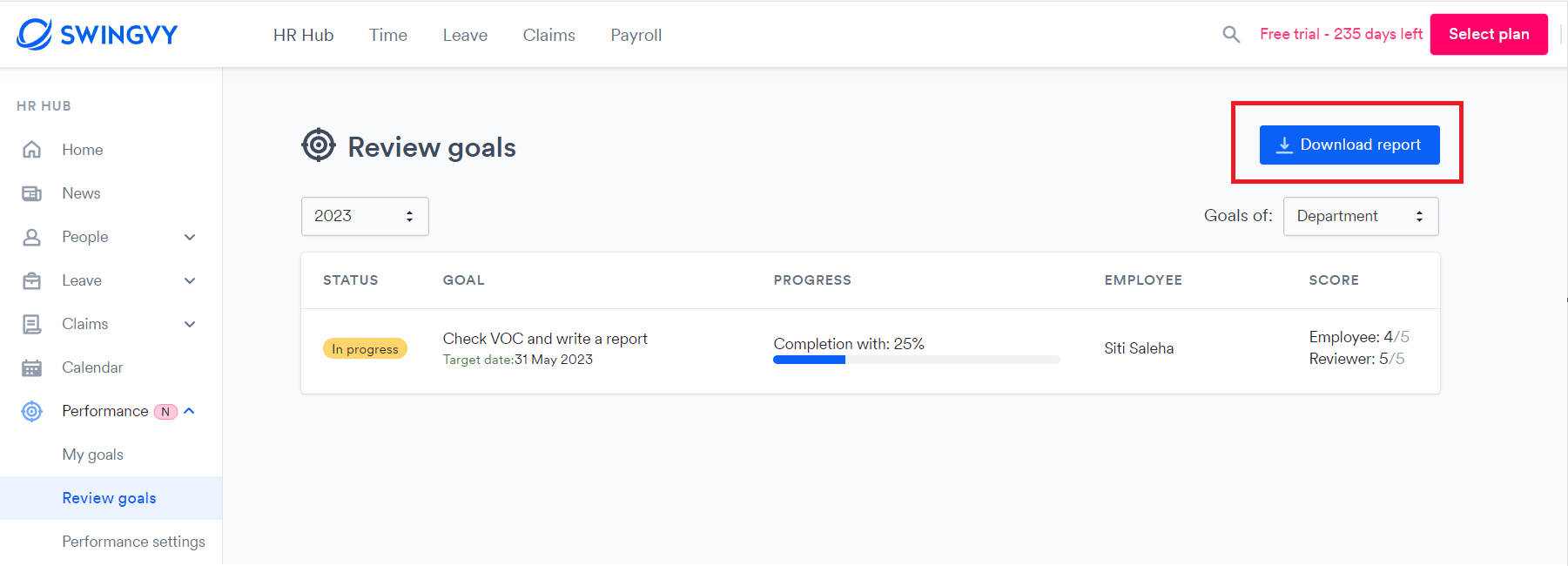Review, Approve & Score goals
HR Hub > Performance > Review goals
If your employees submitted their goals for review, you can approve/decline, review, and leave a score for the goal.
Review & approve goal
Step 1 - Click Performance > Review goals
Step 2 - Choose the goal that you would like to submit for review
Step 3 - Review the goal
Step 4 - Click on "Approve" or "Decline"
Score goal
Step 5 - Click on "Update score" > Choose the preferred score
You may optionally leave a comment about some details of the goal.
Step 6 - Click on "Save"
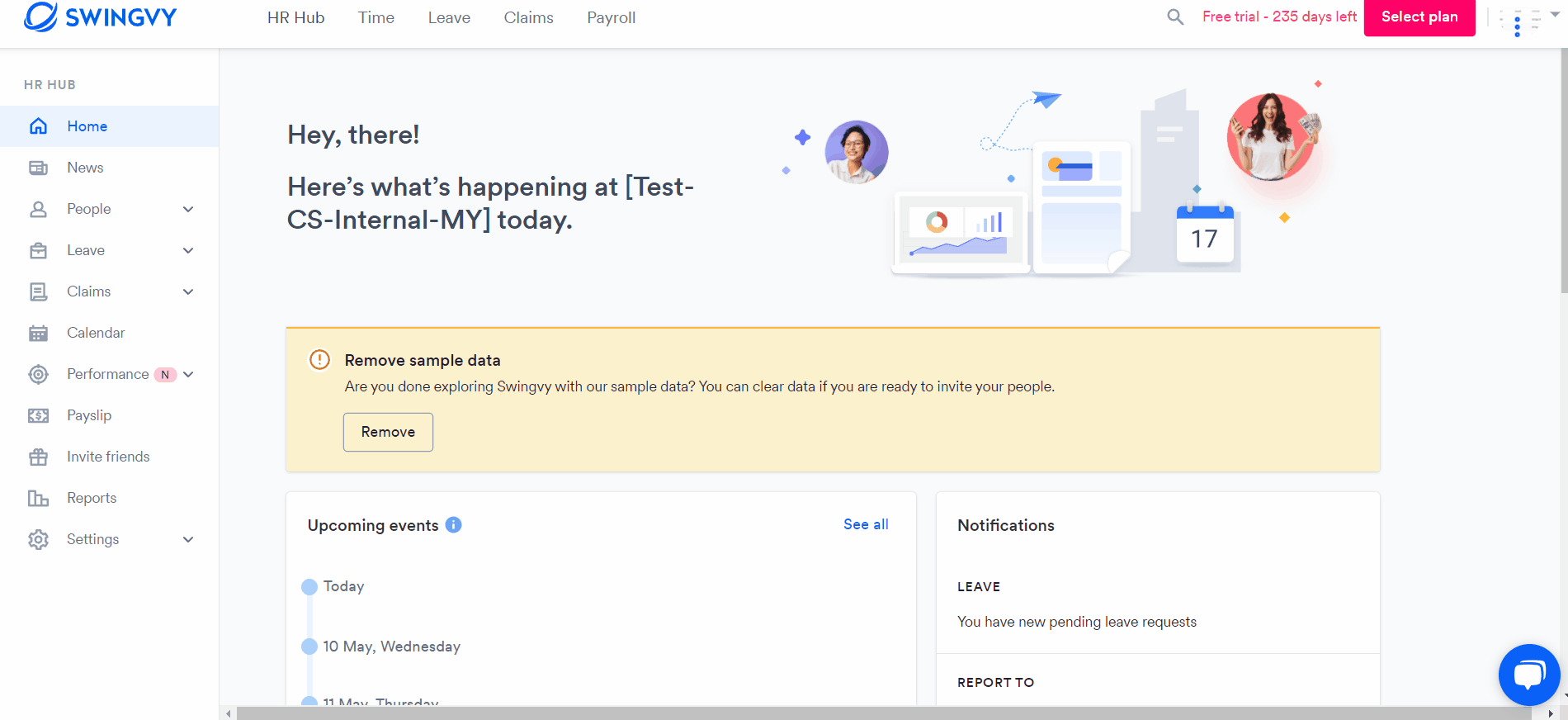
Notes:
- The individual goal needs to be set by the individual employee. As Head of the Department, you can review it by selecting the employee name reporting to you.
- This page is only viewable by a Head of Department.
On this page, you can also download a copy of the goal report in Excel format to view the review status.