Bulk update employees' information
Here is where you can bulk update employees' information.
Step 1 - Go to HR Hub > People > Directory
Step 2 - Click on the "Bulk upload" icon
Step 3 - Select bulk upload employees' information
Step 4 - Download the spreadsheet by clicking on the "Download" button
Step 5 - Fill in the employees' information accordingly and save the file to your device
Step 6 - Upload the spreadsheet by clicking on the "Choose a file" button
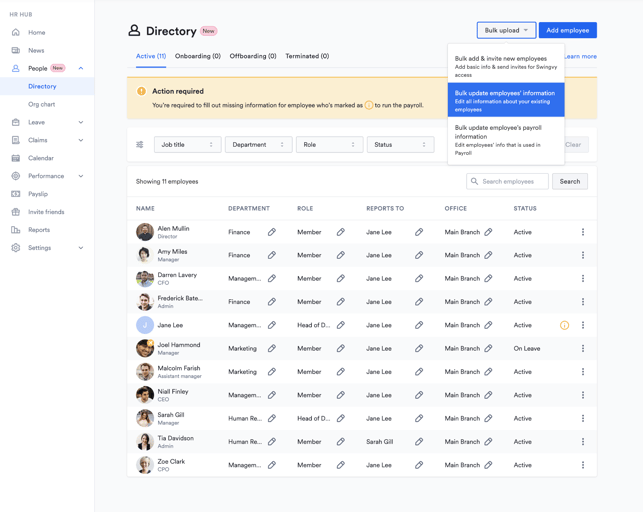
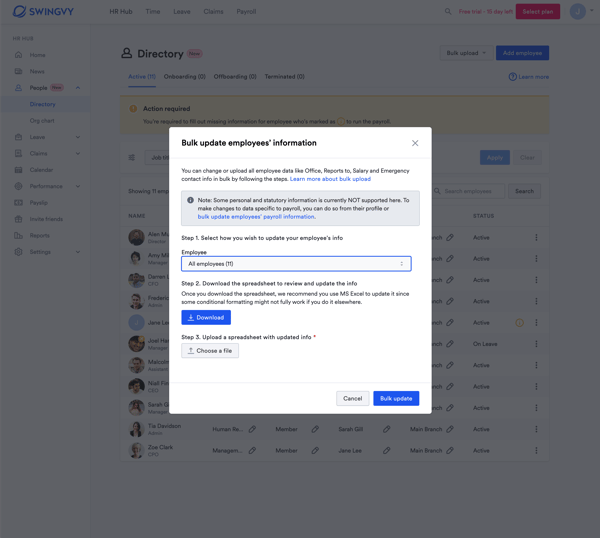
Notes:
- Below are the data sections which are included and not included in the bulk upload update template:

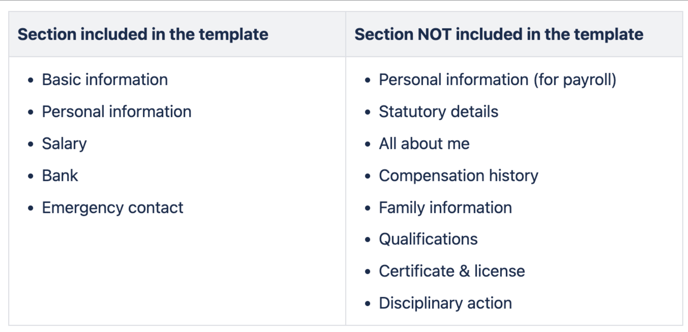
- Bulk update limits updating an employee's office location in the scenario where the office is located in a different country
- Bulk update limits updating an employee's address