Cancel leave request
HR Hub > Leave > Request
Any leave applied can be cancelled before your manager approves it. Cancelling a leave request only requires a few simple steps.
Cancel leave request using the web login
Step 1 - Go to Leave > Request
Step 2 - Look for Request history
Step 3 - Find the leave request
Step 4 - Cancel request
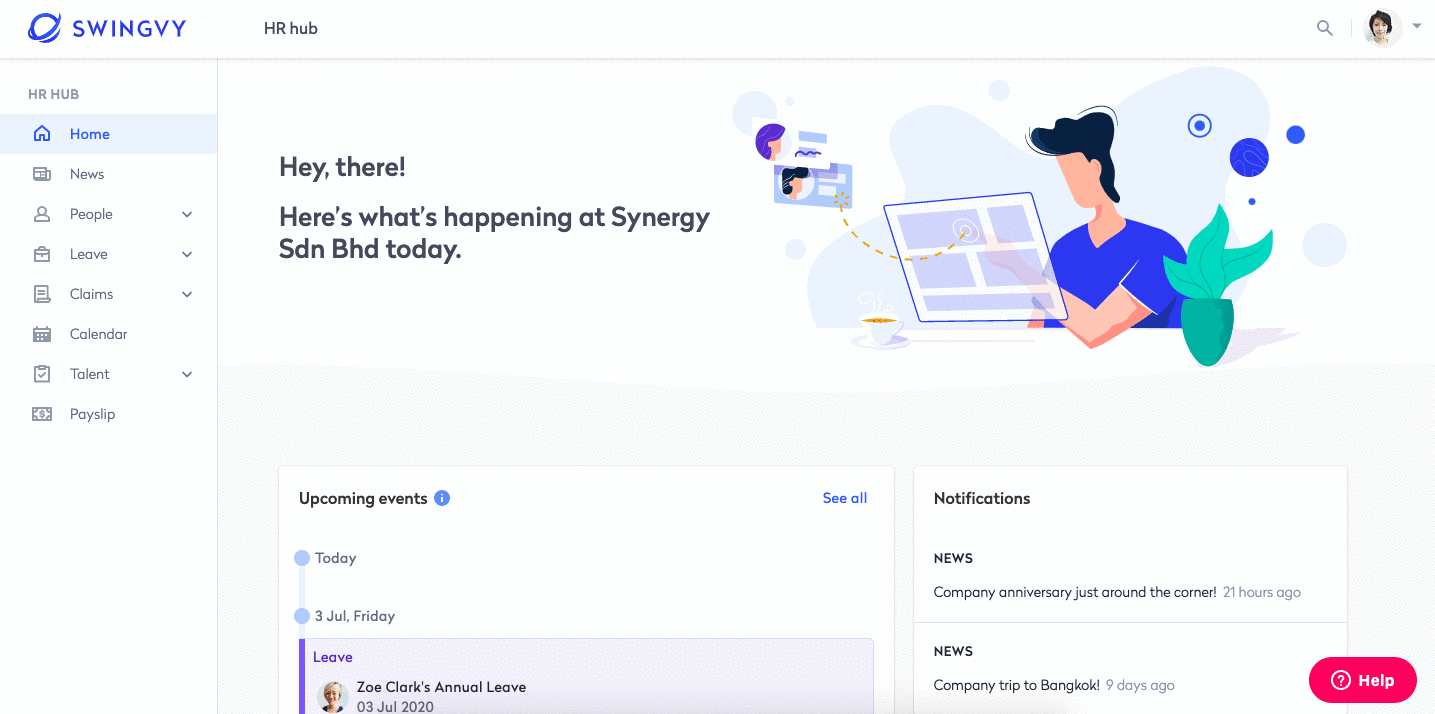
Cancel leave request using mobile apps (iOS & Android user)
Step 1 - Open the mobile app
Step 2 - Look for My leave > click view all
Step 3 - Click on Pending leave > Click cancel
Step 4 - Cancel request
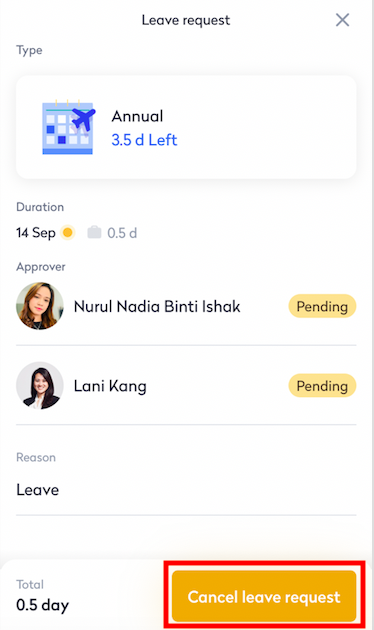
Note:
- Only pending leave requests can be cancelled from your end.
- If you want to cancel an approved leave, contact your company Swingvy account admin or your reporting Manager.
- Your leave balance will automatically reflect the new balance on the day the leave is cancelled.