Change or update employee's email address
HR Hub > People > Directory
Changing the email address is simple and not a critical task. Follow these steps to change your employee email address:
Step 1 - Go to HR Hub > People > Directory
Step 2 - Select employee
Step 3 - Go to the Basic information section and click "Edit"
Step 4 - Update new email address accordingly
Step 5 - Click "Save"
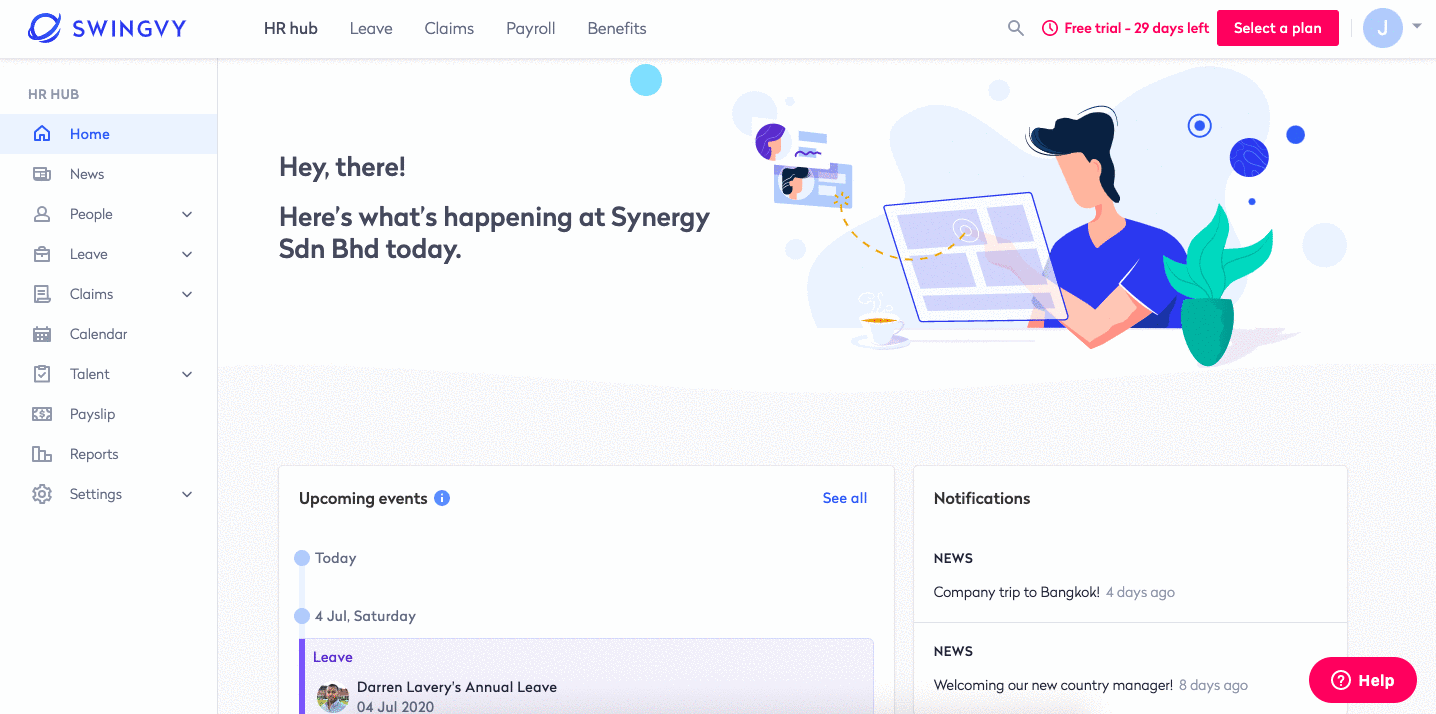
If the new employee did not receive the invitation email after you've edited their new email address, kindly contact Swingvy from Monday to Friday 9 AM - 6 PM (MYT/SGT) (exclude all Malaysia & Singapore public holidays) for further assistance.