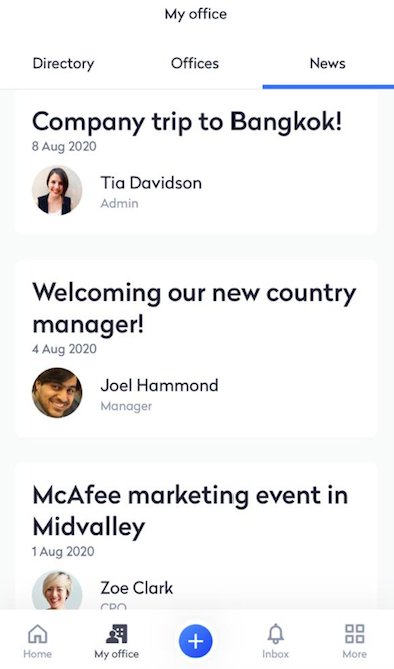Check company news via mobile app
Swingvy news can act as a way for the admin to post a memo to all of the employees. News can be things like someone getting married, an upcoming company trip, a company anniversary event and so on. To check news through the mobile apps please follow the steps below:
Step 1 - Click on my office button
Step 2 - Click news at the top menu bar
Step 3 - Select the news that you wants to check