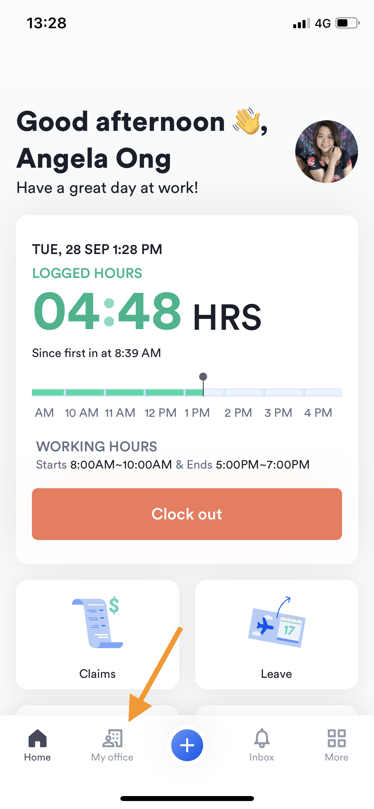Check office location
In Swingvy mobile app, you can check the office location and get the address easily. Should your company has more than 1 branch, you can check the other office location as well. The location is able to be checked via map and it will be easier for you to go from one office to another.
To check the office location, you can follow the step below:
Step 1 - Open Swingvy mobile app and select My office from the bottom menu
Step 2 - Click at the office address
Step 3 - Choose to open map or copy the office address