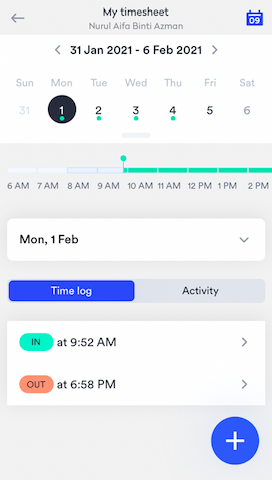Check time logged and activity
You can always check the time log from your end. Once you've started to use the Swingvy Time to record your clock in and clock out, there will be records. You can follow the below steps to check on the time log:
Step 1 - Log in to Swingvy mobile app
Step 2 - Click on Time
Step 3 - Click on my timesheet and check the time logged and activity for a specific day