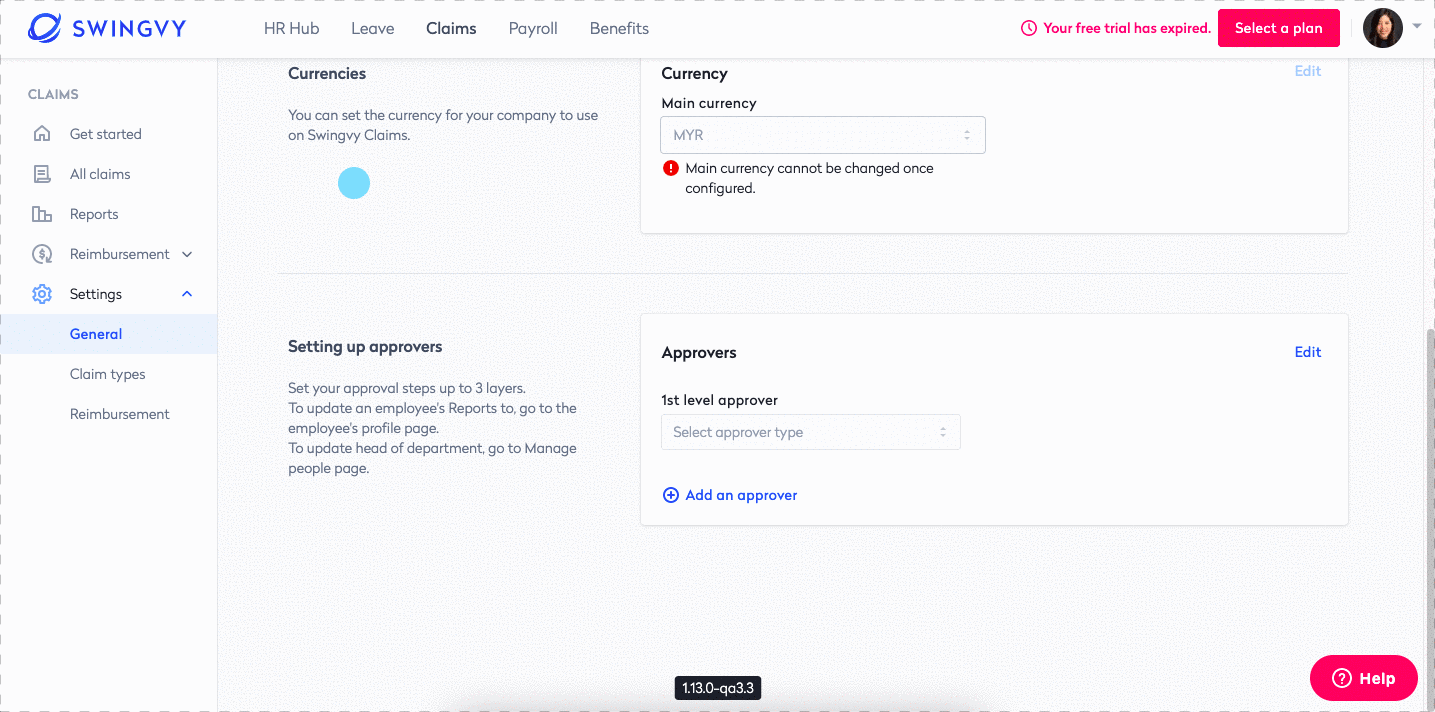Claims general settings
1. Cutoff date
You can set the company's claim cutoff date. Select the day of the calendar month from the dropdown list and click "Save"
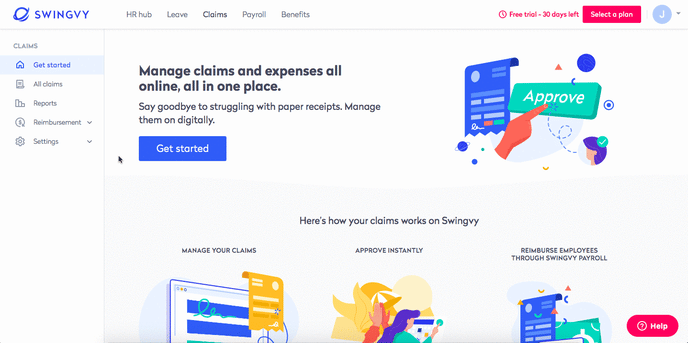
Note: Claims approved before or on the cutoff date are usually reimbursed in the same month or in the following month.
2. Currencies
The main currency can be selected only once. Ensure the currency for your company is correct to be used in Swingvy Claims.
Should you need to reselect the currency after you click "Save", kindly contact the Swingvy team from Monday to Friday 9 AM-6 PM (MYT/SGT) (exclude all Malaysia & Singapore public holidays)
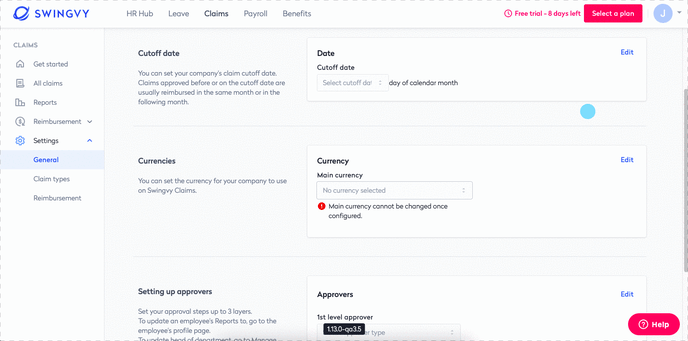
3. Approver settings
You can set a multi-level approver for your Claims.
Head of Department
The person who is in charge of a department
Reports to
Someone your employee report to at work
Designated person
You can select a fixed approver from the active employees
Note:
2. To update the 'Head of Department', go to People > Manage people > Roles