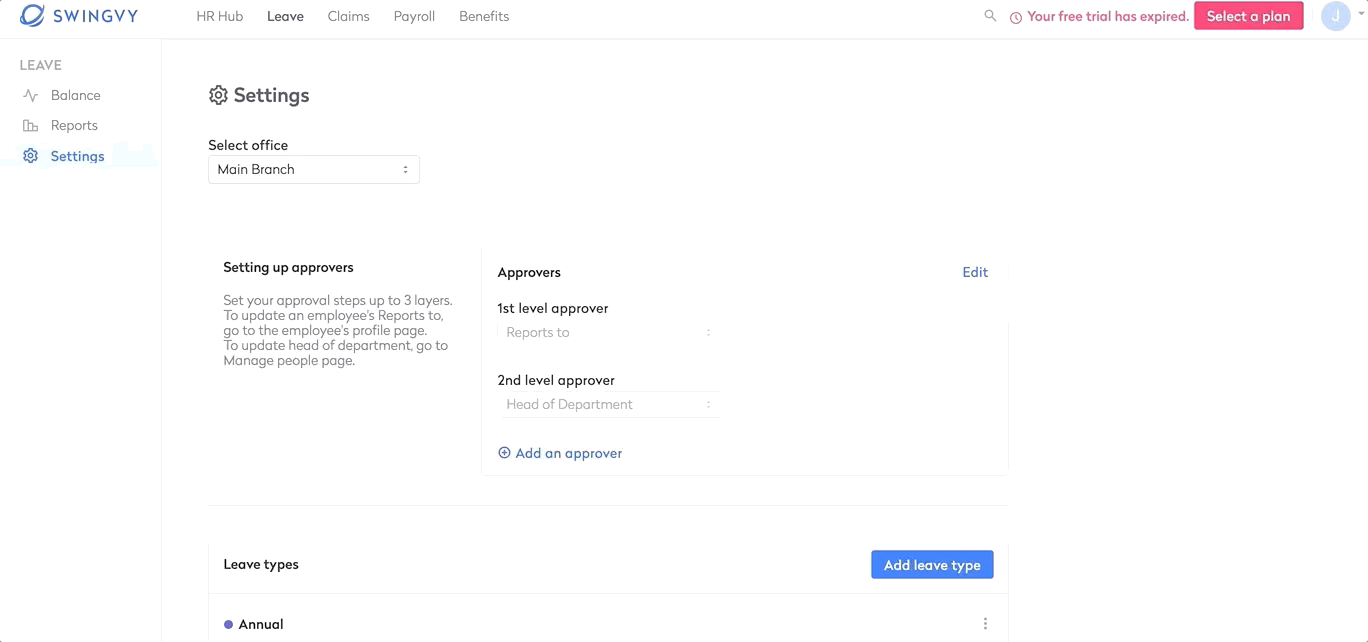Add work-from-home leave type
Leave > Settings
The coronavirus (COVID-19) has officially reached pandemic status. Companies around the globe have rolled out mandatory work-from-home (WFH) policies amid the spread of COVID-19. Whether the employee is a newbie or WFH veteran, you need to keep your employees productive and keep track of their leave for future references.
Although Swingvy has created default leave such as Annual, Sick, Maternity, Paternity and Hospitalisation leave, you can make your leave dynamic and flexible.
You can add new leave types to suit your requirements within a few clicks:
Step 1 - Go to Leave > Settings
Step 2 - Click on the "Add leave type" button
Step 3 - Fill in the leave type name, annual cycle, entitlement per cycle (as per your requirements)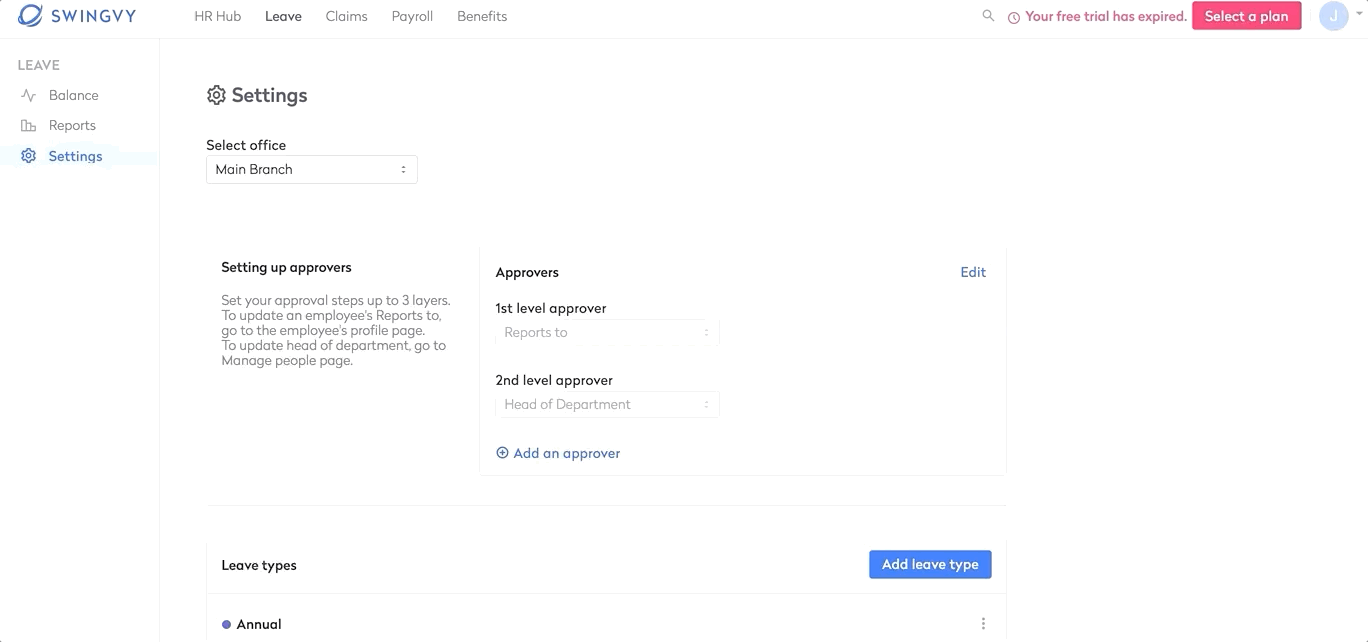
Adjust/Edit leave entitlement
All leave types can be edited in Swingvy. In case the government has announced to cut or extend the Movement Control Order duration, here is how you can simply edit the entitlement days accordingly: