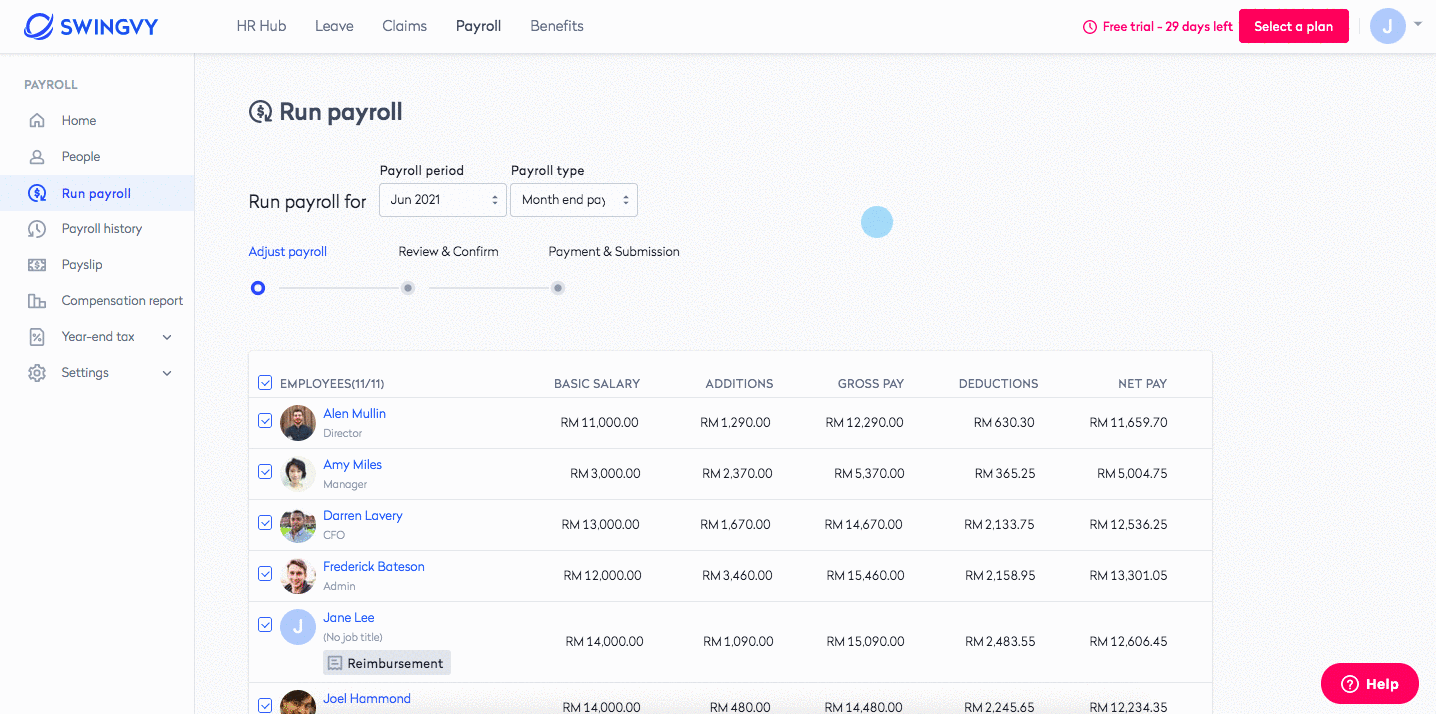Delete approved claims
Once employees submit claims, the claim approver can approve or decline them accordingly. There are cases where the approver might have wrongly approved a claim and it needs to be deleted.
These are the types of claims that can be deleted from the admin's end:
- Pending claim report
- Declined claim report
- Approved claim report
- The report is still in "Ready for submission" to payroll
- The report has been declined from payroll submission
The claims admin can delete the approved claims by following the below steps:
Step 1: Go to claims > all claims
Step 2: Select the approved claims that is to be deleted
Step 3: Click the delete report button
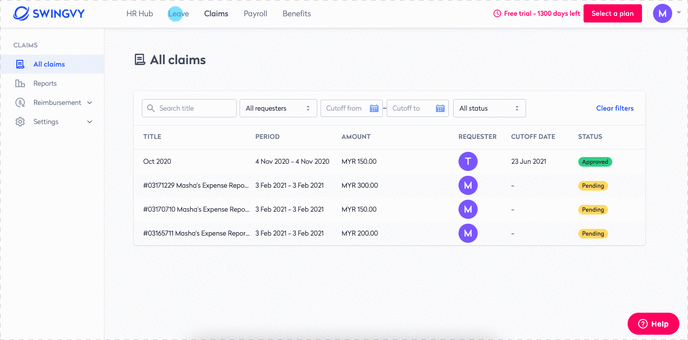
However, please note that if the claims have been submitted to payroll, they cannot be deleted.
You can follow the below steps to delete claims that have been submitted to payroll.
Step 1: In pay run, click the bin button at the reimbursement amount
Step 2: In claims, follow the steps to delete claims as per above