Delete claim items in the claim report
HR Hub > Claims > My claims
Step 1 - Go to Claims > My claims
Step 2 - Click the pending approval claims
Step 3 - Click the retract button
Step 4 - Delete the respective claim item
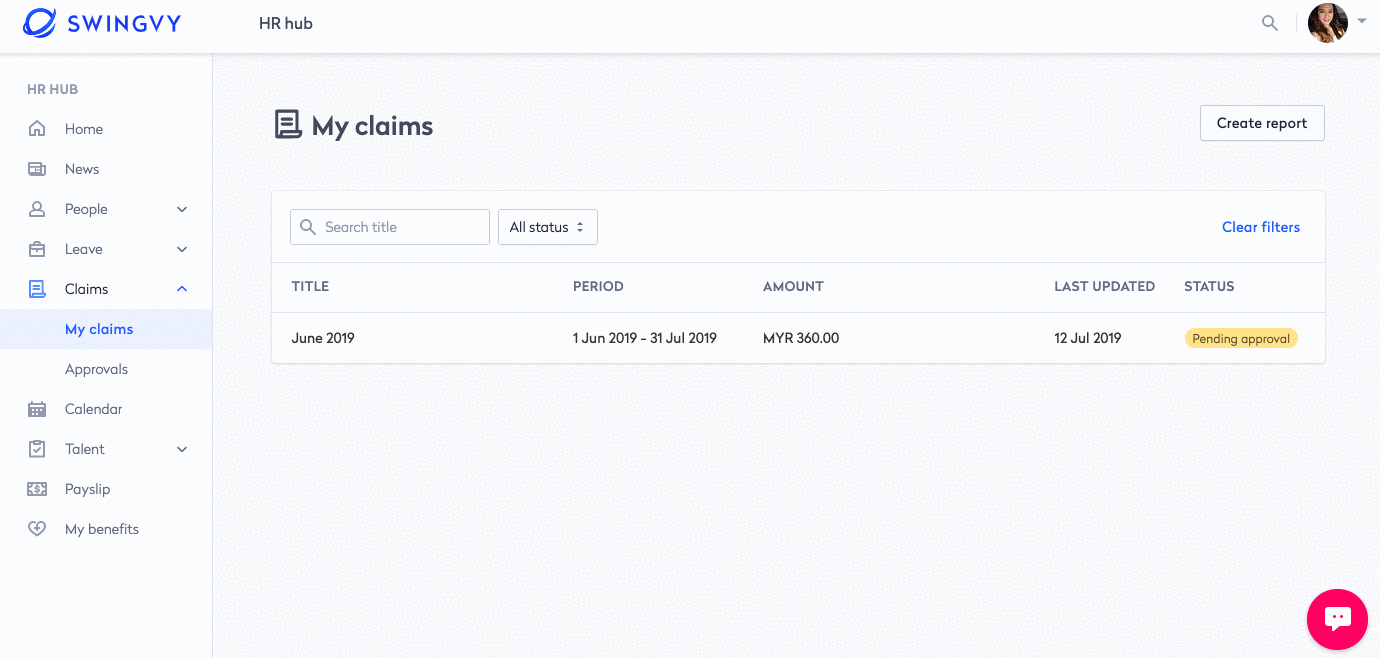
Swingvy tip:
Only claim items with pending submission status report can be retracted and deleted at your end. Contact Swingvy from 9 AM-6 PM (MYT/SGT) (exclude all Malaysia & Singapore public holidays) to delete approved claims.