Edit employees' join date
HR Hub > People > Directory
A leave cycle is the 12 month period on which time off is calculated and granted to employees in accordance with their employment contract. There are 2 types of leave cycle basis to choose from in Swingvy:
1. Fiscal year
- The fiscal year (calendar) will follow the standard calendar, starting from 1st January until 31st December for all employees
Example: 1 January 2020 - 31 December 2020 - The fiscal year (custom) will follow the calendar, starting from 1st day of the selected month until the last day of the previous month (next year) for all employees
Example: 1 June 2020 - 31 May 2021
2. Join date
The join date basis will follow a custom 12 month period, starting on the employee's join date and will be refreshed according to his/her work anniversary date.
By selecting the join date basis, you need to make sure that all employees join date is accurate to prevent any dispute in the future. Here is how you can do so:
Step 1 - Go to HR Hub > People > Directory
Step 2 - Select employee
Step 3 - Look for the "Basic information" section
Step 4 - Click on "Edit"
Step 5 - Look for the "Join date"
Step 6 - Make the adjustment
Step 7 - Click on "Save"
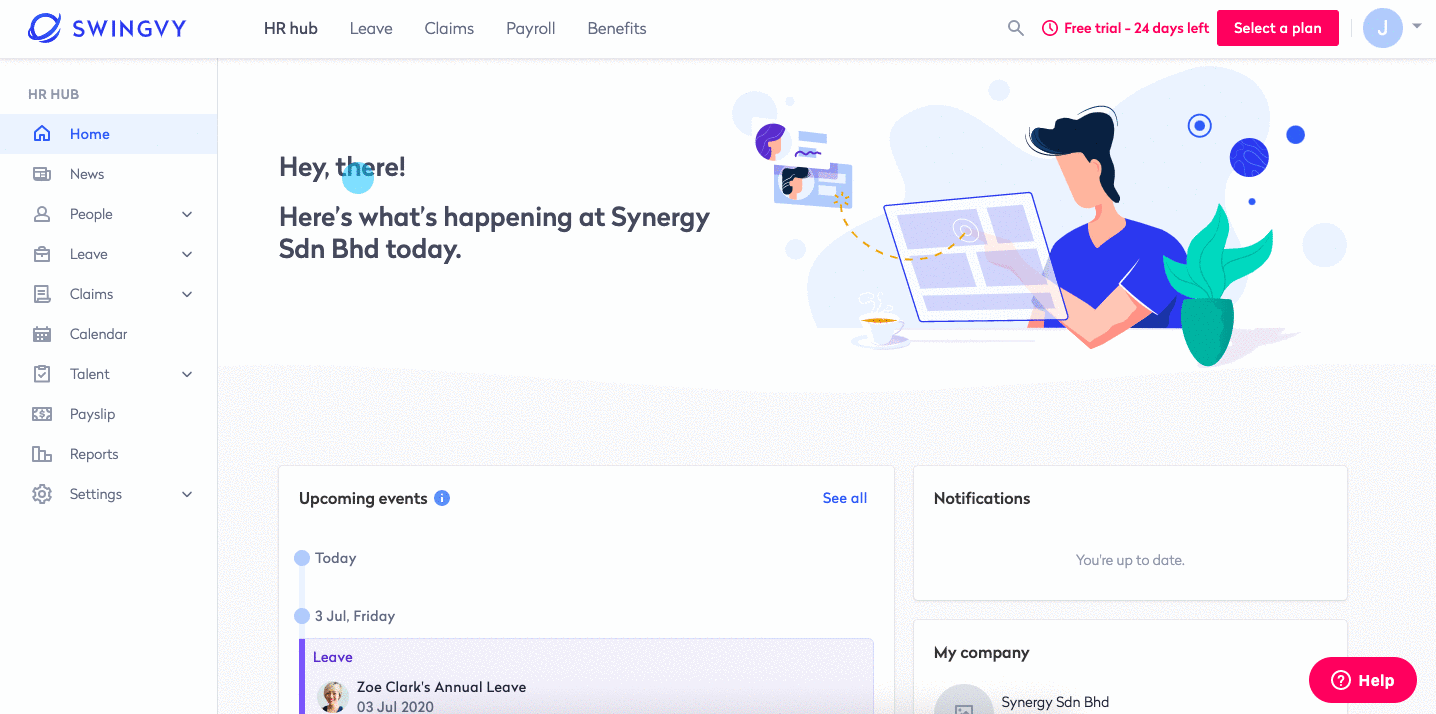
Note:
Changing the employees' join date may affect Payroll calculation & Benefits coverage accuracy.