Forgot password
If you have forgotten your Swingvy password, you can reset it by following these steps:
Note:
If you have forgotten your email address, kindly check with your HR Admin to retrieve your email address to proceed to the following steps.
1. Click on "Forgot password"
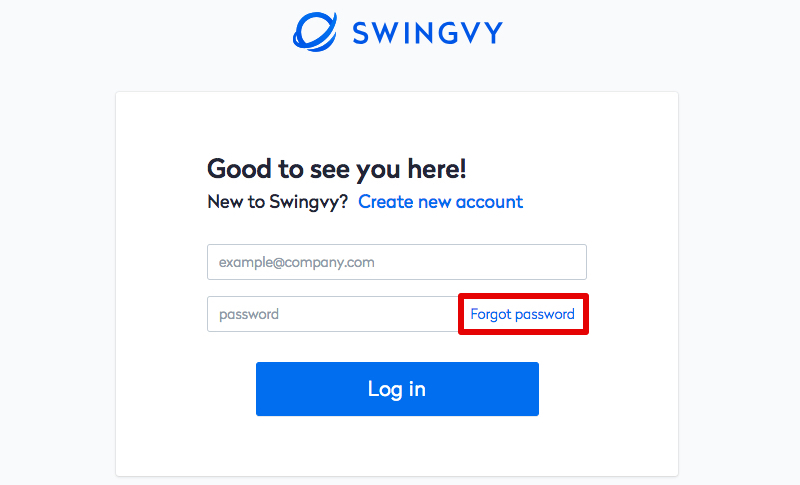
2. Enter the email address you use for Swingvy and click "Get reset link"
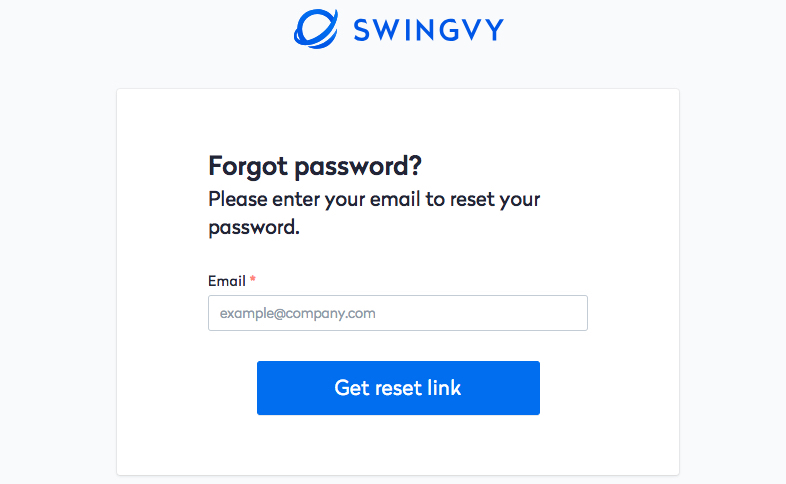
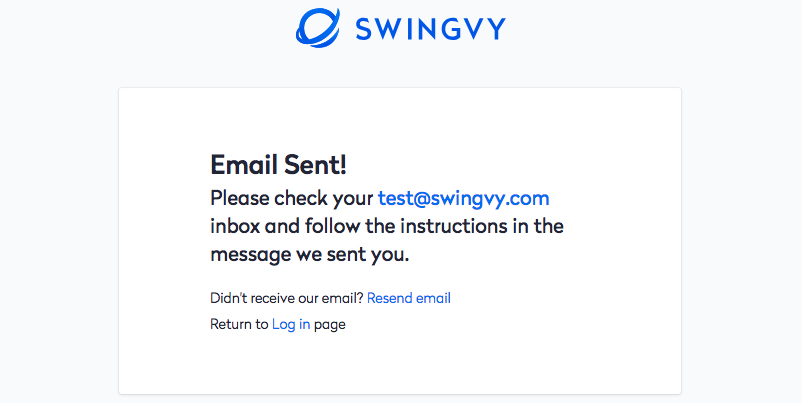
3. You will receive a password reset link via the email that you have entered.
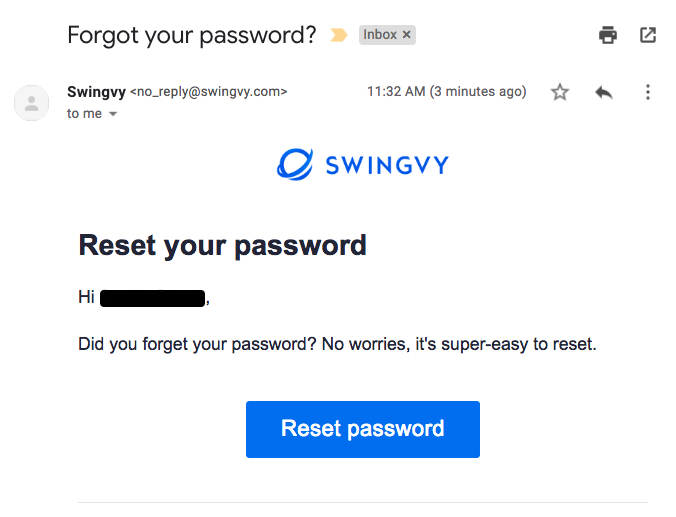
Note:
Please note that the reset link will expire within 30 minutes for security reasons.
4. You can reset a new password through your unique 'Reset password' link
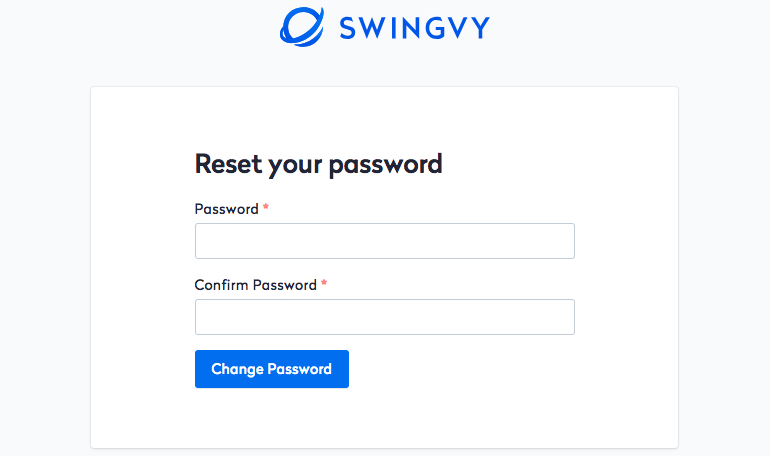
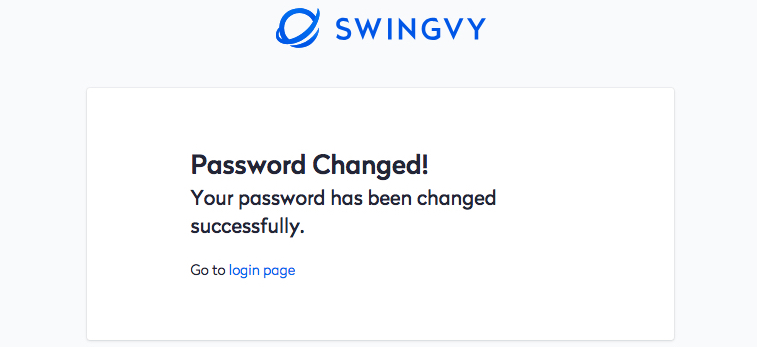
5. You will receive a confirmation email, once your password has been reset successfully 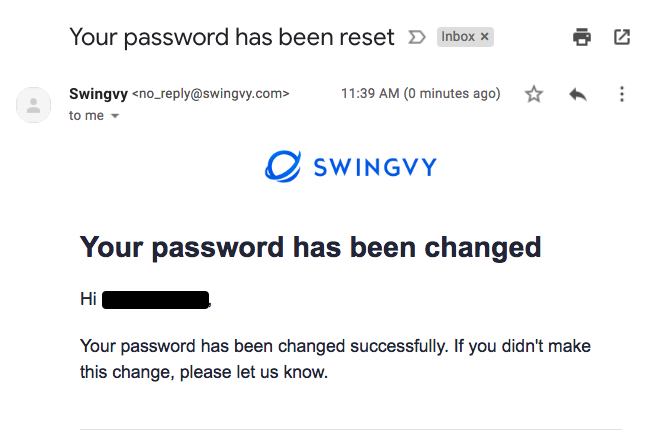 Was
Was