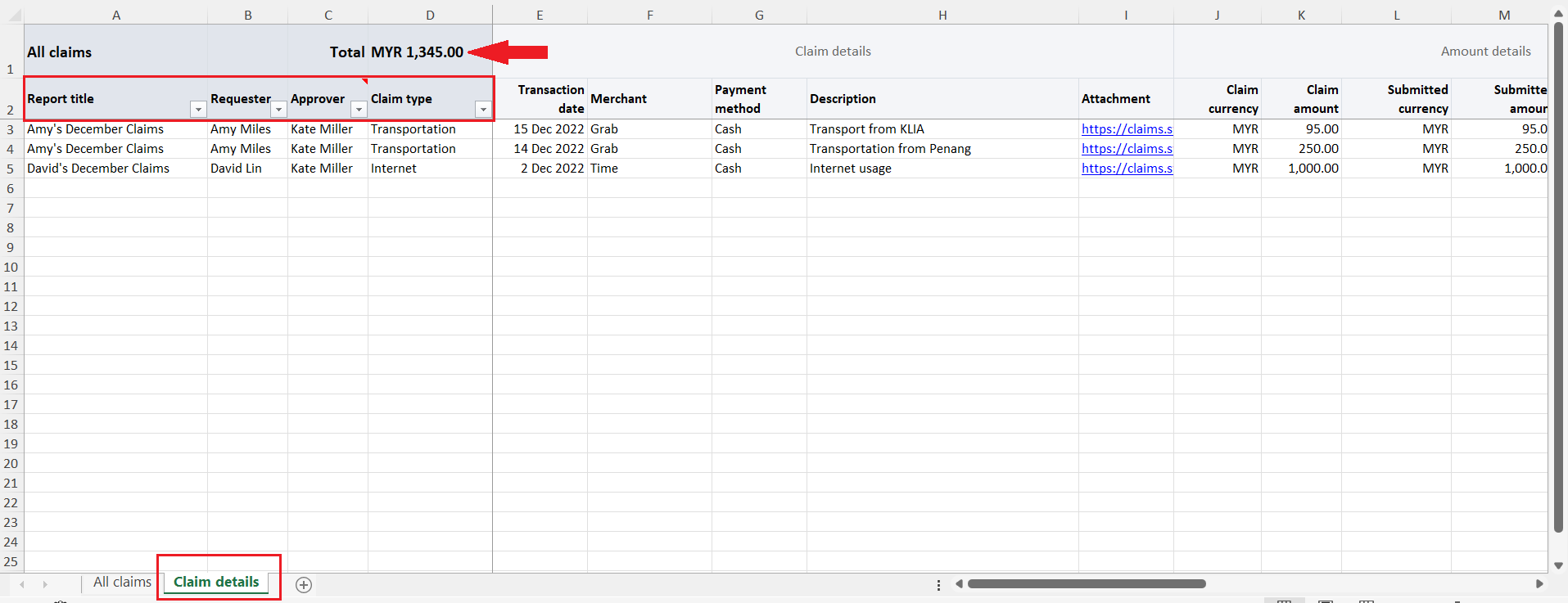Generating expenses claims report
A claims report can be generated by selecting the date range and employee names. The information in the claim report only consists of claims that have been approved. The claim report is to ease the admin's job by sorting the required information for bookkeeping purposes. The claim report can be downloaded in .csv format.
To download the report of the claim, please follow the below steps:
Step 1 - Go to Claims > Reports
Step 2 - Select the approved date range
Step 3 - Select the employee
Step 4 - Click on Download report
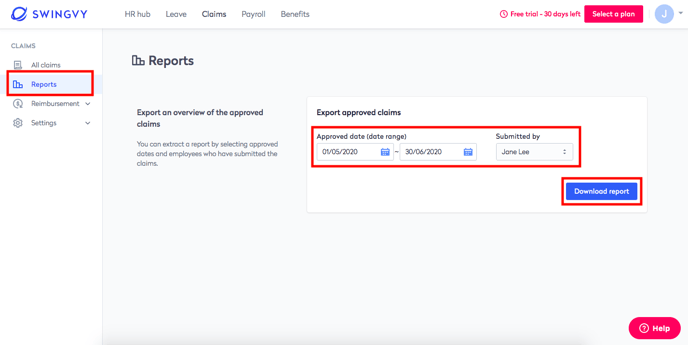
Claim Report Overview
1. You may view the total claim amount for each report and the approver's notes under the All claims sheet
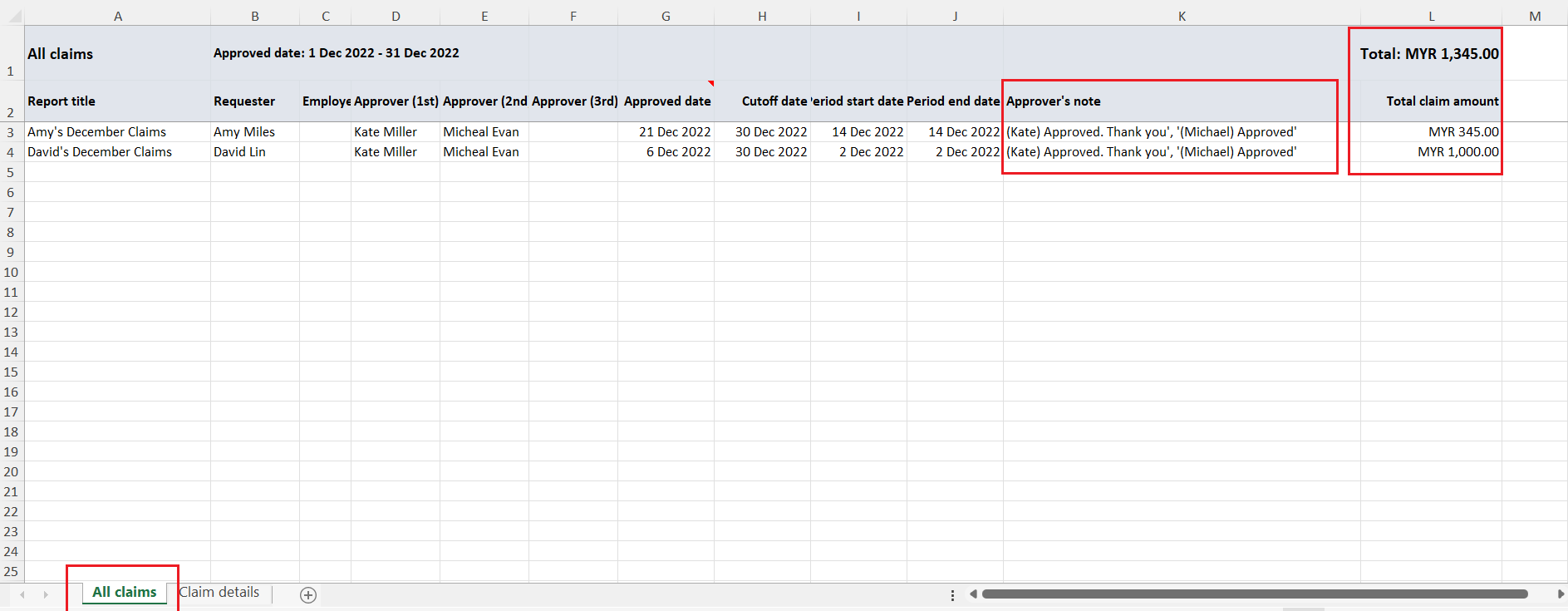
2. On the Claim details sheet, you may use filters to check sub-total amounts by claim type/requester. The total amount for All claims above will also change according to the filtering conditions.