Getting colleague information via mobile app
HR Hub > My office
Some of your colleague's information is available on the mobile app eg. phone numbers or email addresses. This information is automatically updated if a user changes it in their profile. To view the information, you can follow the below steps:
Step 1 - Click on "My office" from the bottom menu
Step 2 - Click on the employee's name
Step 3 - Scroll through the employee's profile to get the information
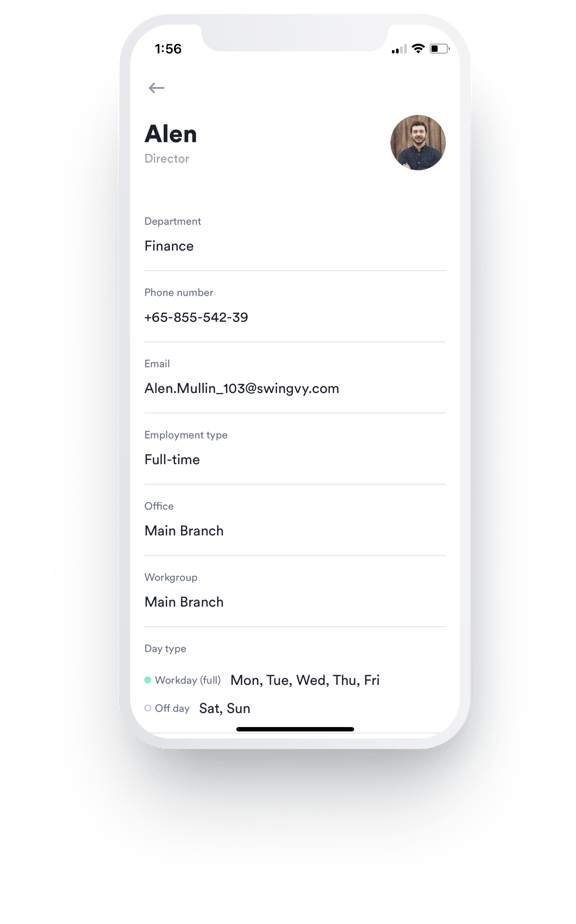
Note:
The information that is available for all employees is depending on the visibility set by the admin of the company