How to make online submission and payment for EPF?
With Swingvy payroll, you're able to manage all statutory submissions digitally.
Once you've finalised the monthly payroll, the EPF text file can be generated from the system and uploaded into KWSP eCaruman directly.
Generate EPF File from Swingvy
Download the EPF file at the payment and submission page, the file EPFORMA2.TXT will be generated.
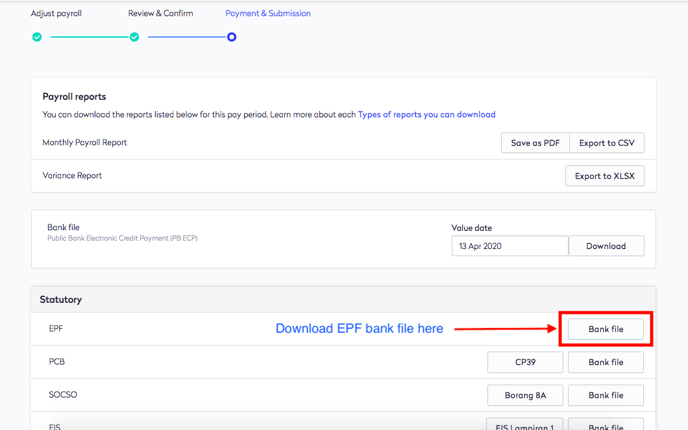
Submission and Payment in KWSP e-Caruman
Head over to KWSP website to complete the submission and payment process.
1. Log in to KWSP i-Account with your employer ID. If you do not have a login ID, you may activate it using your employer number.
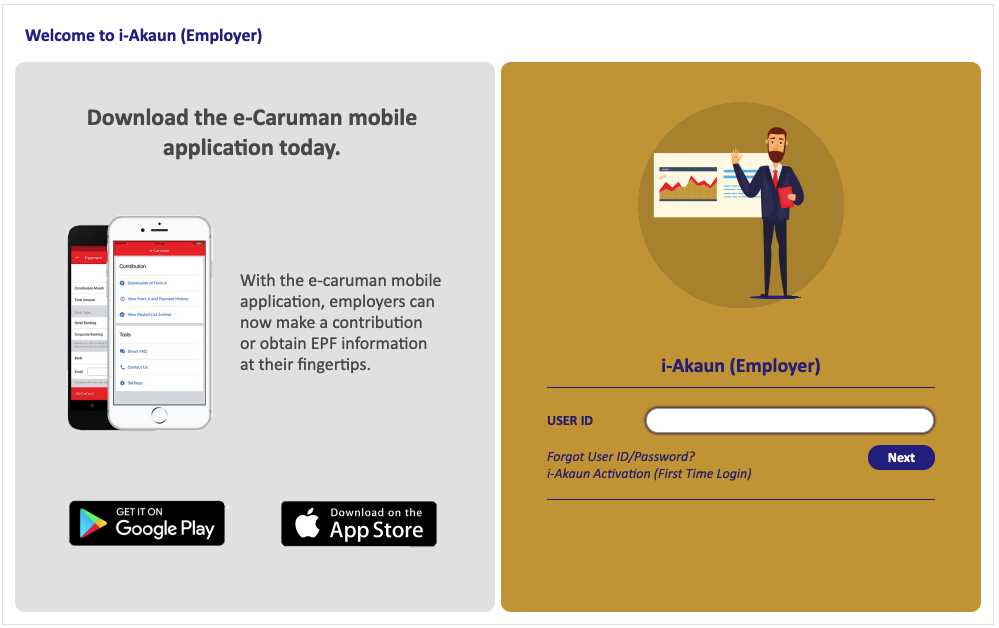
2. Once you're logged in, click on the 'Contribution' tab.
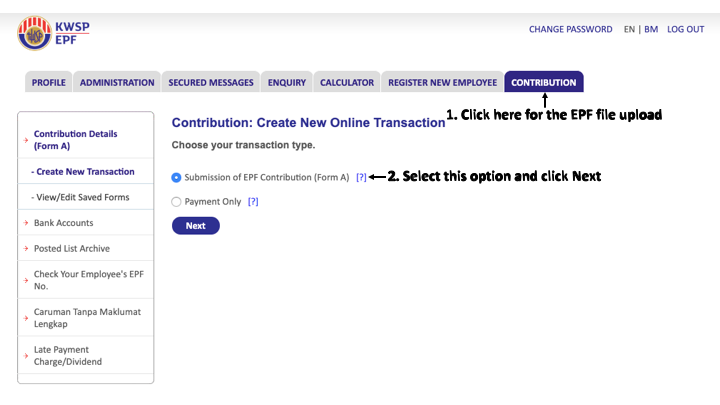
3. Select the last option, upload with EPFORMA2.txt

4. Browse the EPFORMA2.txt file downloaded from Swingvy, then click on the upload button.
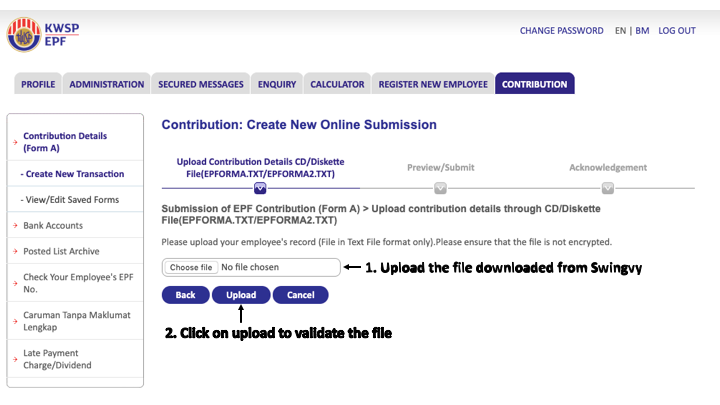
5. Preview/Submit. Select the contribution month as the following month of the wage month.
Example: Wage month is May-2019, contribution month will be Jun-2019:

6. Preview/Submit. Payment thru FPX.
7. Preview/Submit. Confirmation and Submit.
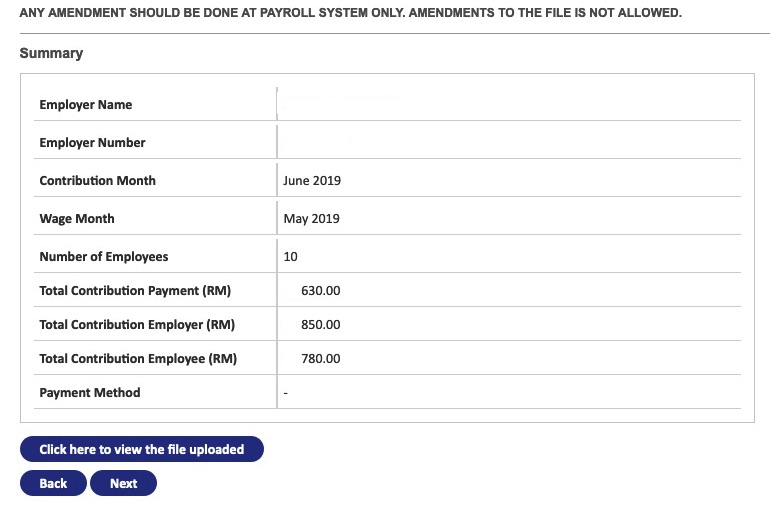
8. Bank account selection. Retail banking or corporate banking
Choose the bank to perform FPX.

9. Follow the FPX login steps and complete the payment via FPX.