How to pay SOCSO and EIS
SOCSO and EIS can be paid via online banking, over the counter, and through Perkeso assist portal. In Swingvy, the bank file generated is compatible with Perkeso assist portal. The admin can download the bank file in Swingvy and upload it to the Perkeso assist directly.
Below are the steps to pay SOCSO/EIS through Perkeso assist.
Step 1: Log in to Perkeso assist portal
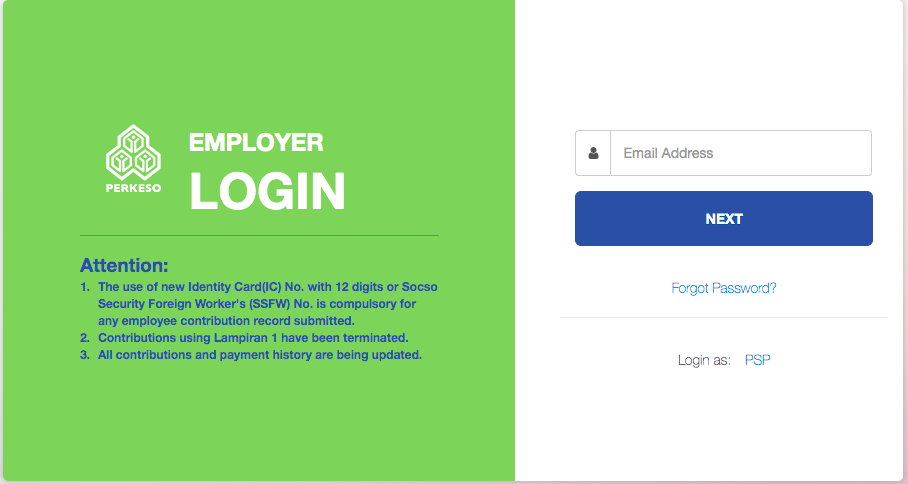
Step 2: At the My Sites drop-down menu, click SOCSO - Contribution/EIS - Contribution
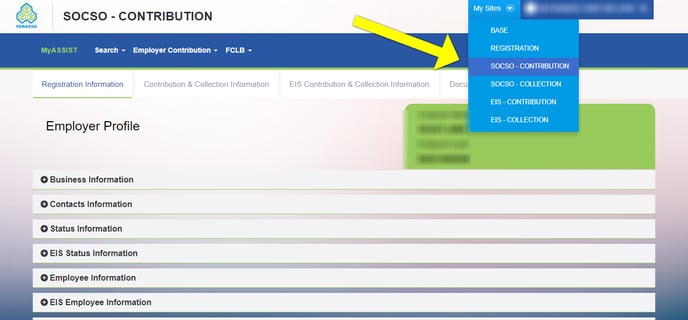
Step 3: At the Employer contribution, click Text File
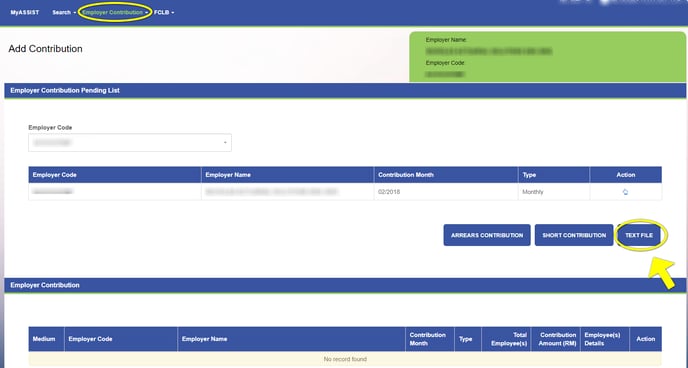
Step 4: Upload the file downloaded from Swingvy
Step 5: A message will be shown should the file be successfully uploaded
Step 6: Click submit and the 'confirm' to proceed with payment
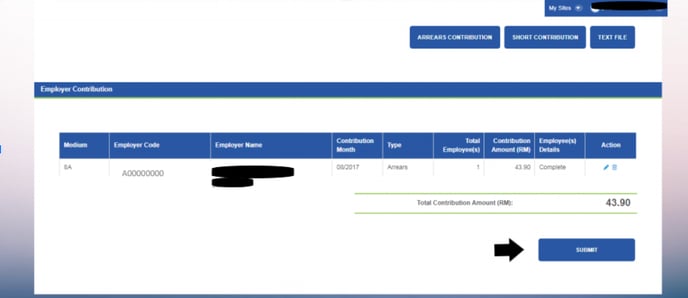
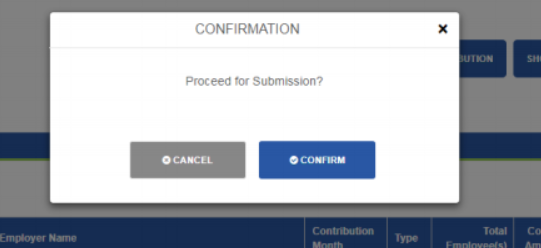
Starting from 22 July 2022, PERKESO has added a new feature to submit SOCSO + EIS Contribution details & payments simultaneously in a single transaction.
In Swingvy, you may find a separate bank file for each SOCSO and EIS and also the SOCSO + EIS combine text file as per below:
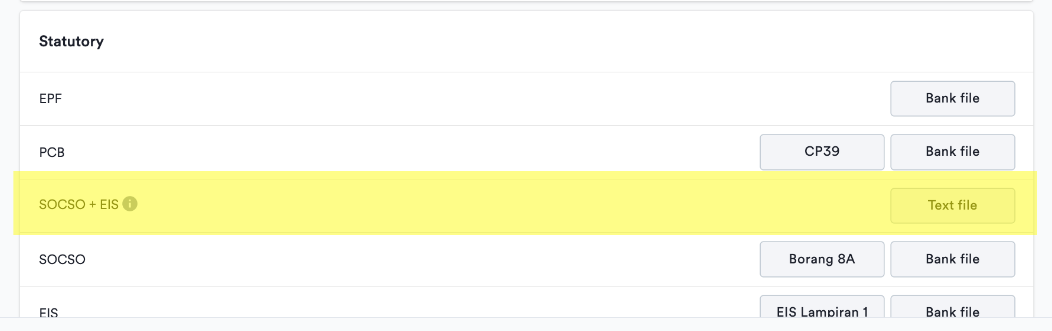
You may choose to use the separate bank file for a separate submission for SOCSO and EIS, or you may use the SOCSO + EIS combined text file for SOCSO + EIS Contribution details & payments simultaneously in a single transaction.
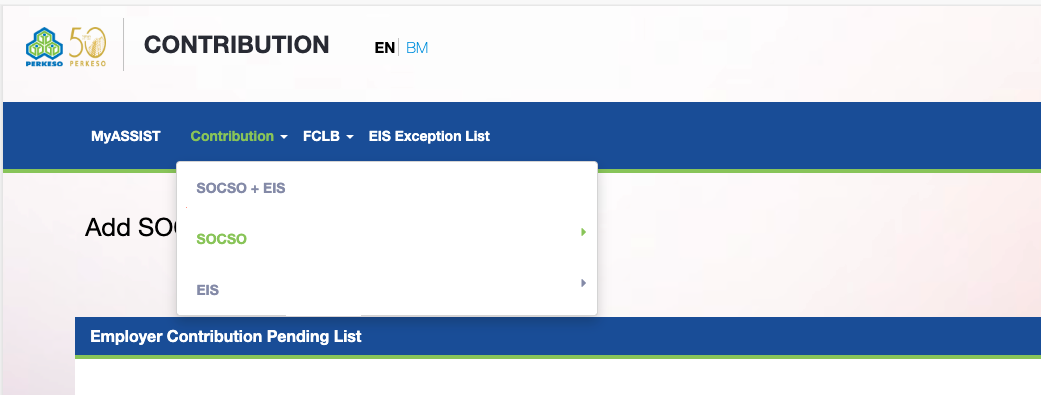
Note:
In the situation whereby there's an error message - invalid bank file prompted upon uploading the bank files, most likely is it because of incorrect or incomplete data. Kindly check your company information such as company registration number and etc. Once the information is corrected, please re-download the bank file and upload it to PERKESO's site again.