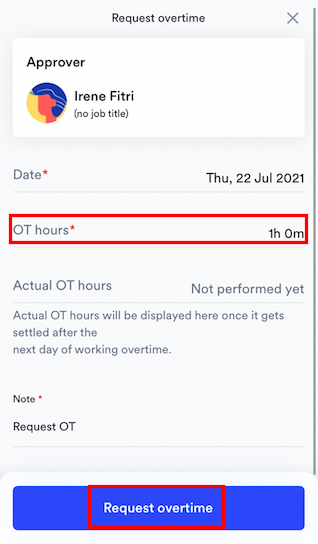How to request overtime
During clock in and clock out, the total hours worked would be calculated by Swingvy. However, overtime has to be requested by the employee separately.
You can request overtime by following the below steps:
Step 1: After clocking out, click the Time button
Step 2: Click at the + sign on the top right corner and request overtime
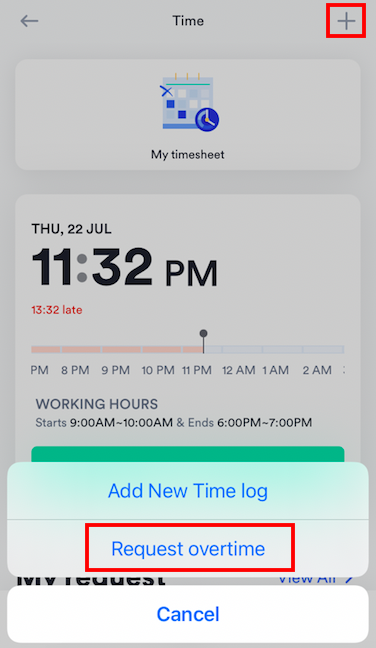
Step 3: Enter the OT hours and then click request overtime
On the other hand, you can also cancel the pending request
Note:
Based on the clock in and clock out time, the actual OT hours is automatically calculated by default. You can enter the same figure in the OT hours.