How to setup and run mid-month payroll in Swingvy Payroll?
If your company is paying mid-month advances you can manage it with Swingvy Payroll. Once you add your employee in the mid-month pay schedule, Swingvy Payroll will include them automatically during the mid-month payout.
Setting up mid-month payroll in Swingvy Payroll
1. Activate the mid-month payEnable this function to activate the mid-month payroll in Swingvy.
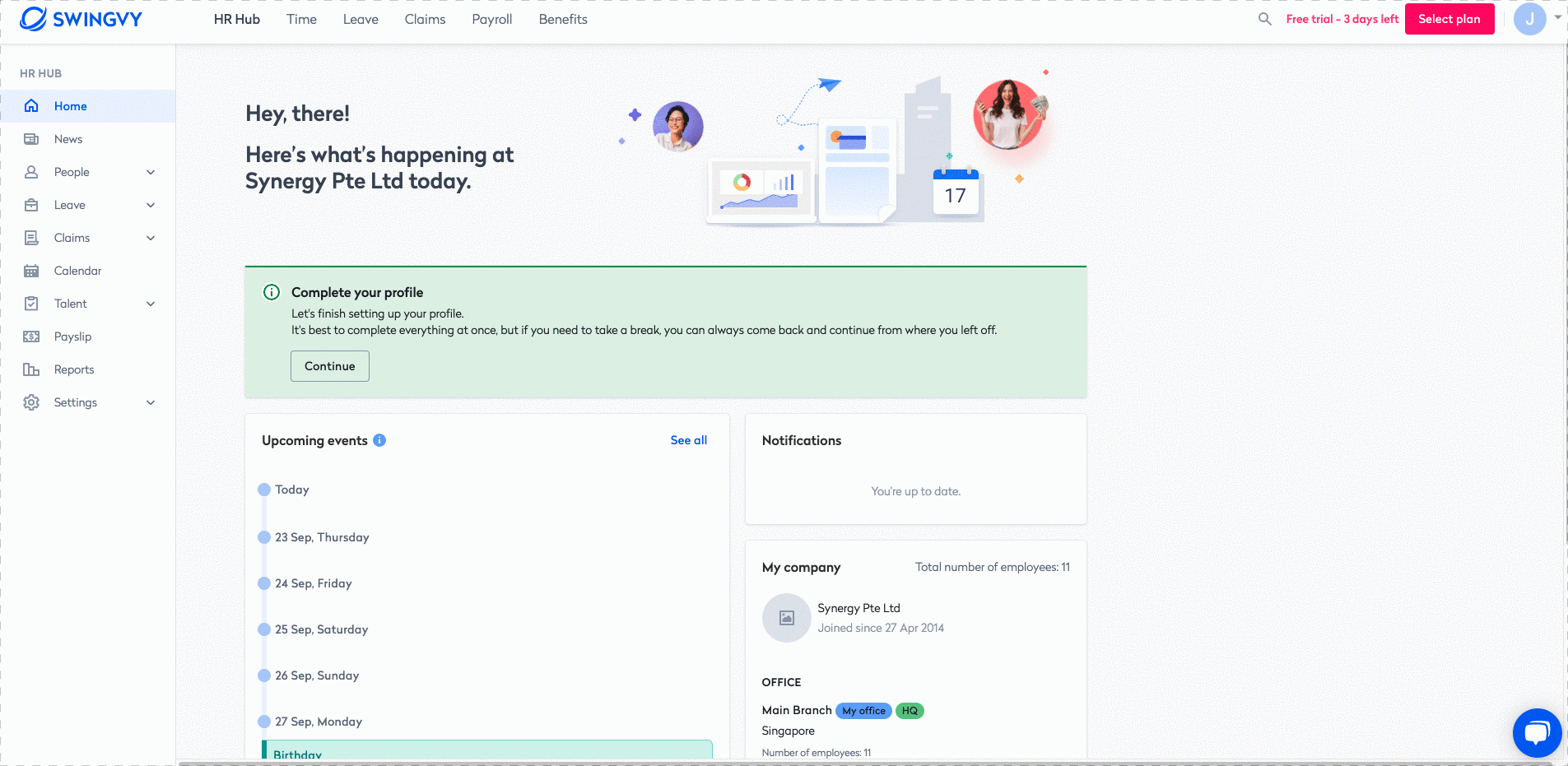
2. Choose mid-month pay date
The mid-month pay date is the date you would like to pay your employees, leave the default option as the 15th of the month or choose another if it varies.
3. Mid-month rate type
There are 2 options to choose from, by a fixed amount or by percentage.
4. Mid-month rate
- If the percentage was selected, the employee mid-month advance will the basic salary multiply by the percentage.
- If the amount was selected, the employee mid-month advance will be fixed at the amount defined in the settings.
With this option checked, statutory for mid-month advance will be calculated during the mid-month payout. The mid-month statutory is only for reference purposes, the final statutory amount will be computed during the month-end payroll.
6. Assignee
You may assign the employee with mid-month advance from the selection here or you may also include them in the employee profile. Go to employee profile, bank and statutory and change the value in Pay Mid-Month to YES.
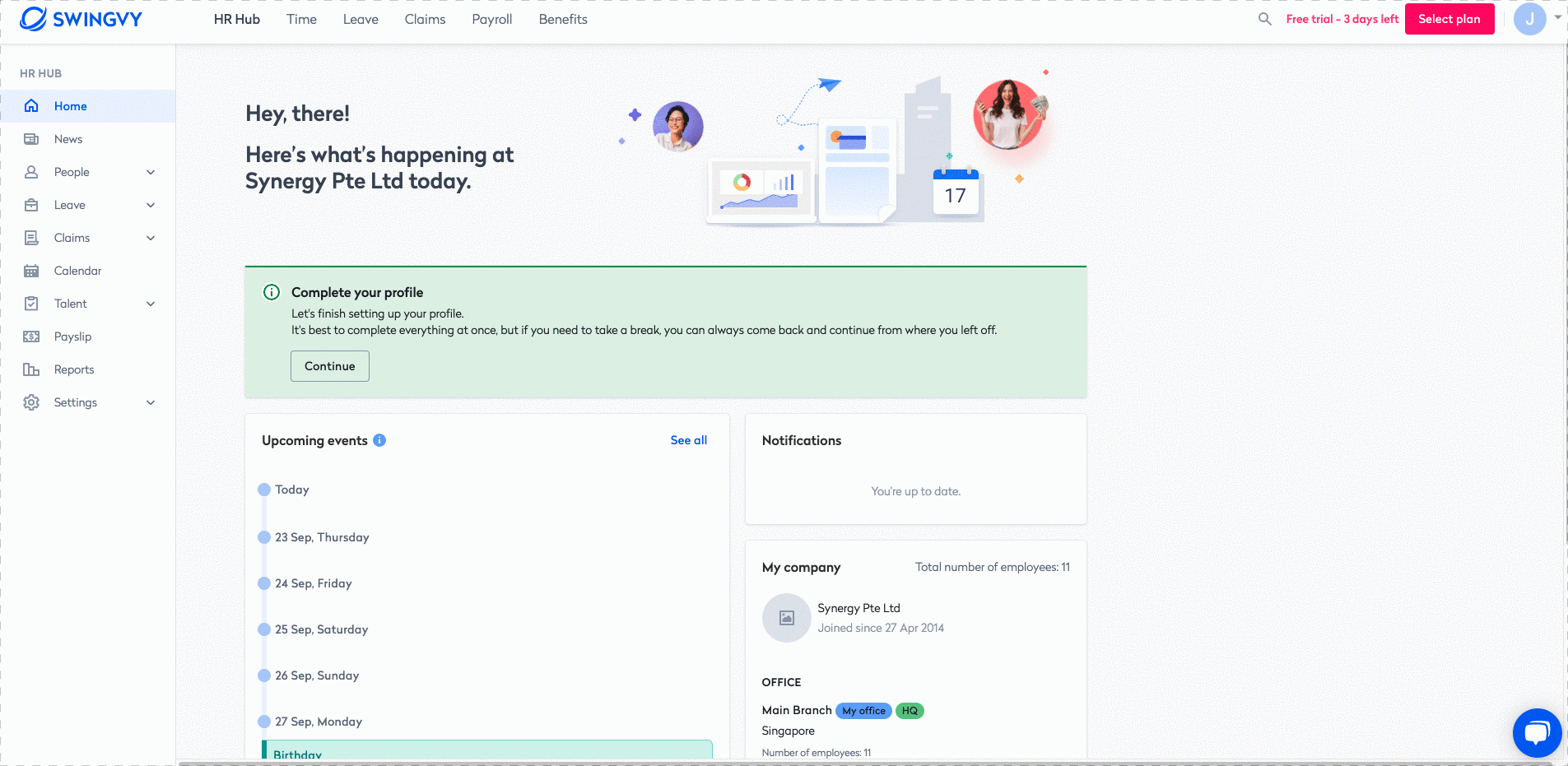
Process mid-month payroll
- Mid-month payroll will be available in the run payroll upon the activation of this function.
- During the payroll processing, select the payroll period followed by the payroll type to mid-month advance.
- All the active employees with the mid-month = Yes will be populated in the list.
- The mid-month salary amount will generate base on the setting value in the payroll setting.
- If there is no further adjustment, proceed the mid-month payroll to Step Payment and Submission for reports, bank payment and payslip.
Process month-end payroll with mid-month advance
- Once the mid-month payroll has completed, it will be consolidated in month-end payroll automatically.
- The mid-month advance will be deducted in the month-end payroll, the amount deducted is the amount paid during the mid-month advance.
- The final amount of statutory will be computed in the month-end payroll, base on the final income given to the employee during the month-end payroll.