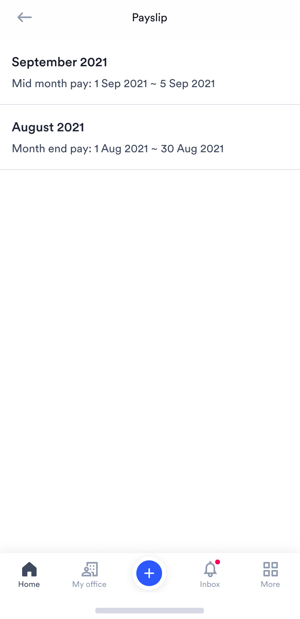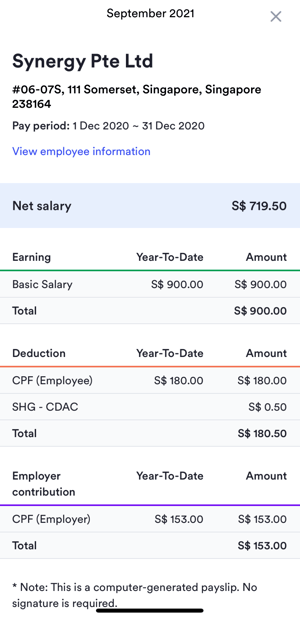Payslip in mobile app
The payslip is easily viewed in the mobile app. When the admin has completed payroll, they will send payslips to all employees and you will receive a notification when the payslip is ready.
Payslip notification:
- Email - you will be directed to the web version to view the payslip
- Mobile app push notification - payslip is viewable from the mobile app
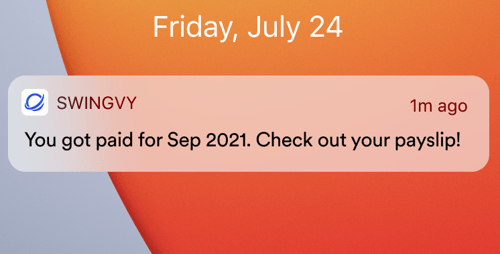
In the mobile app, you can select either from the home dashboard or inbox to view the payslip
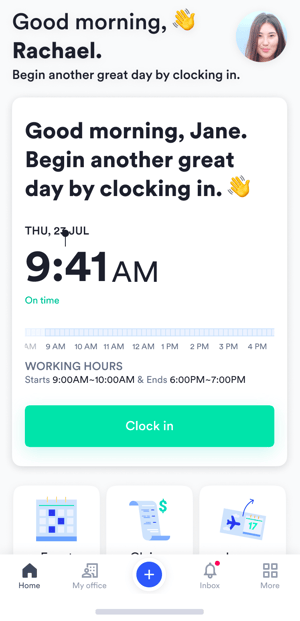
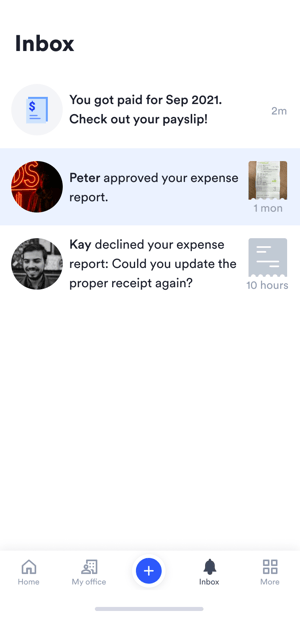
When you click the dashboard icon or inbox message, you will be directed to the list of payslips and please select the respective month of payslip to be viewed.