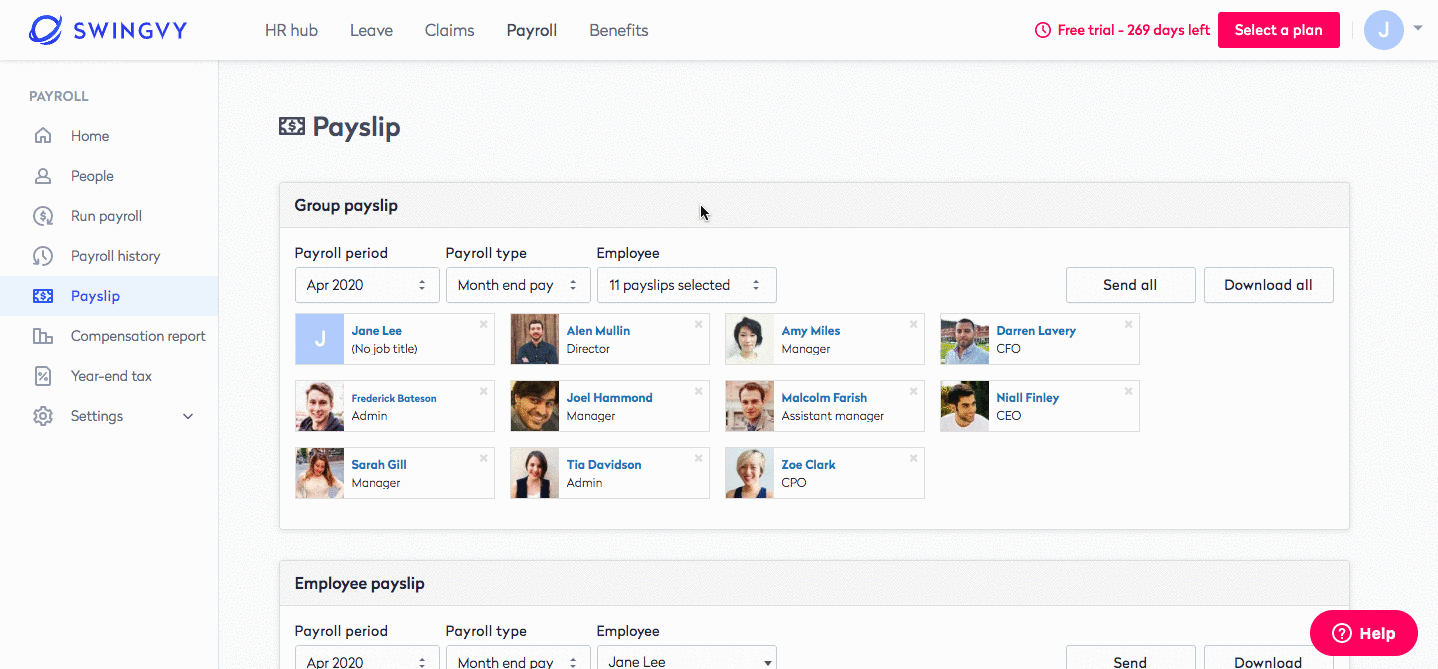Resend employee payslip
Payslip can be resent by group (multiple employees) or individually. You can follow the steps below:
Resend payslip by group (multiple employees)
Step 1 - Head over to Payroll > Payslip > Choose period
Step 2 - Choose the employee to whom you would like to resend the payslip
Step 3 - Download or Send All to selected employee
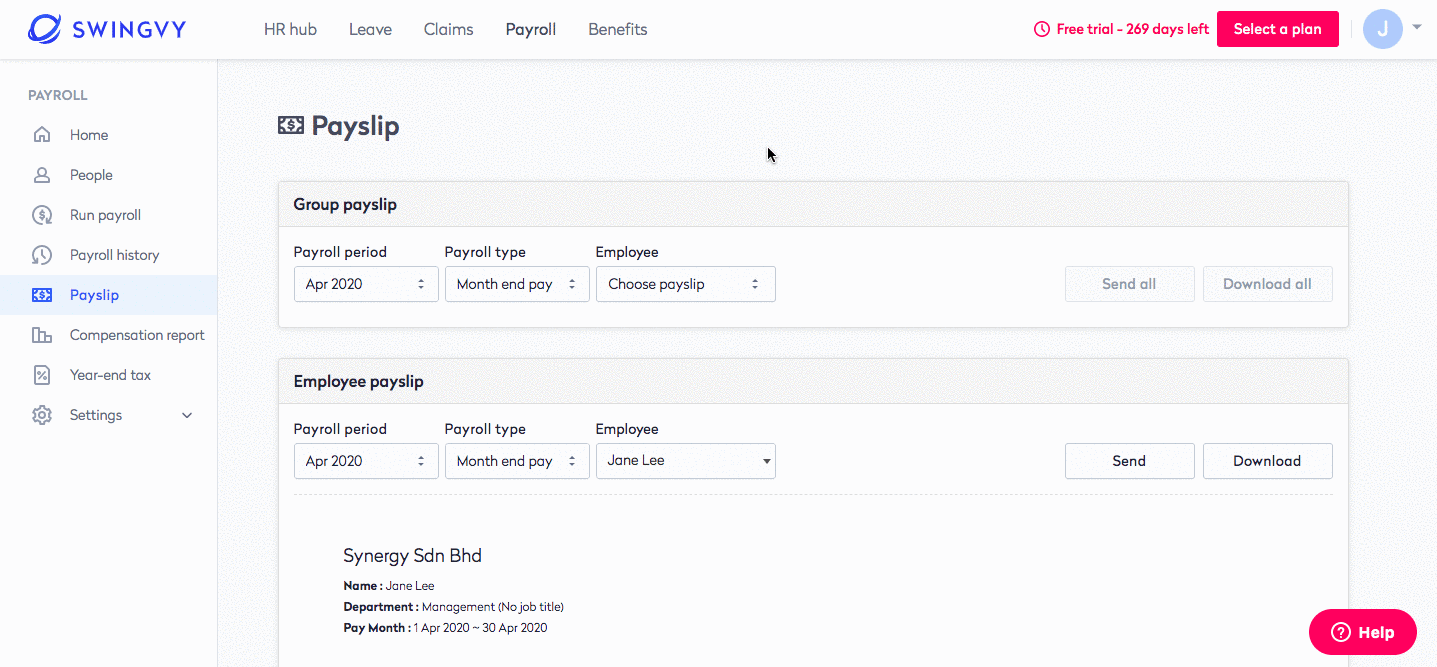
Resend payslip to one employee (specific employee only)
Step 1 - Head over to Payroll > Payslip > Choose period
Step 2 - Choose the employee to whom you would like to resend the payslip
Step 3 - Download or Send the payslip to the selected employee