Resend invitation and update invitation date
HR Hub > People > Directory
Resend invitation to employee
Your employee should receive the invitation email immediately after the admin uploads the employee details in the People tab.
In the event your employee did not receive the invitation email, you can resend the invitation by following the below steps:
Step 1 - Go to HR Hub > People > Directory
Step 2 - Look for the employee's name or click on the "Onboarding" tab at the top of the page and click on the "⋮" button.
Step 3 - Click on the "Resend invitation" button
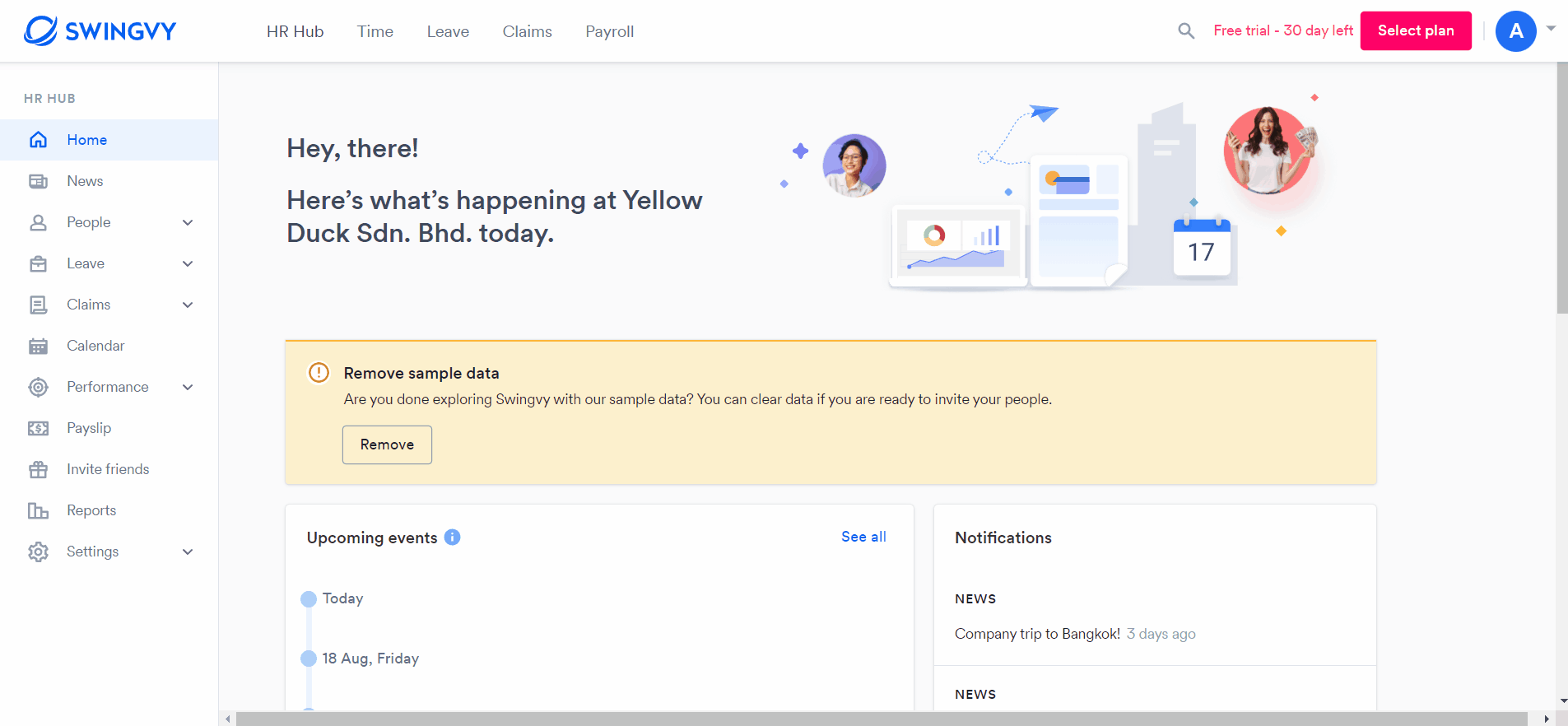
Note:
Please ensure that the employee's email address is a valid email address. New invitation emails from Swingvy can be found in the inbox. In the event it was not found in the inbox, please check in the junk/spam folder.
Update invitation date
If you have wrongly selected the invitation date for the newly hired employee, you can update it in the People tab:
Step 1 - Go to HR Hub > People > Directory
Step 2 - Click on the "Onboarding" tab at the top of the page and click on the "⋮" button to edit.
Step 3 - Click on the "Update invitation date"
Step 4 - Select a new invitation date
Step 5 - Click on the "Update" button to save the changes
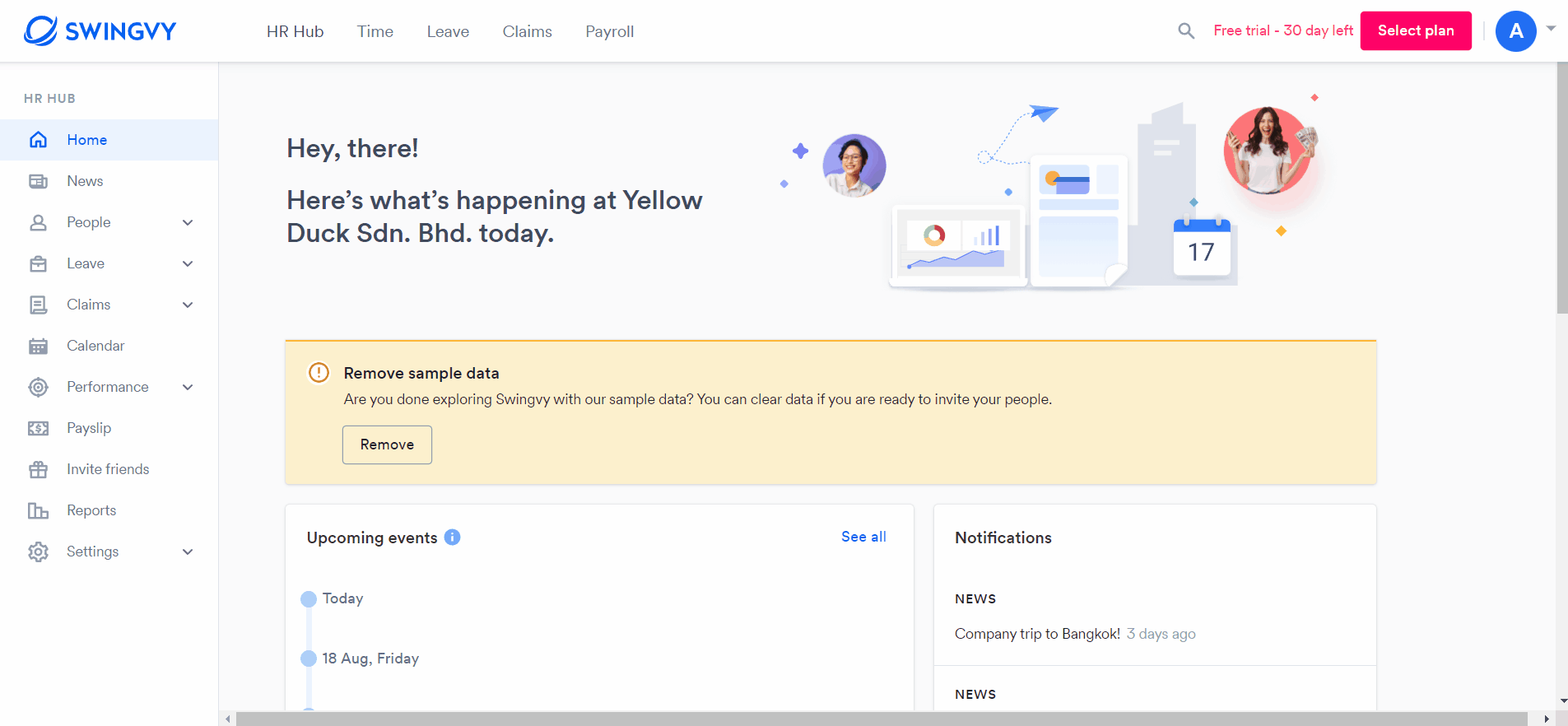
Note:
You can only change the invitation date to a future date. Should you need to invite the newly hired employee earlier than it was, make sure the new invite date is tomorrow onwards.