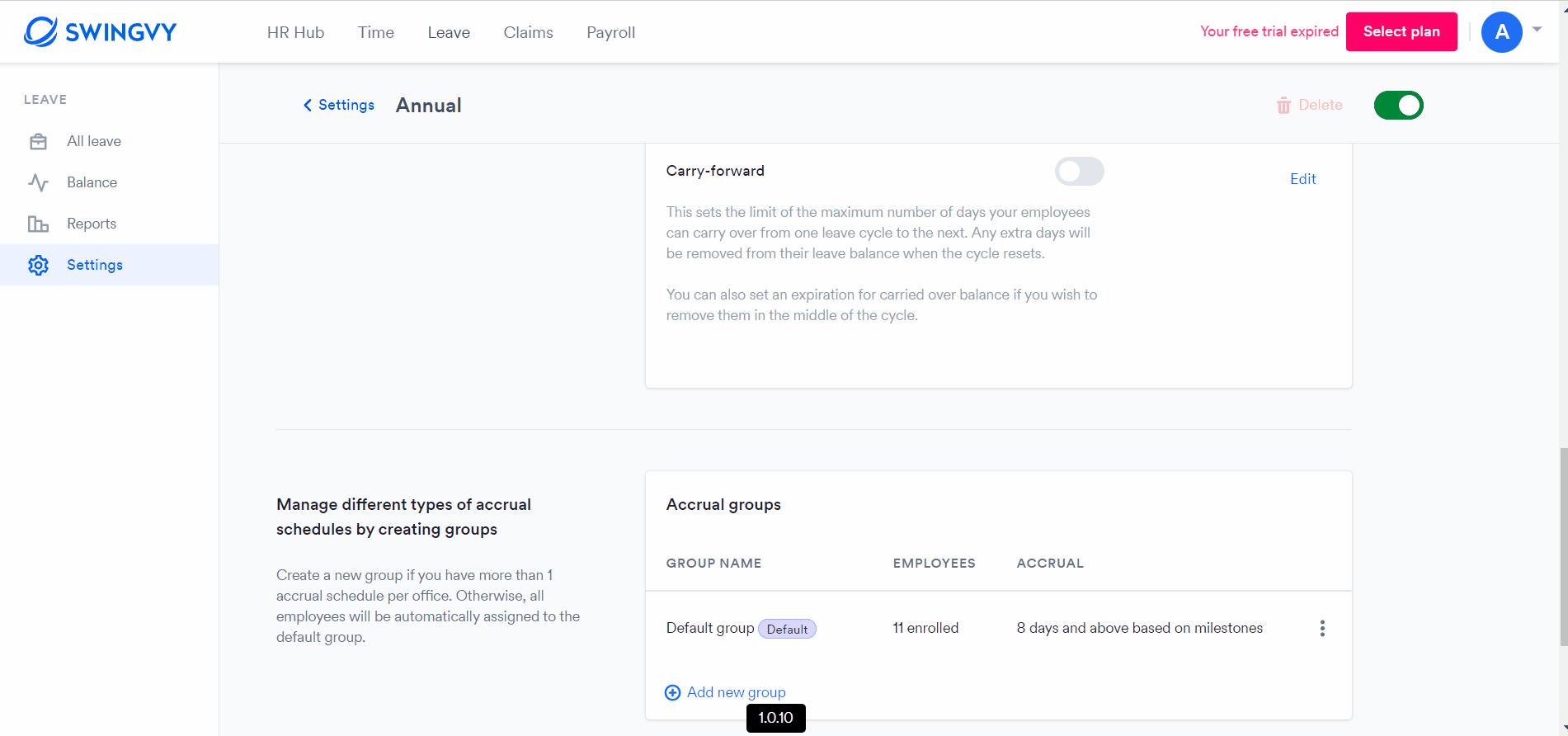Set up carry forward leave and carry forward leave expiry
Leave > Settings
Employees are allowed to carry forward unused leave to the next cycle. Should you choose to set up an expiration for the leave carried forward, the number of leave carried forward will be deducted when this expiry period elapses.
Step 1 - Go to Leave > Settings
Step 2 - Select leave type
Step 3 - Look for the "Advanced settings" section
Step 4 - Click on "Edit"
Step 5 - Enable carry forward leave
Step 6 - Set the maximum number to carry forward
Step 7 - Check on the Carry-forward expiration checkbox
Step 8 - Choose your preferred expiration period
Note:
- Carry forward and carry-forward expiry is available only for Annual and Custom leave type
- Every leave type will require a separate carry forward setting.
Reminder:
The carry forward leaves expiry will be applied from the current cycle. Hence, to update the carry forward expiry for next year, it’s safer to update this setting after 2023 Jan 1st (after the new leave cycle is refreshed).