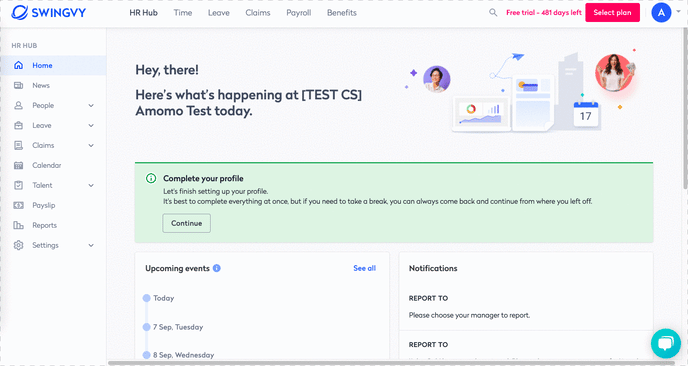Set up company profile
In this step, you will be asked to update your company name and logo.
Follow these simple steps:
Step 1 - in the Settings menu, select Company settings
Step 2 - under Company Profile, click upload logo and add images
Step 3 - enter your company name and click "Save"
Note:
1. The logo will appear on the payslip
2. It can be a format: jpg, jpeg, png, gif file. The ideal fit is 200px * 200px, with max file size: 5MB
2. It can be a format: jpg, jpeg, png, gif file. The ideal fit is 200px * 200px, with max file size: 5MB