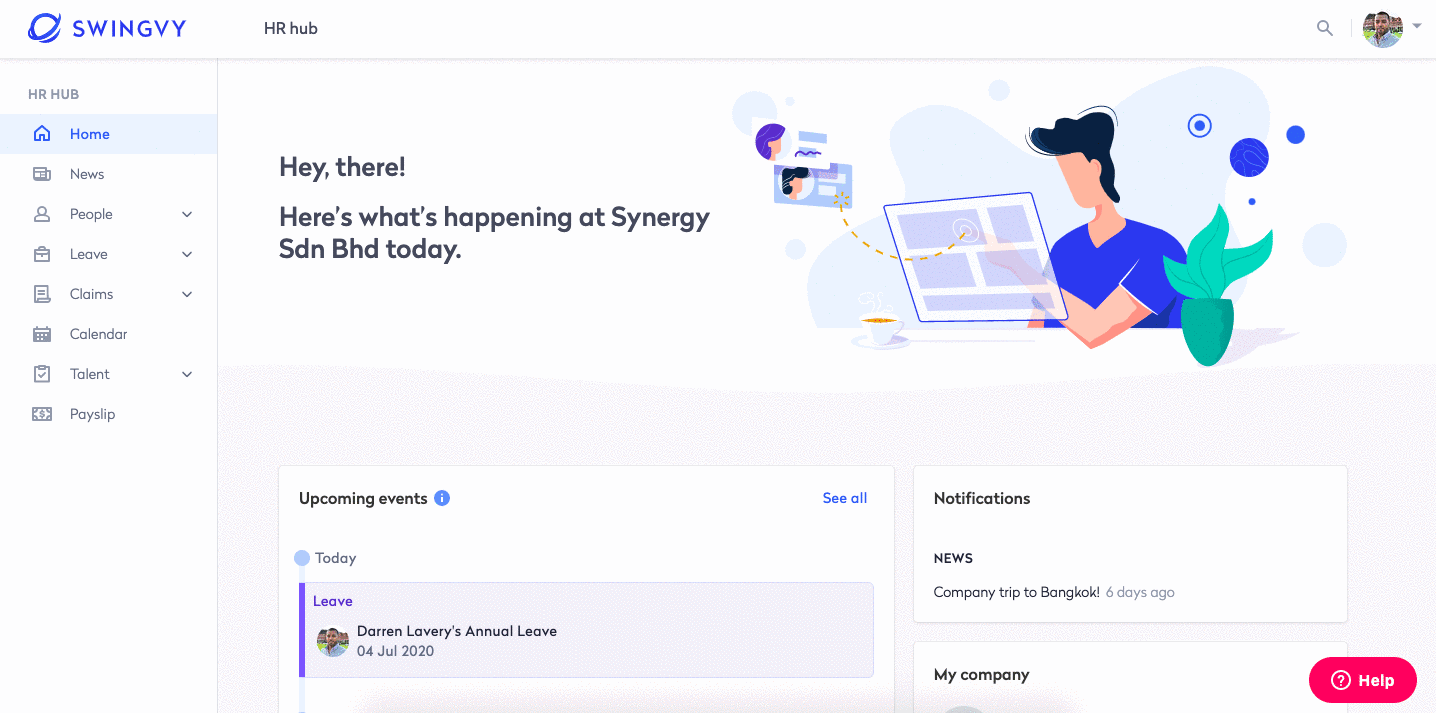Step 1 - Activate my account
The first step towards using Swingvy is accepting the email invitation that has been sent to your email. Sometimes the email invitations might land in your spam/junk folder so you might want to check there. If the email is still not there, kindly contact your HR Admin.
5 simple steps to start using Swingvy!
- Accept the invitation
- Set your password
- Go to secure.swingvy.com and click login to start using Swingvy
- Download the Swingvy mobile app
Note:
When you first sign in, this is the landing page that you would be seeing. We strongly recommend you to set your profile for other colleagues to understand more about you.