Step 2 - Fill up and set up the payroll details
Payroll > Payroll settings
On this page, you can set up the following information:
The payday information is used to define the monthly payday, the system will place this day in the payroll calendar to serve as a reminder.
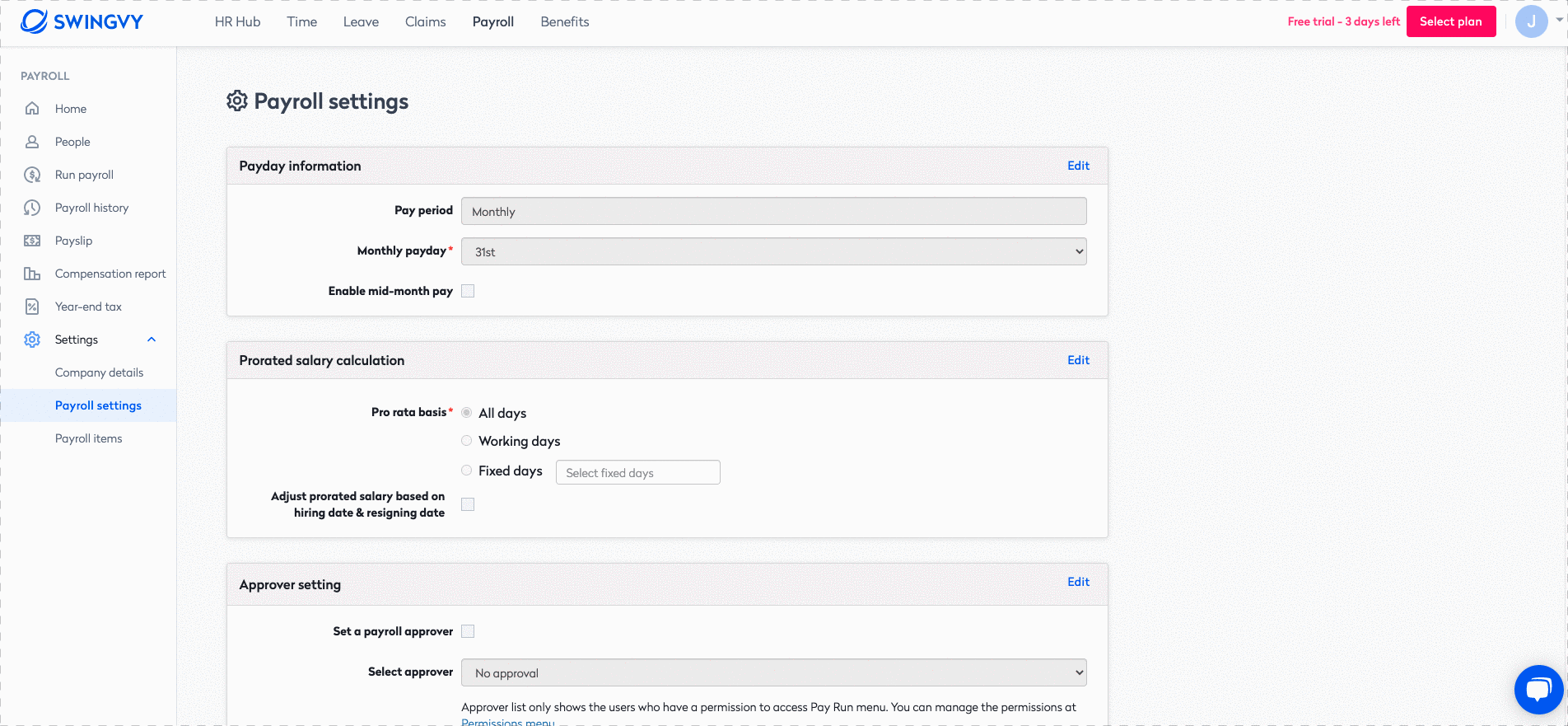
(b) Pro-rated Salary Calculation
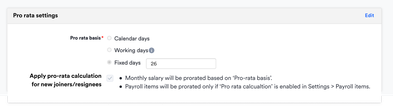
- All days
- Working days
- Fixed days
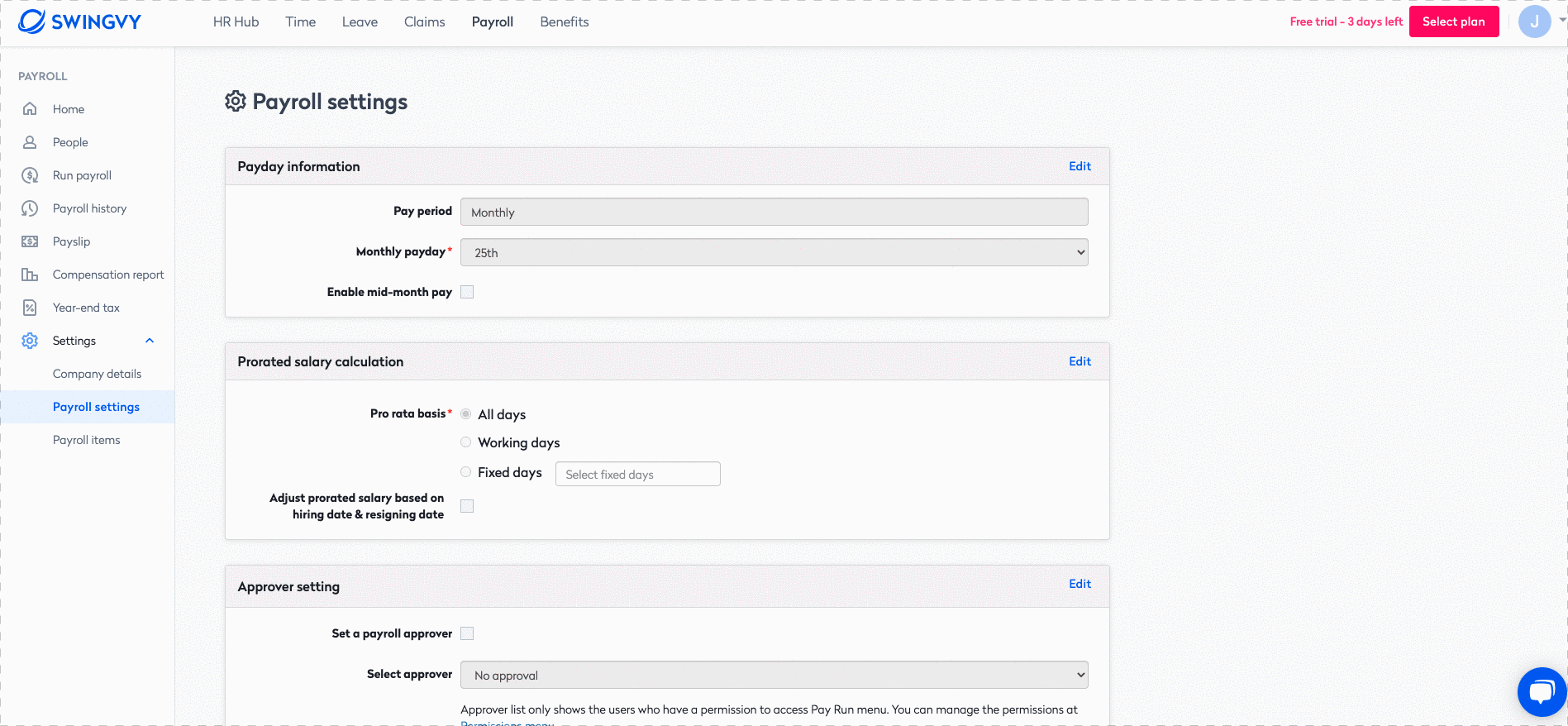
(c) Activate payroll approver (if applicable)
Depending on your company practice, if the payroll admin requires a payroll approver to vet through payroll information prior to submission and payment, you can select a designated payroll approver. This can be the Head of Department, upper management etc.
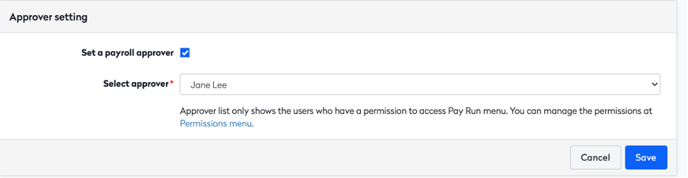
1. Enable Payroll Approver
2. Select the approver
Please take note that Payroll Approvers must have permission to access the Payroll module. To find out more about permission settings, please refer to this article.
Now that you have the basic settings done, it's time to fill up and upload your employees' information.