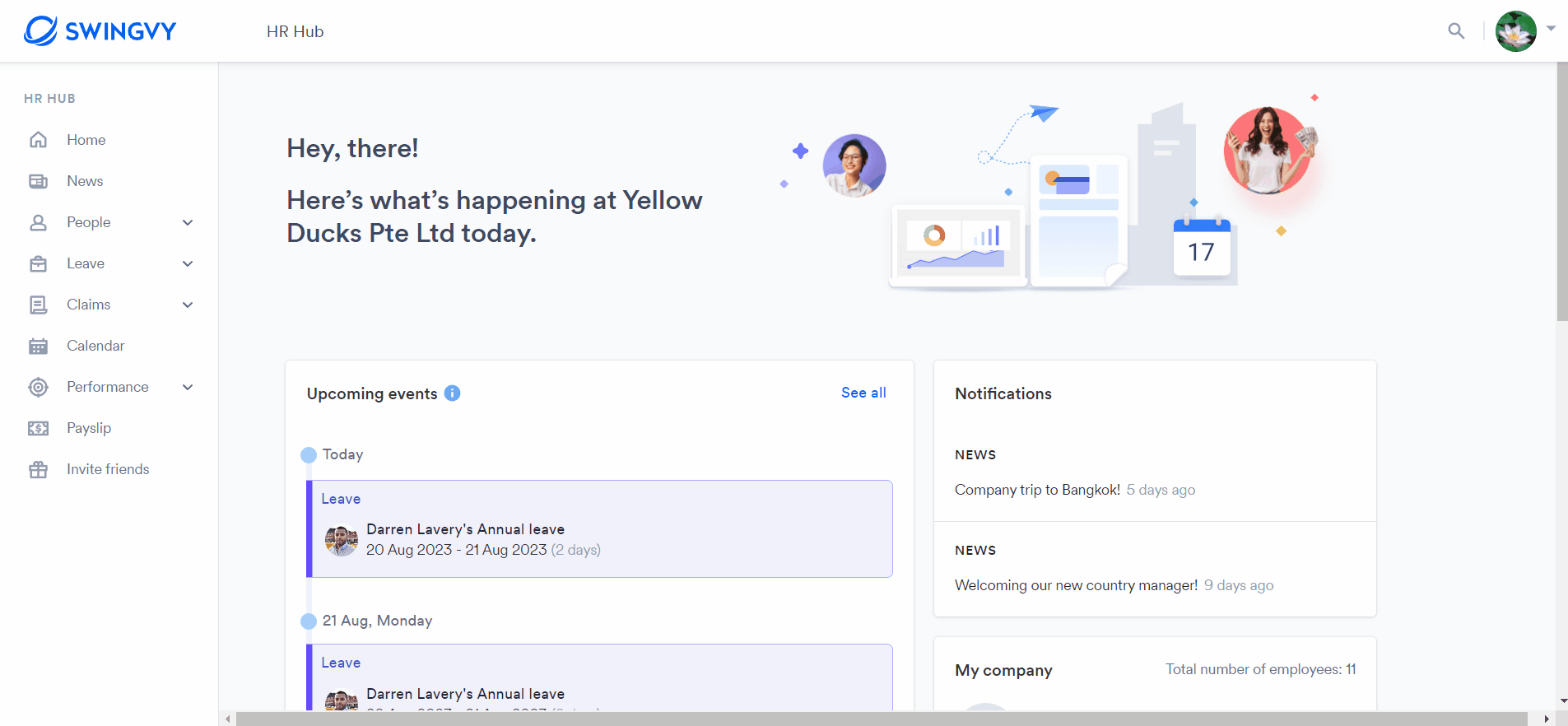Step 2 - Set up my profile
Your profile contains information about you:
- Job title
- Department
- Join date (Hired date)
- Emergency contact
- Personal Information
- Profile photo
Make sure it is up to date with the necessary information for other colleagues' references.
Notes:
- Your HR Admin has set the information tabs you can see. The view of this page might be slightly different for each company
- Your HR admin will also be able to update your information including your profile photo
There are two ways to set your profile:
- From HR Hub > People > Directory > Click on your name
- From HR Hub > Hover your cursor to your profile icon at the top right corner > Profile
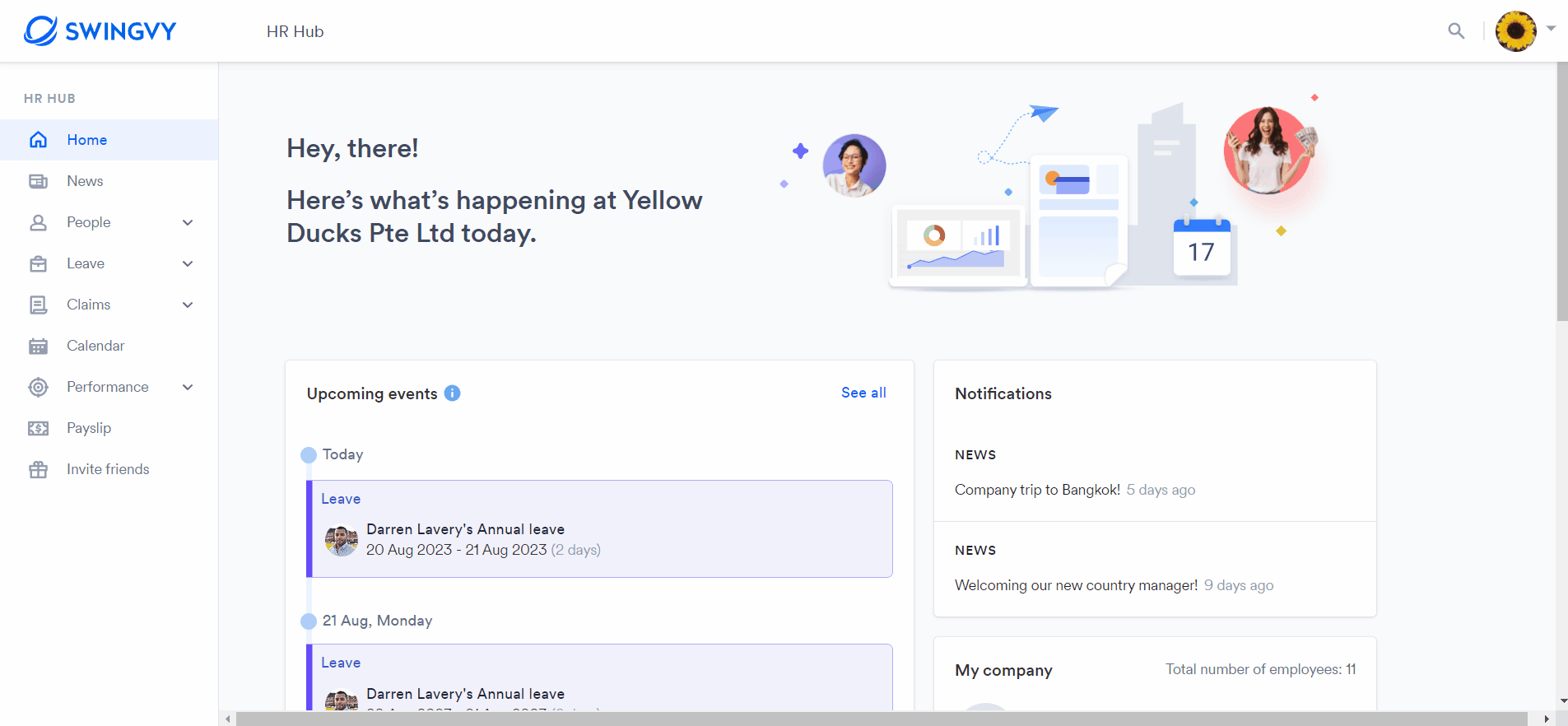
Upload/Change your profile photo
There is an extra way to upload/change your profile photo in the system by following the below steps:
Step 1 - Hover your cursor over to your profile picture at the top right corner
Step 2 - Click on "Account settings" > Click on "Upload photo"
Step 3 - Select a photo > Crop the photo
Step 4 - Click on "Save"