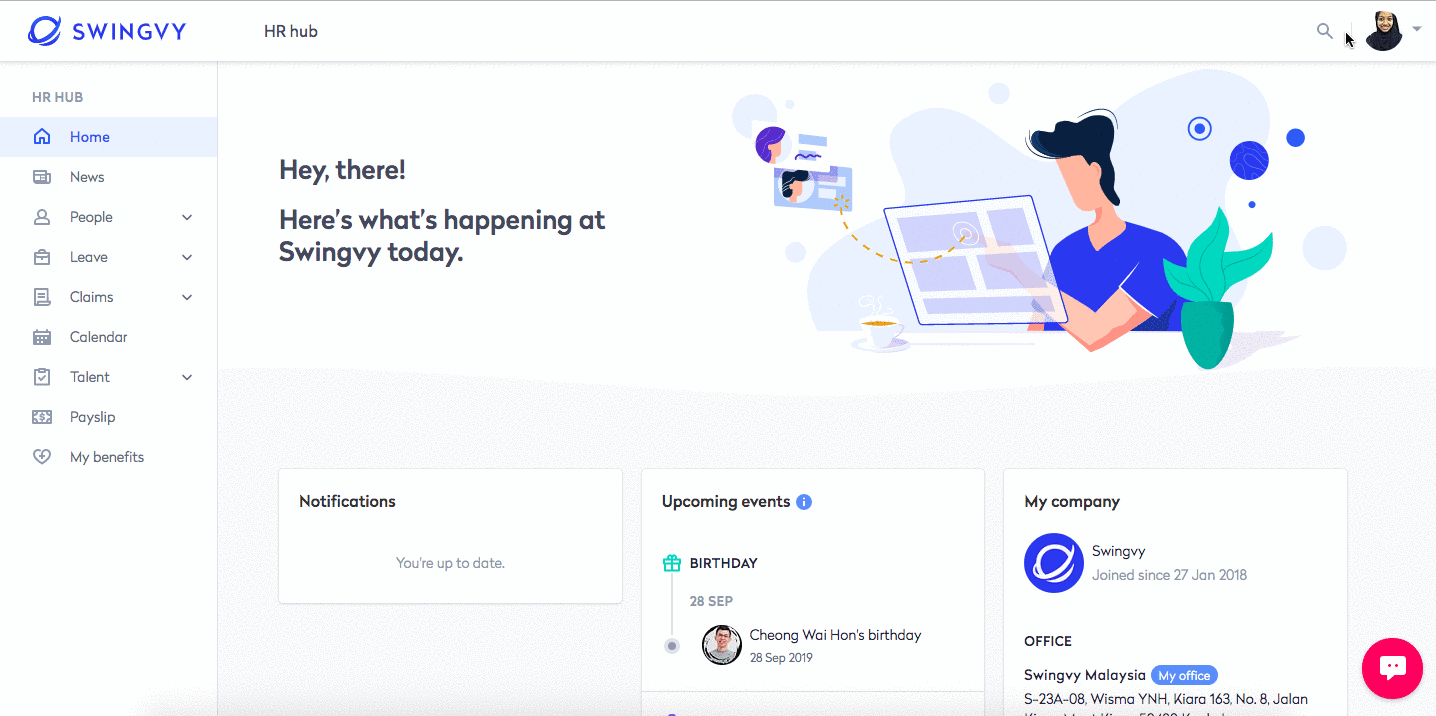Switch off my daily email notifications
HR Hub > Profile > Account Settings
Swingvy automatically sends an email notification (Today's birthday and Today's Leave) every day at 7 AM (MYT/SGT). If you do not wish to receive this email notification, you can always turn this option off and only receive what you want to receive.
Note:
The email notifications will only be sent out a working day. It will not be sent on Weekends and Public holidays.
Turn email notification on or off:
- Click on your Profile
- Choose Account Settings
- Scroll down to the notifications box
- Choose to On / Off by clicking on the green button (Green = On, Grey = Off)