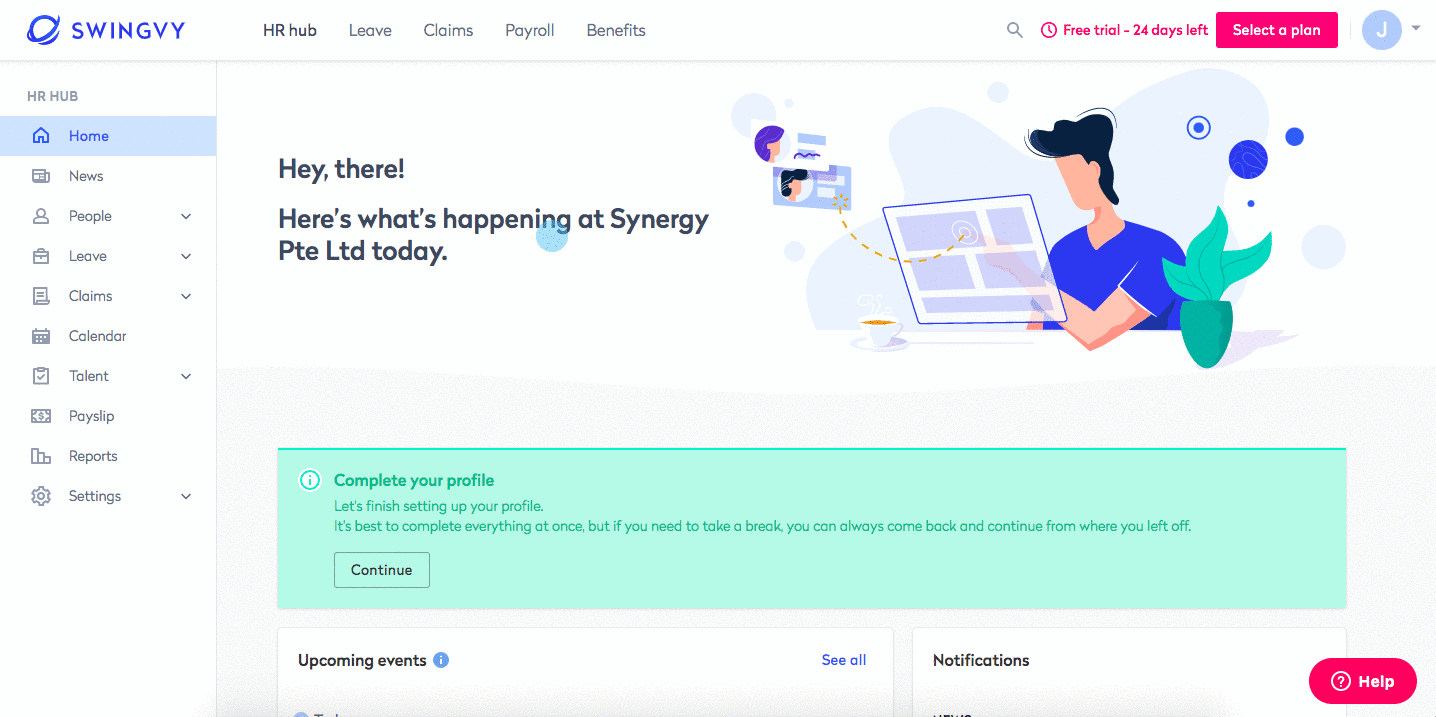Update employee's profile
HR Hub > People > Directory
Here is where you can update the employees' information. However, Swingvy implies employee self-service and encourage your employees to update their own basic information by logging into their accounts.
Step 1 - Go to HR Hub > People > Directory
Step 2 - Select employee
Step 3 - Look for a section to update and click on the "Edit" button
Step 4 - Click "Save"