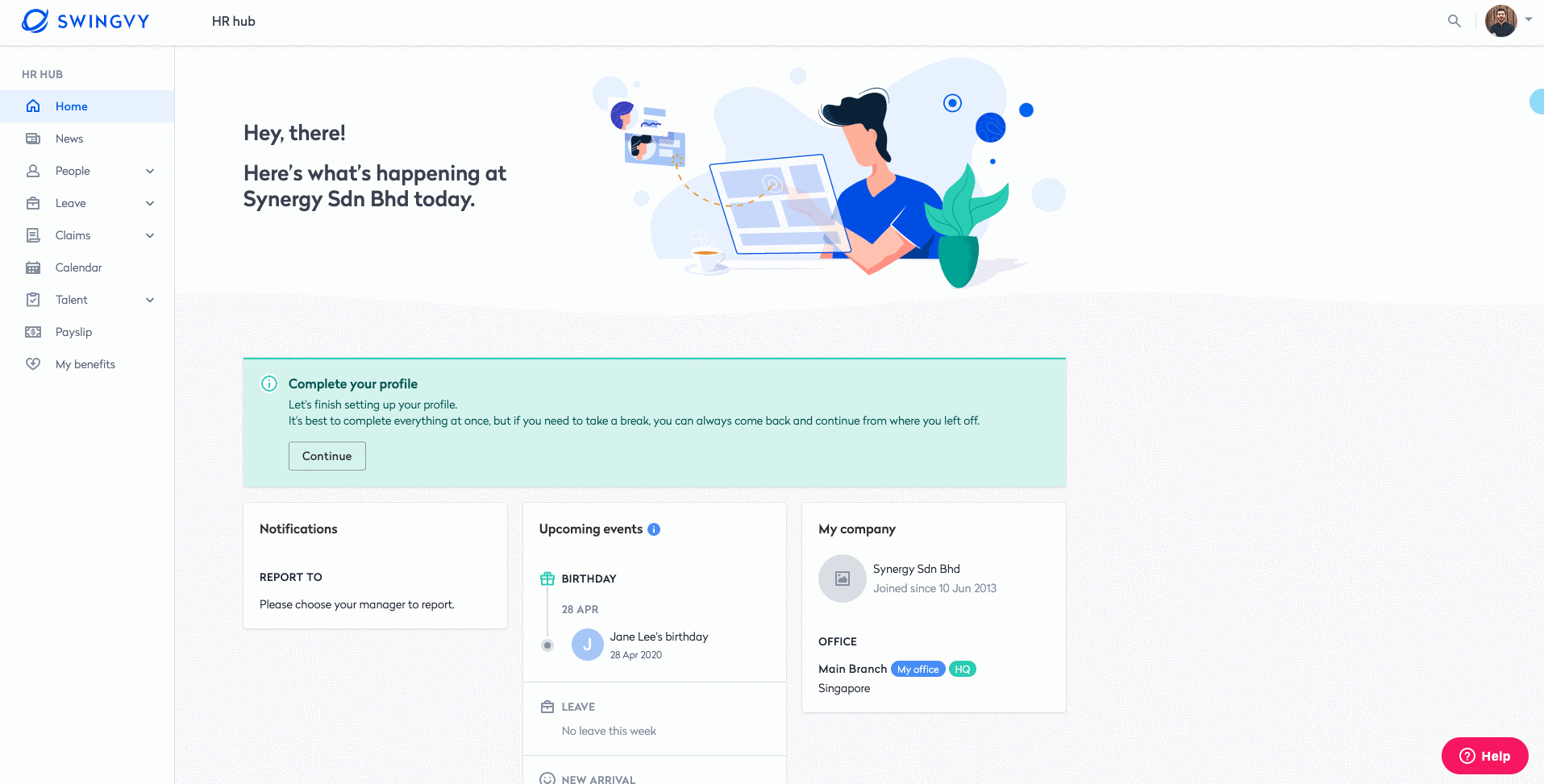Update my bank information
HR Hub > Profile > Bank details
You can add a new bank account or switch to a bank account already registered in your account. However, kindly notify your HR Admin if you do so.
To change your bank account information, please follow these steps:
Step 1 - Click "Profile"
Step 2 - Scroll down to Bank details and click "edit"
Step 3 - Update your bank information and "Save"