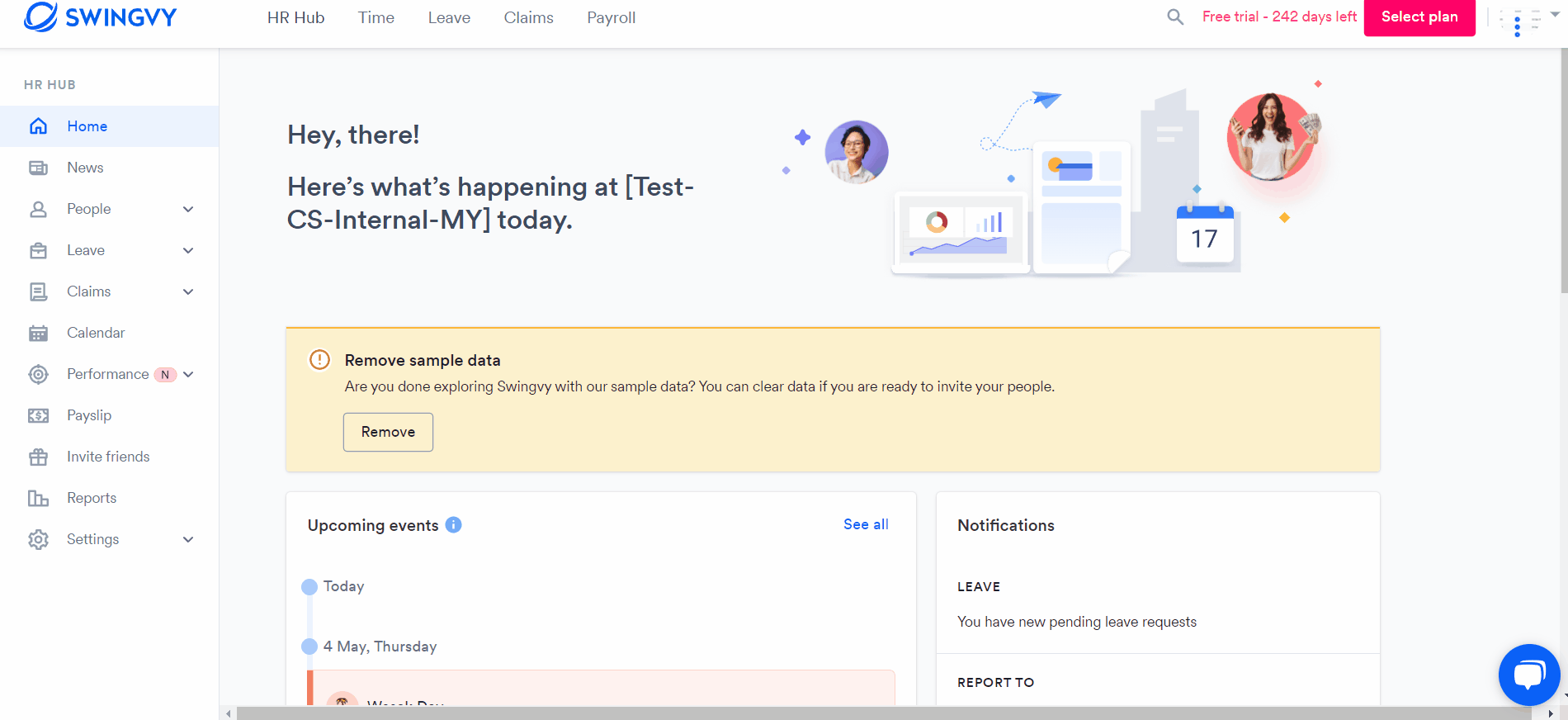Update my goal progress
HR Hub > Performance > My Goals
After completing several tasks, you need to click on the 'Update progress' button of the goal and mark the progress as either 25%, 50%, 75% or 100% completed.
You can add a comment so that your superior will have visibility of what you are doing.