Upload bank file to Public Bank Berhad via PB ECP Service for PB Enterprise and PBe Business Banking
Steps to Upload Public Bank Salary Bank File:
There are two platforms offered by Public Bank for processing salary payments, each requiring a different setup. Swingvy supports both file formats:
- PB ECP via PBe Business Banking
- PB ECP via PB Enterprise
1. PB ECP Service
Website: www.pbebank.com
Setup Details:
-
Payment/Transaction Type: Select the appropriate type from IBG, RENTAS, or Bankers Cheque/Demand Draft (BC/DD).
-
Organisation Code: A 3-character alphanumeric code (e.g., XXX) provided by the bank. Existing Autopay users should use the same code.
-
Crediting Date: The date on which the salary payments should be debited from your company’s account.
Note:
- The salary bank file generated for Public Bank is named BIF
- For PCB (Monthly Tax Deduction), the file will be named PCB-Month_YYYY.TXT
2. PB Enterprise
Website: pbenterprise.com
Steps to Upload the Bank File:
-
Log in to PB Enterprise and select File Upload
-
From the dropdown under ECP Payroll, choose ECP Payroll Upload
-
Select the appropriate account, upload the bank file, and set the processing date
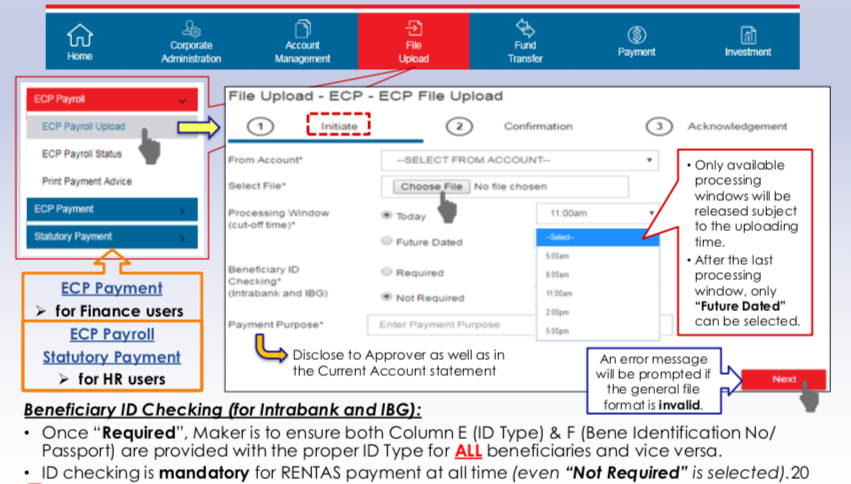
-
Verify that all details are correct and click Submit
-
After submission, check the ECP file status to ensure it was successfully processed
Note:
Public Bank customer support:
- Email: customersupport@publicbank.com.my
- Hotline: 03-2179 9999