View employee list
HR Hub > People > Directory
As an admin, you can view the list of your employee in the Directory.
From this tab, you can view the employees' names, departments, roles, reports to, the office, and also the account status.
You can easily view the employee list based on their account status by using the filter tabs located at the top of the page.
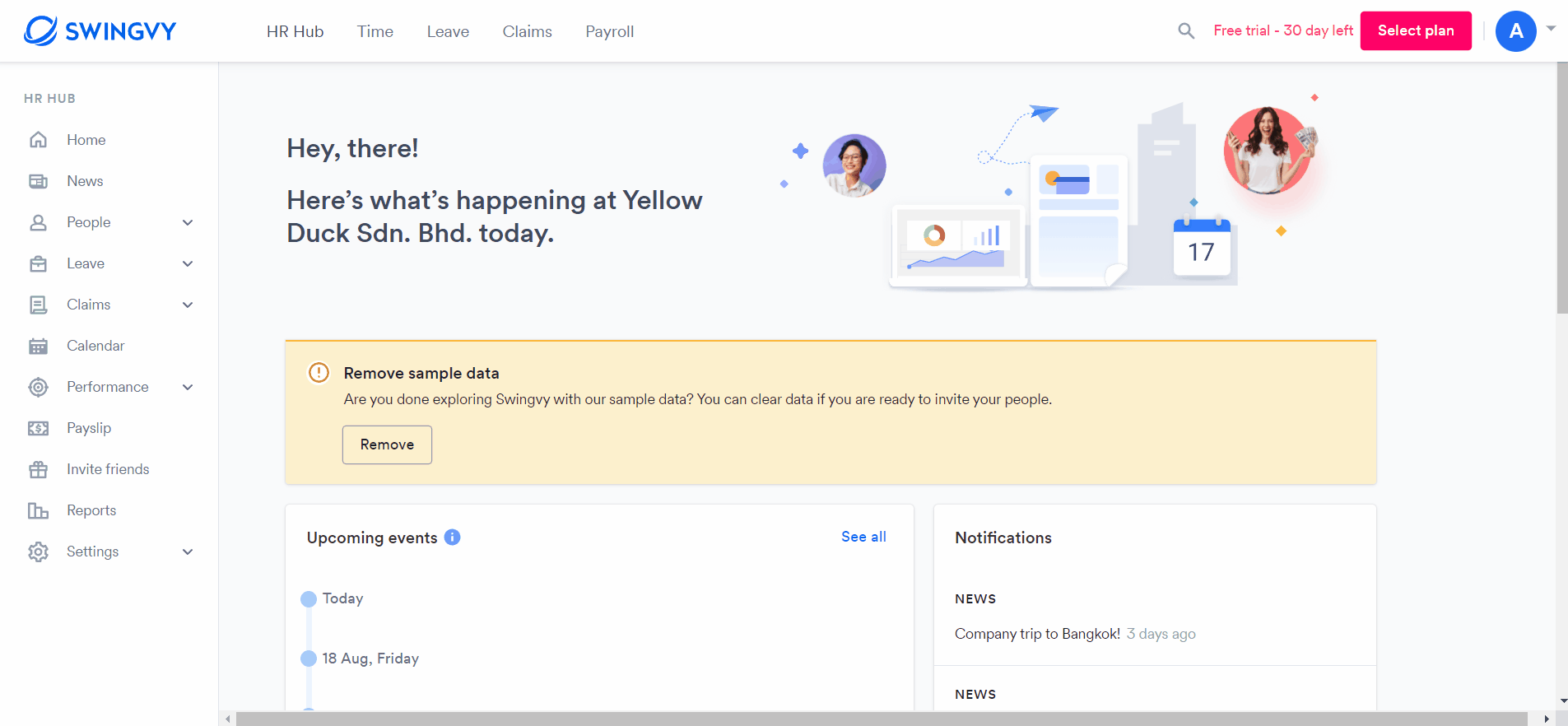
Employee status:
| Status | Remarks | Employees own access to Swingvy | Profile Visibility |
| Active | Yes | All | |
| Pending onboarding | Scheduled to be onboarded but haven’t reached the invitation date yet | No | Admin only |
| Onboarding | Invitation sent for Swingvy access | Yes | Admin & employee |
| Offboarding | Scheduled to be terminated | Yes | All (Admin only for offboarding info) |
| Terminated | No | Admin only |