What should I do after I complete my payroll?
Step 1: Generate automated forms
Payroll report
Bank files
CPF contribution and allocation rates
CPF contributions are payable at the prevailing CPF contribution rates for your employees who are Singapore Citizens and Singapore Permanent Residents (SPR). Many employees rely on CPF savings for their retirement, healthcare and housing needs. It is important that employers pay CPF contributions promptly and correctly. CPF Board takes a serious view on employers who do not fulfil their CPF obligations.
IRAS
Settle your individual and/or property tax bills, or generate a Payment Slip No. to make payment via Internet Banking. You need SingPass 2-Step Verification (SingPass 2FA) to log in to mytax.iras.gov.sg. This means that you have to enter a One-Time Password (OTP) sent via SMS to your mobile phone or generated by your OneKey Token as a second level of authentication. Please register and activate your SingPass 2FA at www.singpass.gov.sg.
Step 2: Pay your employees
- Cash
- Cheque
- Online Transactions
Step 3: Pay to Statutory Bodies
CPF
Employers are strongly encouraged to use CPF e-Submit@web to submit CPF contributions and make payment via Direct Debit.
You will need the following details to perform CPF e-Submission:
- SingPass/CorpPass
- A computer with internet access
- An email address
- Approved mode of payment (Direct Debit/eNETS)
- A registered user with CPF Board for CPF e-Submission
IRAS
You need SingPass 2-Step Verification (SingPass 2FA) to log in to mytax.iras.gov.sg. This means that you have to enter a One-Time Password (OTP) sent via SMS to your mobile phone or generated by your OneKey Token as a second level of authentication. Please register and activate your SingPass 2FA at www.singpass.gov.sg.
Step 4: Send payslips to employees
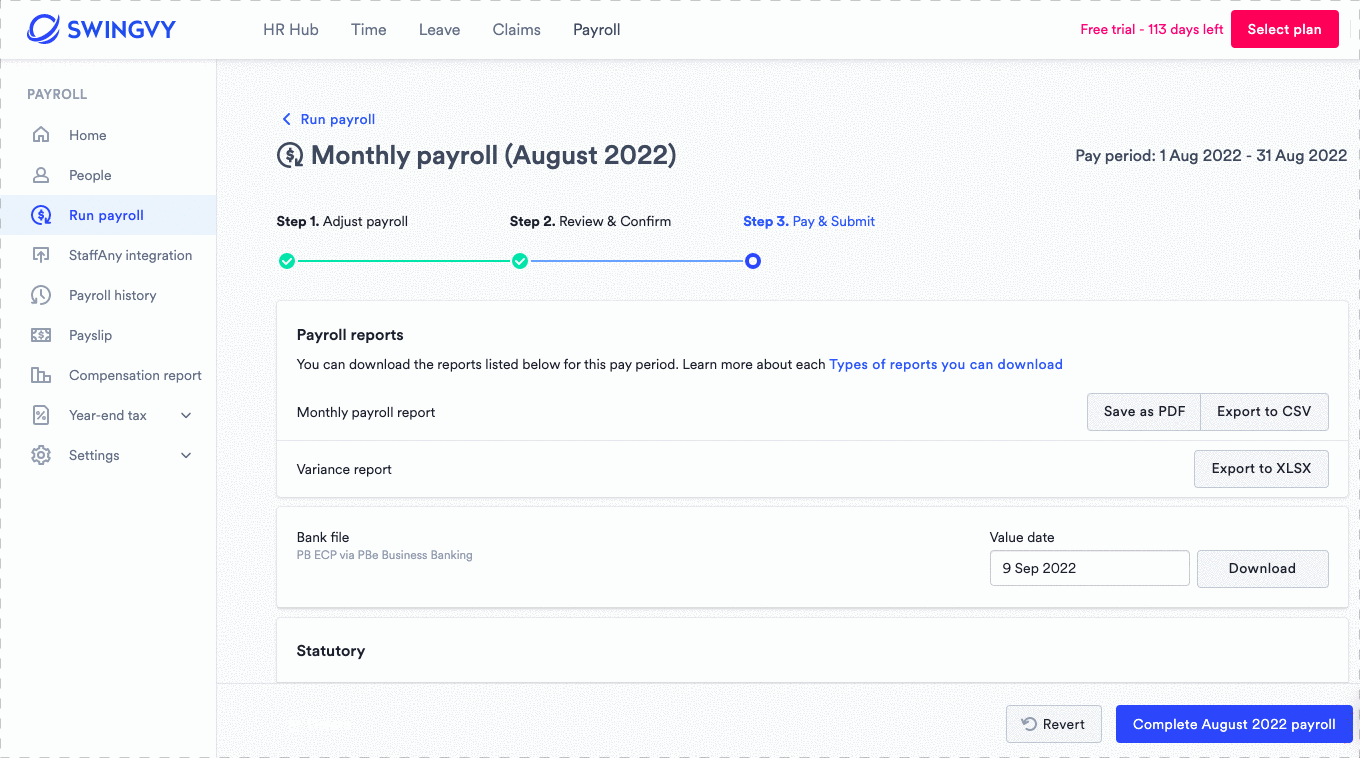
Tips:
1. The system now also allows admins to send the payslip according to the company department.
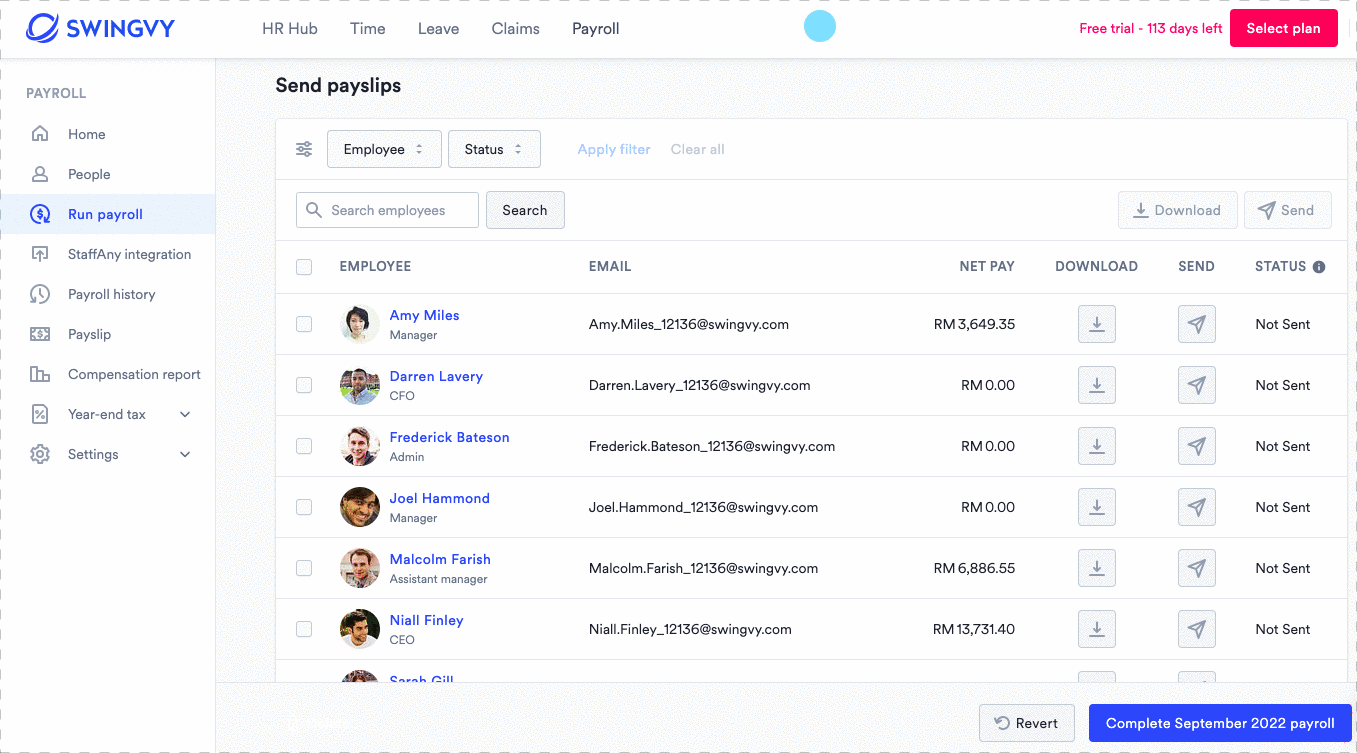
2. Admins can view the status of payslips (Not sent/Sent)
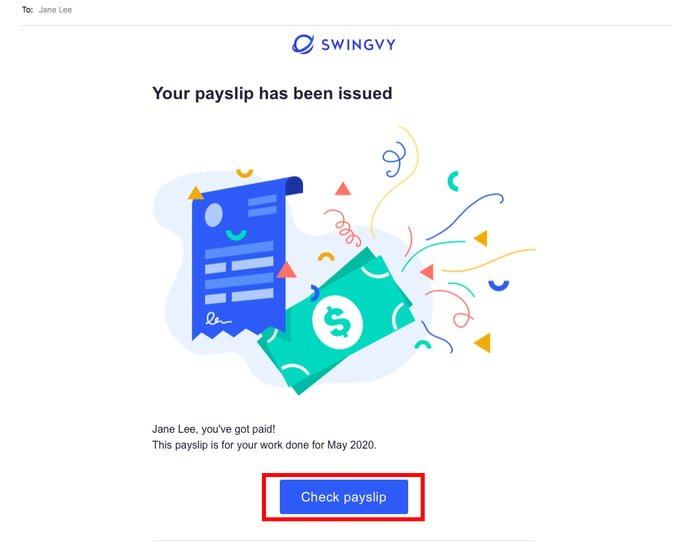
Note:
The payslips will only be available for viewing in the employee accounts if the payslips have been 'sent' upon completing payroll.