Migrate employees from "Entitlement group" to "Accrual group"
Swingvy will launch new features in our Leave module and if you have been using Swingvy prior to July 20, 2022, "Entitlement group" will be renamed as "Accrual group".
In order to migrate the list of employees from the original "Entitlement group" to the new "Accrual group", please follow the steps below:
Step 1 - Go to Leave > Settings
Step 2 - Select leave type
Step 3 - Under "Accrual groups", click on "Review default group" (your original "Default group" will be renamed to "Former default group")
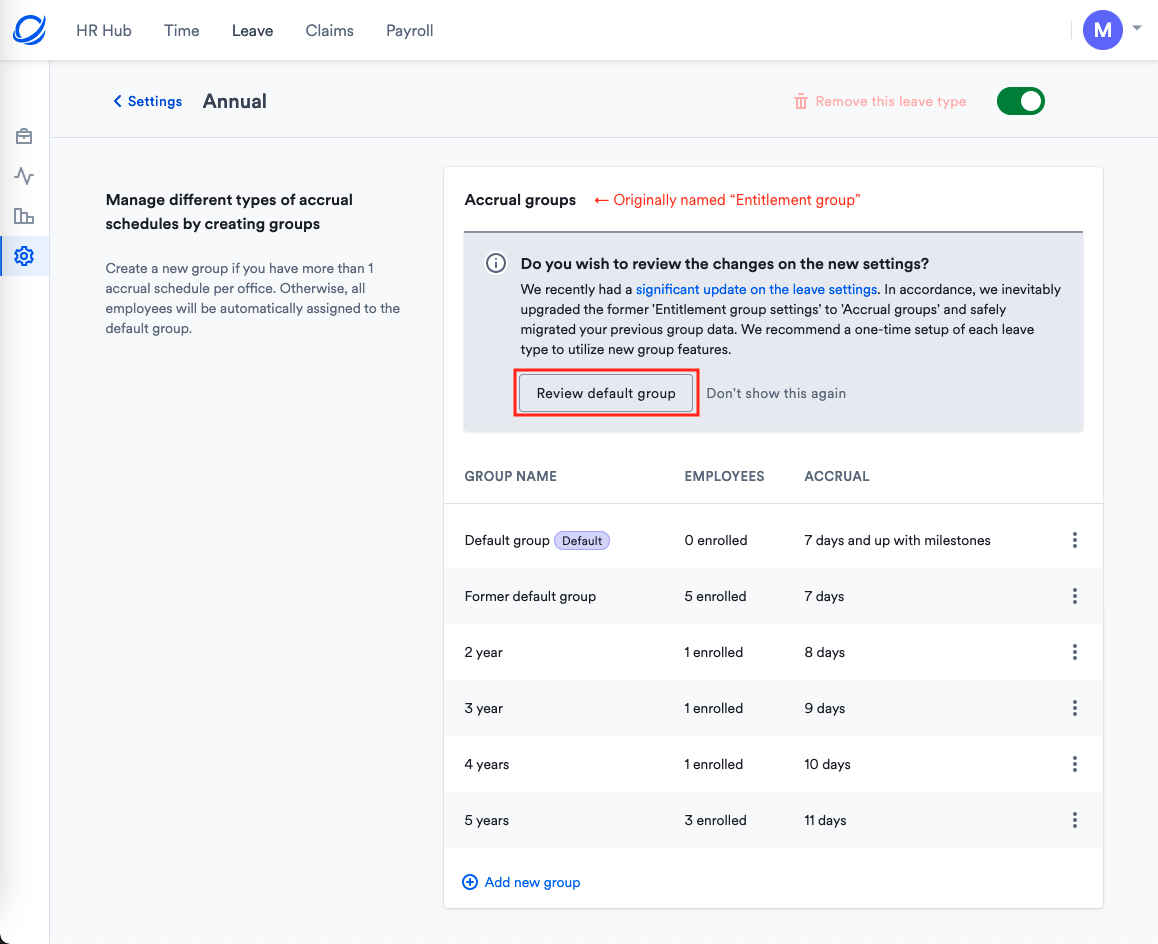
Step 4 - Modify accrual settings to follow your company's leave policy by clicking "Edit details" (Please refer Entitle leave by employees' length of service (Milestone settings) article for accrual settings)
Step 5 - Click on "Enrol employees" to move employees from existing accrual groups (formerly called "Entitlement group")
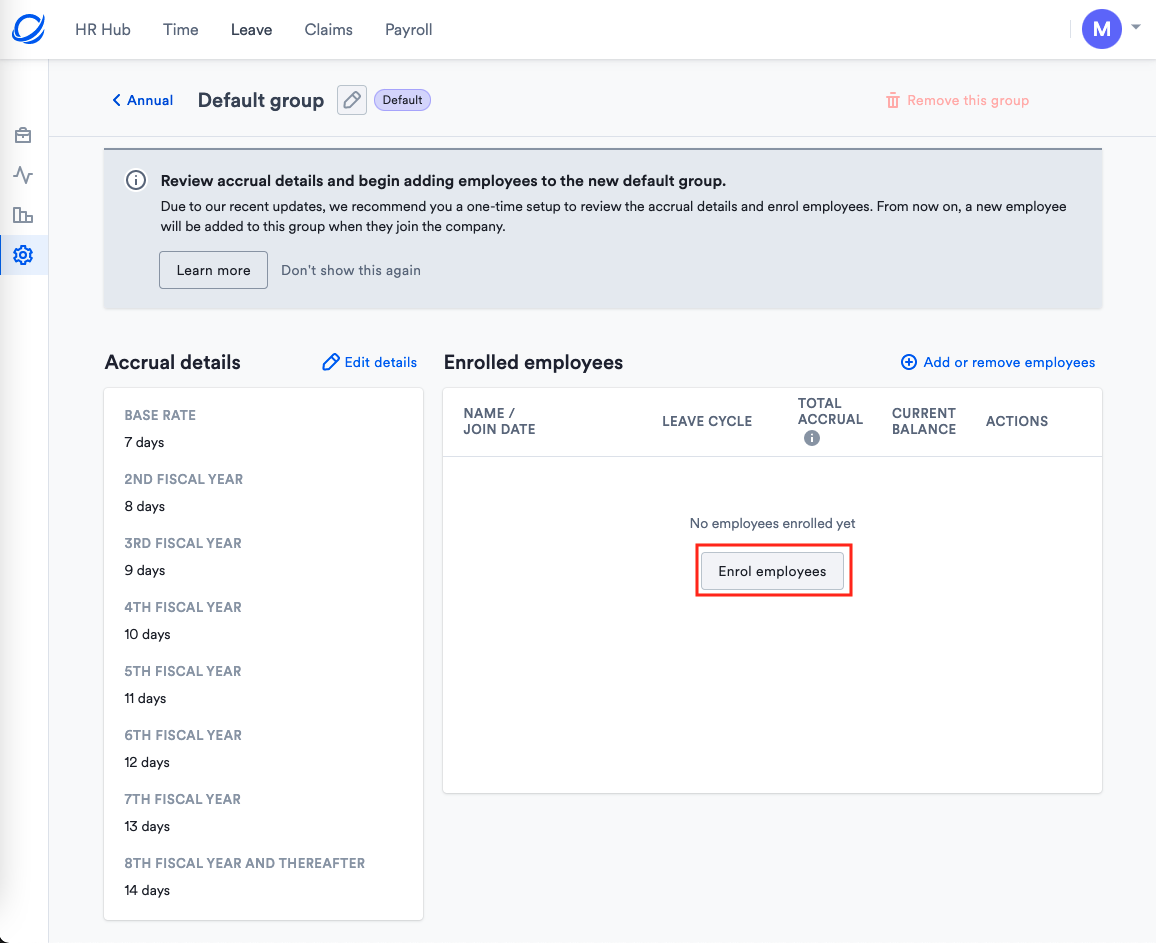
Step 6 - Click on the employees under "Former default group" and move them into "Default group" (you may also add or remove employees based on different accrual groups you have formed) and then click "Continue"
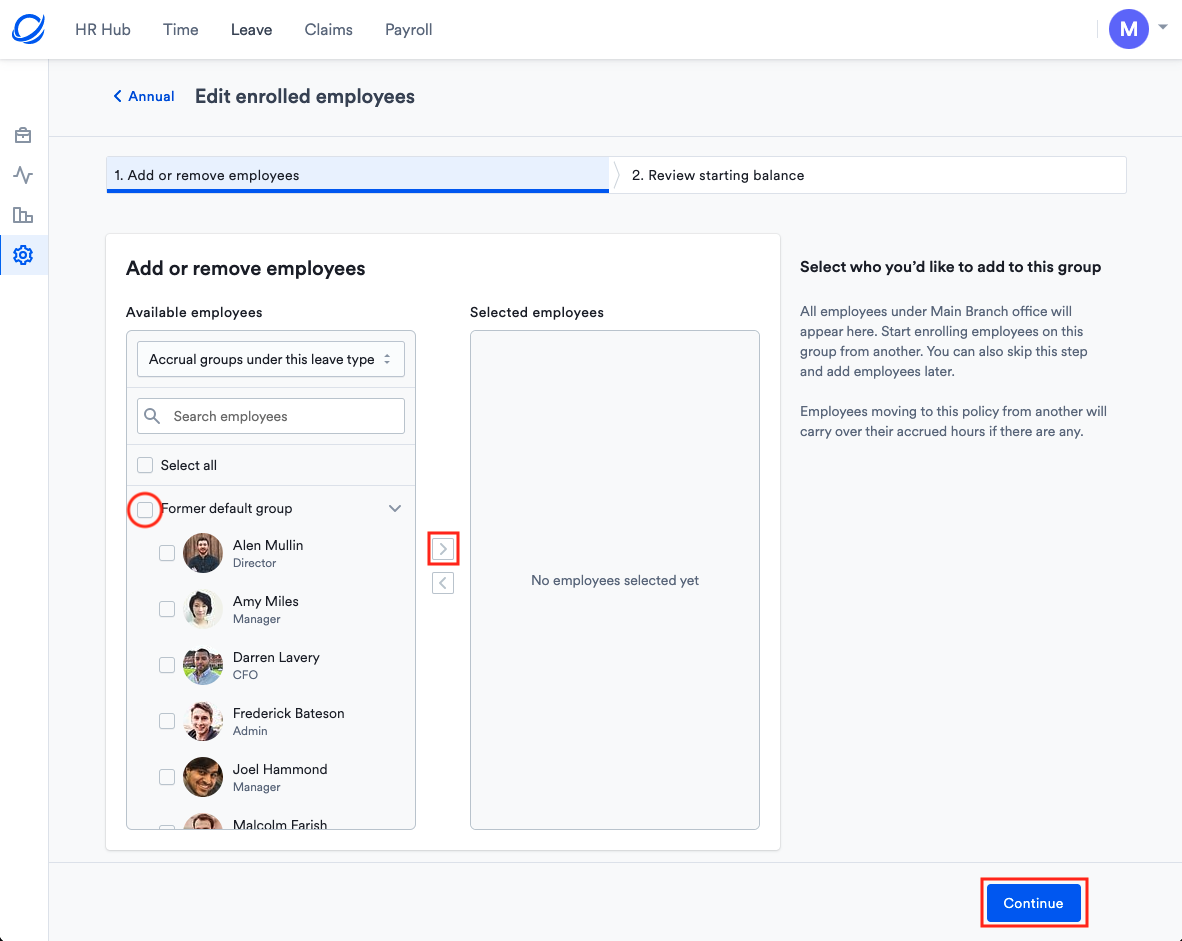
Step 7 - Review the leave balances and press "Complete editing group"
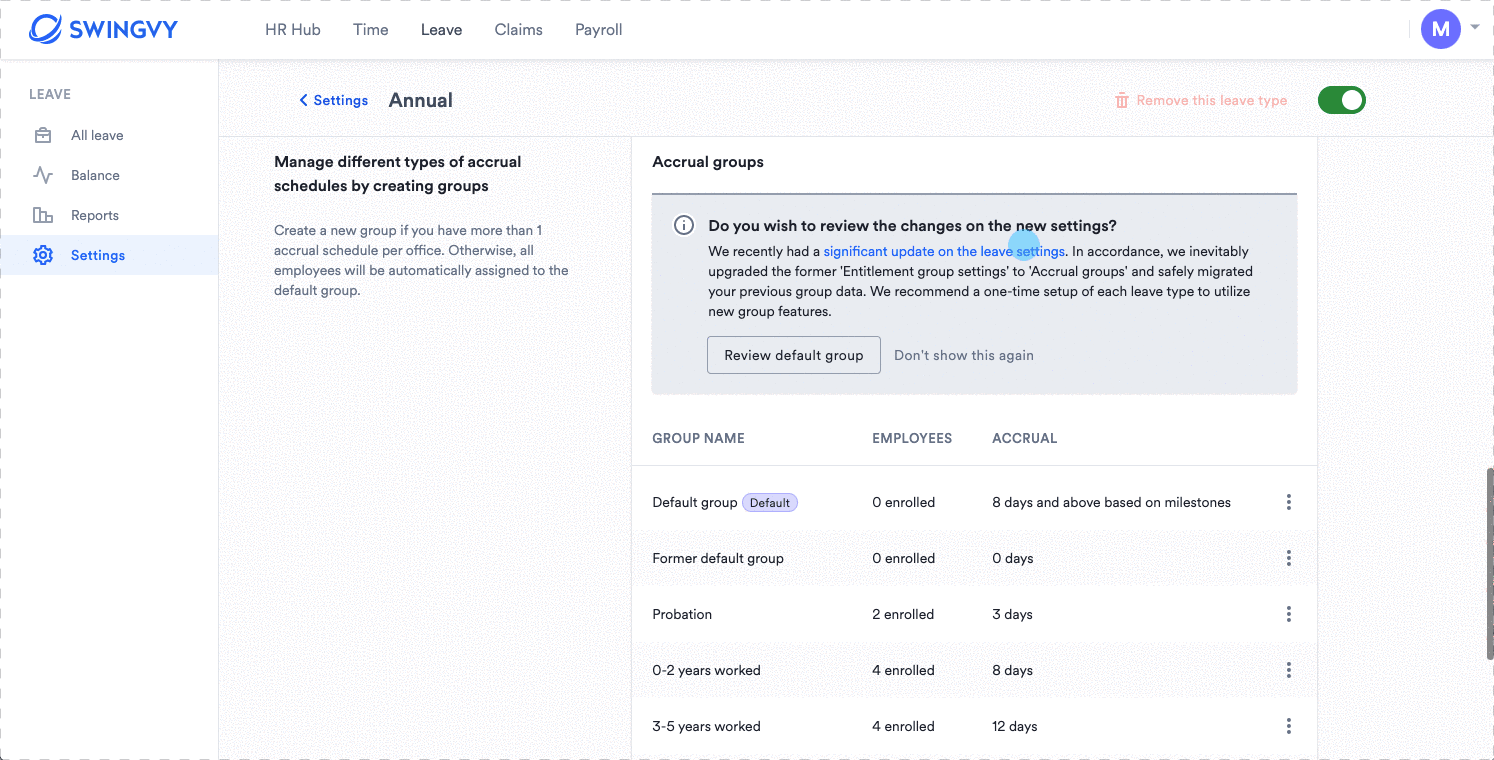
Note:
Many of our customers have set accrual groups (formerly "Entitlement group") by tenure. With this new feature, you can easily manage the accrual settings within your default group.