Override PCB auto-calculation
In Swingvy, the system automatically calculates the PCB using the information entered. For guidance on ensuring accurate PCB computation, please refer to this article.
If you prefer to implement a manual PCB deduction for an employee instead of relying on Swingvy's automatic calculation, you can easily accomplish this by following a few straightforward steps.
Step 1 - Disable auto-calculation for the employee
Navigation: HR Hub > People > Directory > select Employee > Statutory details > Auto-calculate PCB

Step 2 - During pay run add the Additional PCB for the employee and fill in the amount of PCB
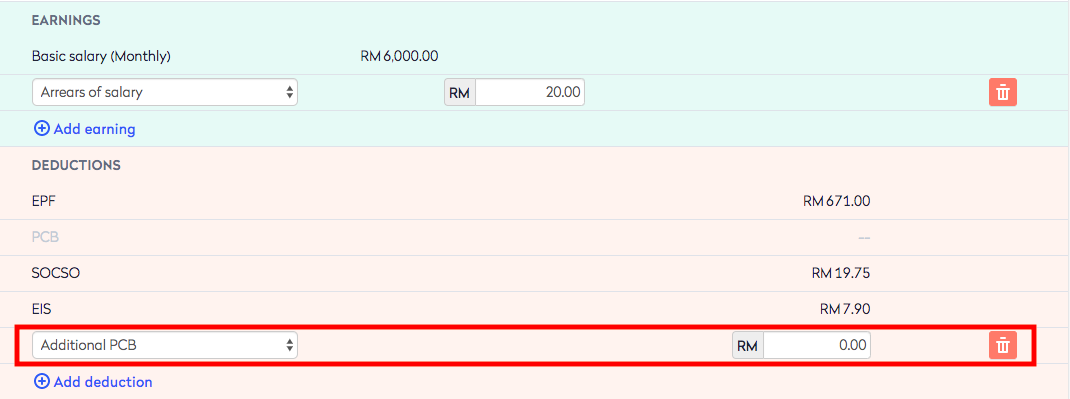
Step 3 - Complete the pay run
Note:
Swingvy has created a preset Additional PCB item and the amount of the Additional PCB will be populated in the CP39 form.