Re-onboard a resigned employee
If an employee rejoins the company after some time, there is no need to send them a new invitation to join Swingvy. Instead, you can simply re-onboard them by following these steps. Swingvy will automatically resend the invitation email to the employee.
Step 1 - Go to HR Hub > People > Directory
Step 2 - Look for the resigned/terminated employee by clicking on the "Terminated" tab located at the top of the page.
Step 3 - Click on the triple dot button then click "Re-onboard"
Step 4 - Select the work group and click the "Re-onboard" button to save
Note:
Please note that inviting an employee to join Swingvy may have an impact on your upcoming billing cycle. To get a better understanding of the potential charges that may arise, we recommend referring to our billing articles here.
Swingvy will then send the invitation to your employee's email and you will be receiving an email to notify you of your new billing amount based on the total number of invited employees.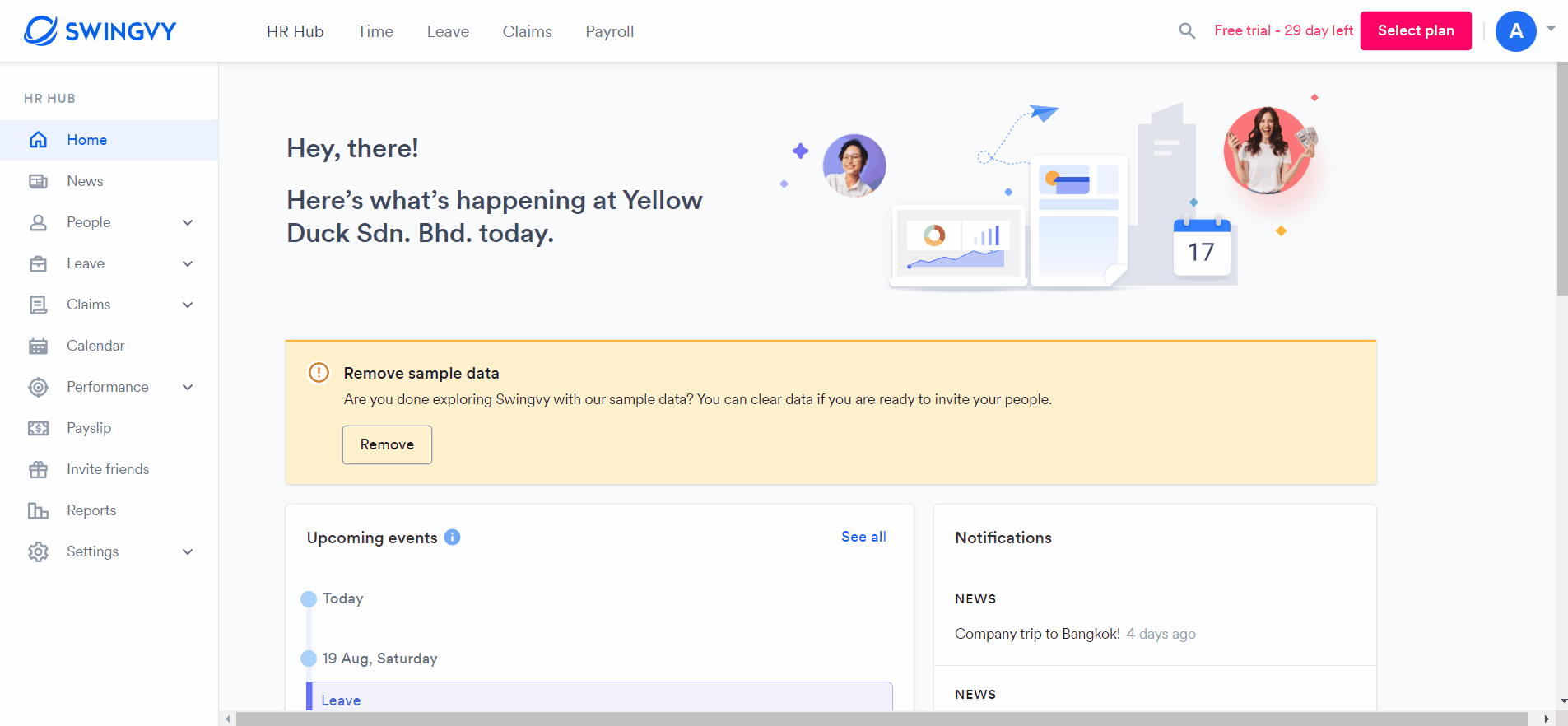

Note:
- If the employee who resigned previously worked in a different branch (not the main branch), they cannot be added back to the main branch by the admin. In such cases, please reach out to support@swingvy.com for assistance in relocating them to the main branch
- If you need to update the resigned date for a terminated employee, please do not use the re-onboard method mentioned above. Instead, kindly contact support@swingvy.com for assistance in making the necessary changes