View and download my payslips
In Swingvy, payslip is available to be viewed from both mobile app and web version. To download the payslip, you can do it from the web version. Your payslip can be downloaded when the payroll is completed by the admin of the company. Please follow the below steps to download your payslip:
Step 1 - Login to your Swingvy account
Step 2 - Click on Payslip on the left menu bar
Step 3 - Choose the period for the payslip you want to access and click download
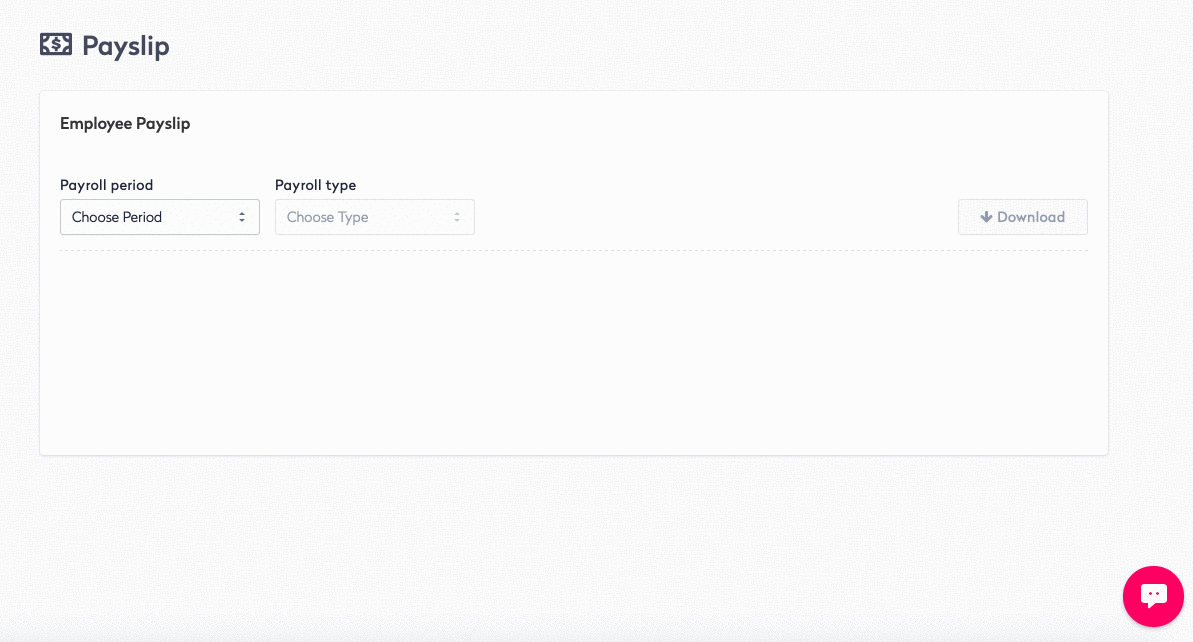
Related article: